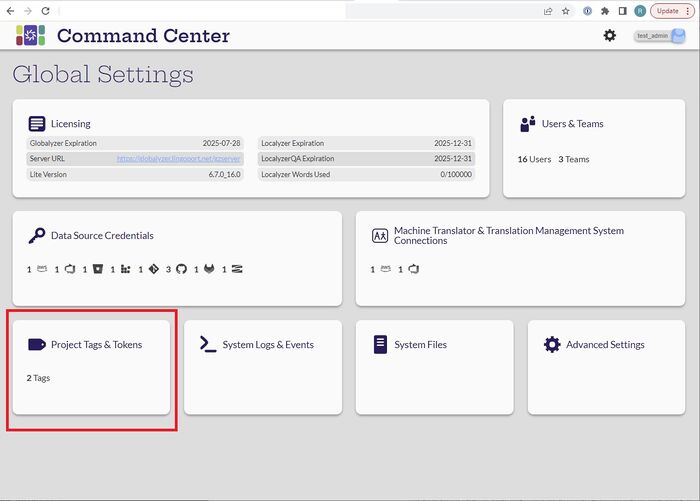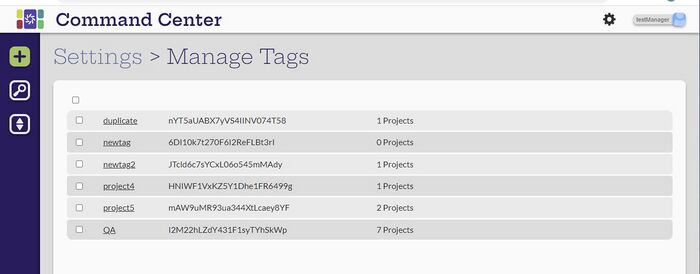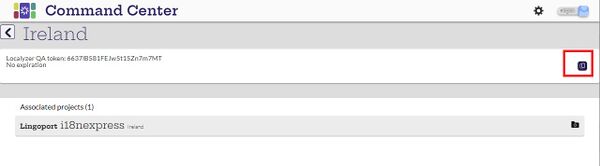Difference between revisions of "Project Tags & Tokens"
(→Create Tags) |
(→Copy to Clipboard) |
||
| Line 13: | Line 13: | ||
[[File:CopyToClipboard1.jpg|600px|center]] |
[[File:CopyToClipboard1.jpg|600px|center]] |
||
| + | |||
[[File:CopyToClipboard2.jpg|600px|center]] |
[[File:CopyToClipboard2.jpg|600px|center]] |
||
Revision as of 23:20, 14 December 2022
Contents
Introduction
View Tags
[Admin, Manager, Developer, Translator]
Tags and their associated tokens can be viewed by all users.
Copy to Clipboard
[Administrator, Manager, Developer, Translator]
The tags have a Copy to Clipboard feature that copies the token associated with the tag. The feature can be accessed either:
- From the Manage Tags page
- Selecting the token and then the icon on the Tag page.
Create and Configure Tags
[Administrator, Manager]