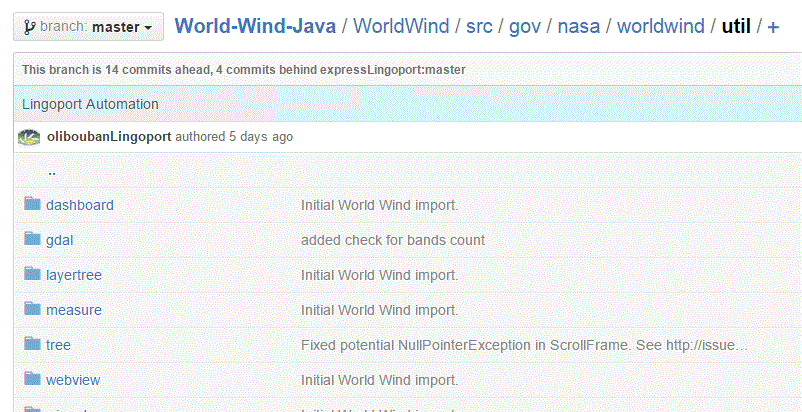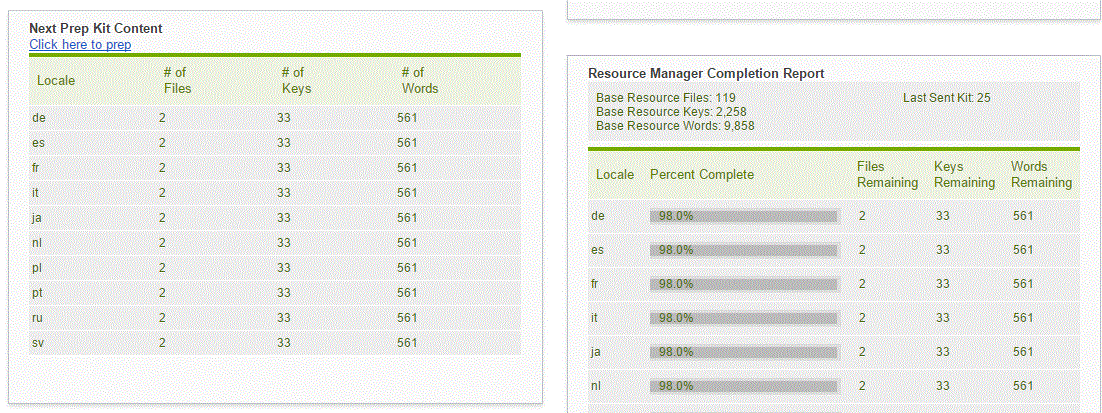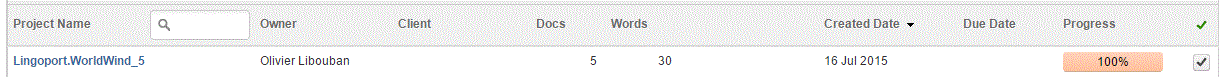Difference between revisions of "LRM and Lingotek"
(Created page with "One out of the box integration for the translation system is with Lingotek. The configuration details are described in this page. This page illustrates some of the interactio...") |
|||
| (11 intermediate revisions by 2 users not shown) | |||
| Line 1: | Line 1: | ||
| − | + | Lingotek provides one out of the box integration for the translation system. The configuration details are described in [http://wiki.lingoport.com/index.php5?title=Project_Configuration_Files the project configuration files] section. |
|
| + | |||
This page illustrates some of the interactions between Lingoport and Lingotek. |
This page illustrates some of the interactions between Lingoport and Lingotek. |
||
| Line 5: | Line 6: | ||
As part of the development effort, source code and resource bundles are modified or added. |
As part of the development effort, source code and resource bundles are modified or added. |
||
| + | [[File:GitHub_WorldWind.gif]] |
||
| − | LRM tracks the changes on the resource bundles and shows the overall view in its dashboard |
+ | LRM tracks the changes on the resource bundles and shows the overall view in its dashboard. |
| + | [[File:Dashboard_NextPrepKit.gif]] |
||
| − | The files which do need to be translated will be sent to Lingotek if no critical issues are detected. |
||
| + | |||
| + | Resource bundles may have issues, such as duplicate keys or keys with missing values. Critical issues prevent a kit from being created. Developers need to correct critical issues in the files to be translated.The files which do need to be translated will be sent to Lingotek if no critical issues are detected. |
||
== Kits and Lingotek Projects == |
== Kits and Lingotek Projects == |
||
| − | An LRM Kit contains files to be translated for each target locales. Each Kit is stamped with a version |
+ | An LRM Kit contains files to be translated for each target locales. Each Kit is stamped with a version, starting at 1. LRM remembers which files were sent and what keys are expected back from translation. LRM tracks which kit has been sent, when it was sent, and when it is expected back from translation, for each locale. Many kits for the same project can be sent to translation. |
| + | In the Lingotek workbench, translators use the associated workflow and translate resources. The projects created by LRM are typically named <group_name>.<project_name>_<kit_version>, for example Lingoport.WorldWind_5, where Lingoport is the group name (often a company name), WorldWind is the name of the project, and 5 is the kit version. |
||
| − | == When Translators Finish Work on Lingotek == |
||
| − | In the Lingotek workbench, translators use the associated workflow and translate resources. The projects created by LRM are typically named <group_name>.<project_name>_<version_number>, for example Lingoport.WorldWind_5, where Lingoport is the group name (often a company name), WorldWind is the name of the project, and 5 is the version number. |
||
| + | [[File:LingotekProject_Lingoport.WorldWind_5.gif]] |
||
| + | == When Translators Finish Work on Lingotek == |
||
Each project uses Lingotek's callback mechanism to notify the Lingoport automation system some action has taken place. One such callback is sent when a file is 100% complete for the workflow. LRM then downloads the file. When all the files for a locale have been downloaded, LRM checks for the correctness and the completeness of the translated files. If issues are detected, the files for that locale are reset to 0% complete and a notification email is sent. If no issues are detected, the files are pushed back in the repository, a notification email is sent, and the dashboard is updated. |
Each project uses Lingotek's callback mechanism to notify the Lingoport automation system some action has taken place. One such callback is sent when a file is 100% complete for the workflow. LRM then downloads the file. When all the files for a locale have been downloaded, LRM checks for the correctness and the completeness of the translated files. If issues are detected, the files for that locale are reset to 0% complete and a notification email is sent. If no issues are detected, the files are pushed back in the repository, a notification email is sent, and the dashboard is updated. |
||
| + | |||
== Timers Configuration: When Kits are Sent for Translation == |
== Timers Configuration: When Kits are Sent for Translation == |
||
| + | For each project, a timer is configured to trigger when to send files for translation. It could be for instance every week on Saturdays or every night at 1 am. If no files need to be sent, the trigger is a No-Op. If files need to be sent to Lingotek, a kit is created with a version, the files are sent to Lingotek, and the Dashboard is updated. |
||
Latest revision as of 20:00, 30 July 2015
Lingotek provides one out of the box integration for the translation system. The configuration details are described in the project configuration files section.
This page illustrates some of the interactions between Lingoport and Lingotek.
Contents
A Developer Changes Resource Files
As part of the development effort, source code and resource bundles are modified or added.
LRM tracks the changes on the resource bundles and shows the overall view in its dashboard.
Resource bundles may have issues, such as duplicate keys or keys with missing values. Critical issues prevent a kit from being created. Developers need to correct critical issues in the files to be translated.The files which do need to be translated will be sent to Lingotek if no critical issues are detected.
Kits and Lingotek Projects
An LRM Kit contains files to be translated for each target locales. Each Kit is stamped with a version, starting at 1. LRM remembers which files were sent and what keys are expected back from translation. LRM tracks which kit has been sent, when it was sent, and when it is expected back from translation, for each locale. Many kits for the same project can be sent to translation.
In the Lingotek workbench, translators use the associated workflow and translate resources. The projects created by LRM are typically named <group_name>.<project_name>_<kit_version>, for example Lingoport.WorldWind_5, where Lingoport is the group name (often a company name), WorldWind is the name of the project, and 5 is the kit version.
When Translators Finish Work on Lingotek
Each project uses Lingotek's callback mechanism to notify the Lingoport automation system some action has taken place. One such callback is sent when a file is 100% complete for the workflow. LRM then downloads the file. When all the files for a locale have been downloaded, LRM checks for the correctness and the completeness of the translated files. If issues are detected, the files for that locale are reset to 0% complete and a notification email is sent. If no issues are detected, the files are pushed back in the repository, a notification email is sent, and the dashboard is updated.
Timers Configuration: When Kits are Sent for Translation
For each project, a timer is configured to trigger when to send files for translation. It could be for instance every week on Saturdays or every night at 1 am. If no files need to be sent, the trigger is a No-Op. If files need to be sent to Lingotek, a kit is created with a version, the files are sent to Lingotek, and the Dashboard is updated.