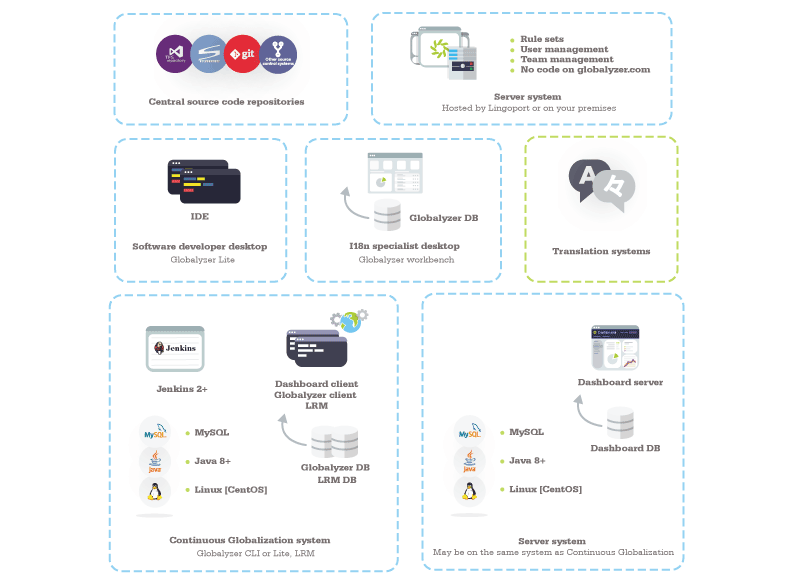Difference between revisions of "Continuous Globalization"
(→Installation Components) |
(→Installation Components) |
||
| (2 intermediate revisions by the same user not shown) | |||
| Line 17: | Line 17: | ||
= Installation Components = |
= Installation Components = |
||
| − | * The '''Globalyzer Server''' is hosted by Lingoport. If the Globalyzer Server is on-site, a Linux system needs to be provided and installed with the Globalyzer Server |
+ | * The '''Globalyzer Server''' is hosted by Lingoport. If the Globalyzer Server is on-site, a Linux system needs to be provided and installed with the Globalyzer Server software. |
| − | * The '''Dashboard |
+ | * The '''Dashboard System''' and '''Continuous Globalization system''' are installed on separate machines, although they could be on one Linux system installed by the [[Terms_and_Definitions#stackinstaller|Stack Installer]]. The Continuous Globalization system has Globalyzer Clients; Workbench, Lite or CLI. |
* There are two '''Developer Machines''' shown in this diagram. |
* There are two '''Developer Machines''' shown in this diagram. |
||
*#The software developer will have the Globalyzer Lite client on their machine to analyze the code. |
*#The software developer will have the Globalyzer Lite client on their machine to analyze the code. |
||
Latest revision as of 19:09, 30 December 2016
Introduction
A number of deployments are possible. This page describes one possible deployment where both Globalyzer and LRM run on the same repositories on a Continuous Globalization system and push the results to a central Dashboard, the i18n specialist works with the Workbench, developers have integrated Globalyzer Lite into their IDE, and resource files go back and forth to a translation system.
Target User
Development team members, development management, i18n specialists, L10n management, translators and QA are all target users.
Typical Deployment
LRM and the Globalyzer client or Globalyzer Lite are installed on the Continuous Globalization system, with a database to track the actions and the status of the resource files.
The developer desktop has some Globalyzer Lite external tools configured in the IDE.
The i18n specialist works with Workbench.
Note: the Continuous Globalization system needs to be a Linux machine, preferably CentOS.
Installation Components
- The Globalyzer Server is hosted by Lingoport. If the Globalyzer Server is on-site, a Linux system needs to be provided and installed with the Globalyzer Server software.
- The Dashboard System and Continuous Globalization system are installed on separate machines, although they could be on one Linux system installed by the Stack Installer. The Continuous Globalization system has Globalyzer Clients; Workbench, Lite or CLI.
- There are two Developer Machines shown in this diagram.
- The software developer will have the Globalyzer Lite client on their machine to analyze the code.
- The I18n specialist may use the Globalyzer Workbench to analyze software projects.
Variations
A number of possible variations exist, depending on your IT constraints.
- Jenkins can be in a master/slave configuration
- The Jenkins jobs must have access to the the LRM, Globalyzer, and Dashboard client, the source code, and the Globalyzer server (via HTTP/s)
- The Dashboard server can be setup on the same system as the Dashboard client or on a different system
- The MySQL databases can be setup on a separate system or many separate systems