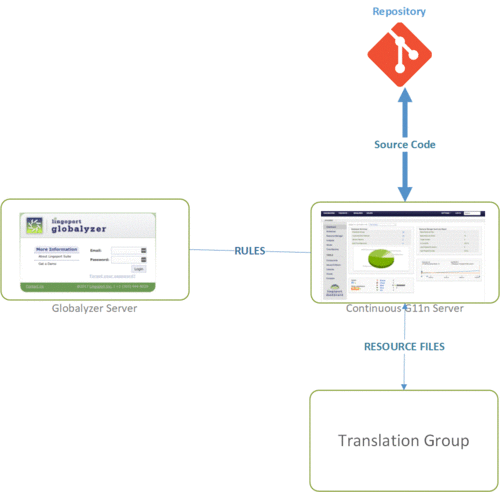Difference between revisions of "Deployment and Security"
(→Ports) |
(→Ports) |
||
| (6 intermediate revisions by 3 users not shown) | |||
| Line 1: | Line 1: | ||
| − | = Introduction = |
||
| − | A number of actors need access to the [[Terms_and_Definitions|Dashboard]] and [[Terms_and_Definitions|Jenkins]]. In addition, installation and configuration require some basic items, such as access to Jenkins plugins sites and [[Terms_and_Definitions |SonarQube]] plugin site, SMTP email to send notifications, and SSH access for those in charge of setting up the system. |
||
| − | = Typical Deployment and Ports = |
+ | = Typical Deployment of the Lingoport Suite and Ports = |
Setting up the Suite on a Customer's system can be done in many ways, as shown in the different deployment scenarios. The following is meant to show the necessary access to the system. |
Setting up the Suite on a Customer's system can be done in many ways, as shown in the different deployment scenarios. The following is meant to show the necessary access to the system. |
||
| + | * The code repository needs to be able to work with the Continuous Globalization Server. This is done through the Jenkins jobs and Lingobot. |
||
| + | * The Continuous Globalization Server needs to be able to access the Globalyzer rulesets that are located either on our hosted server or on a local server. |
||
| + | * The Continuous Globalization Server needs to be able to send and receive resource files with the Translation Management System. |
||
| + | ** The resource files are also stored in the code repository. |
||
| + | * Additionally, there are administrative needs for Continuous Globalization Server to be able to access Jenkins plugins, SMTP email, and SSH access. |
||
| + | [[File:Deployment - Wiki.gif|500px]] |
||
| − | *The Customer's systems are shown in Light Blue; <b>CentOS</b> for the main system where [[Terms_and_Definitions |Jenkins]] and [[Terms_and_Definitions|Dashboard]] reside. |
||
| − | *Access from outside the Customer's system are shown in Light Green. |
||
| − | |||
| − | [[Image:Deployment and Security.gif]] |
||
= Ports = |
= Ports = |
||
| + | Please see [[Deployment_Scenarios#External_Access_and_Ports |External Access and Ports]]. |
||
| − | * Jenkins is accessed via port 8080 |
||
| − | * Lingoport Dashboard is accessed via port 9000 |
||
| − | * The Translation Vendor may be accessed by different means, for instance port 21 for FTP or port 22 for SFTP. |
||
| − | * Access for the Lingoport (or internal) installation team is typically done over SSH / via PuTTY. |
||
| − | * The system must be able to access https://globalyzer.com. |
||
= Other aspects = |
= Other aspects = |
||
Latest revision as of 23:11, 22 January 2020
Typical Deployment of the Lingoport Suite and Ports
Setting up the Suite on a Customer's system can be done in many ways, as shown in the different deployment scenarios. The following is meant to show the necessary access to the system.
- The code repository needs to be able to work with the Continuous Globalization Server. This is done through the Jenkins jobs and Lingobot.
- The Continuous Globalization Server needs to be able to access the Globalyzer rulesets that are located either on our hosted server or on a local server.
- The Continuous Globalization Server needs to be able to send and receive resource files with the Translation Management System.
- The resource files are also stored in the code repository.
- Additionally, there are administrative needs for Continuous Globalization Server to be able to access Jenkins plugins, SMTP email, and SSH access.
Ports
Please see External Access and Ports.
Other aspects
- Jenkins installation requires access to the Jenkins update site, http://updates.jenkins-ci.org
- Dashboard may require access to the SonarQube update site, http://update.sonarsource.org
- Notifications are sent using an SMTP account: The system must allow access to an SMTP server (e.g. smtp.gmail.com for Google)