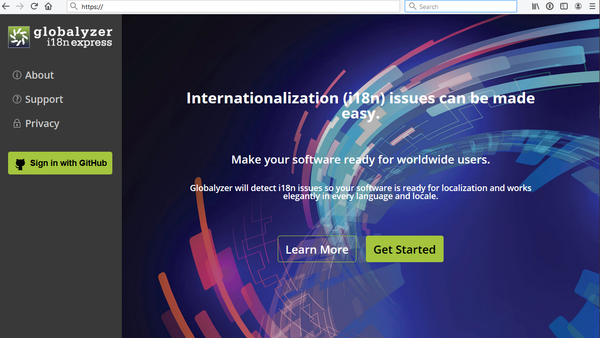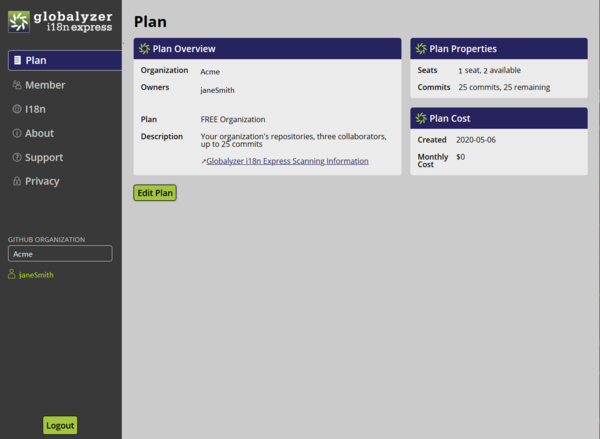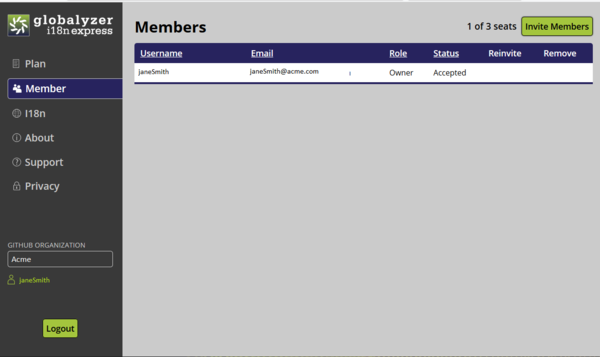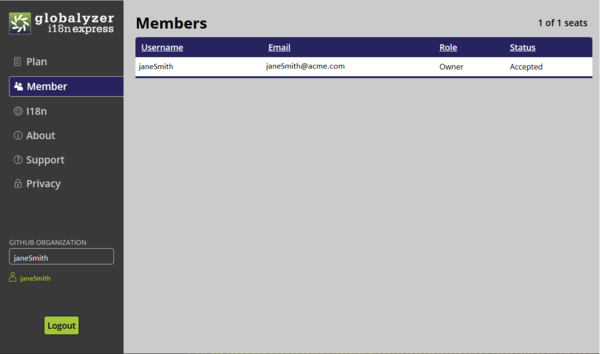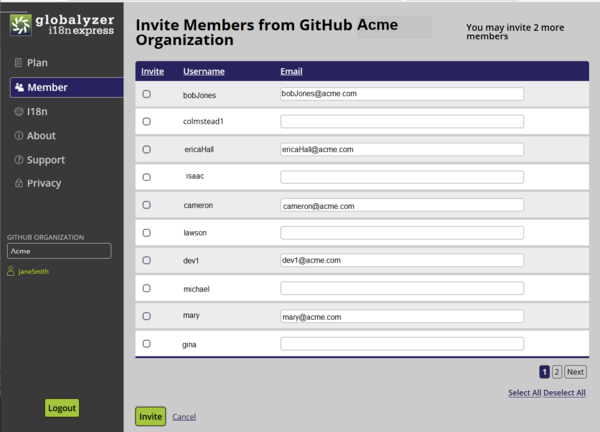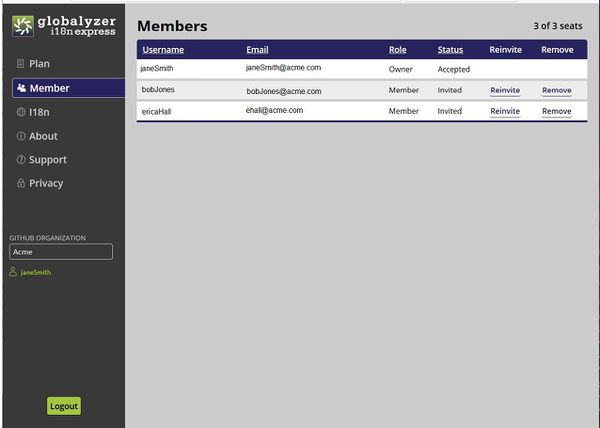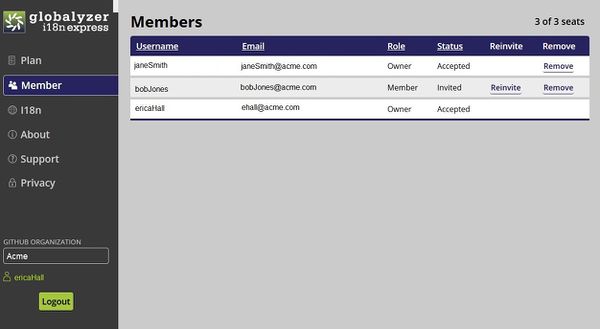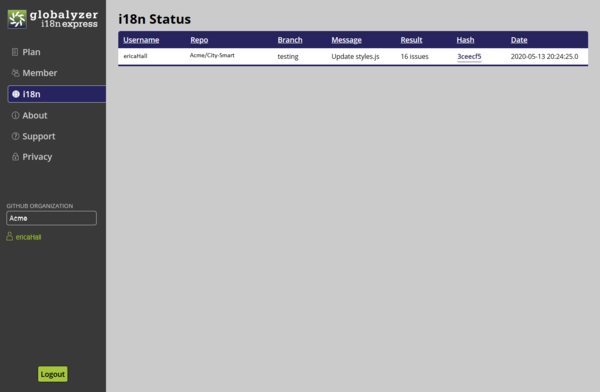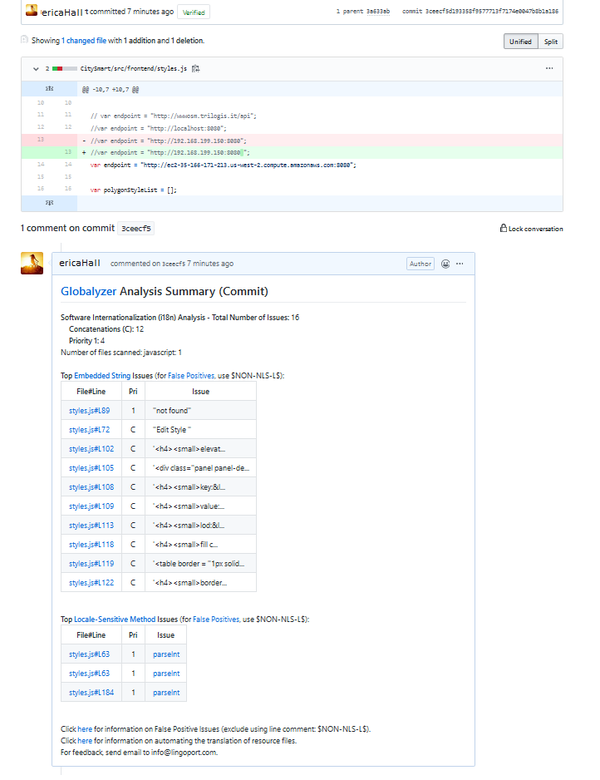Difference between revisions of "Using Globalyzer i18n Express"
(→Plan) |
(→FAQ) |
||
| (42 intermediate revisions by 2 users not shown) | |||
| Line 1: | Line 1: | ||
= Introduction = |
= Introduction = |
||
= Internationalization Management use of Globalyzer i18n Express = |
= Internationalization Management use of Globalyzer i18n Express = |
||
| + | |||
| + | The Globalyzer i18n Express Server is the heart of the management side of Globalyzer i18n Express. It is where the plan can be modified, users added and removed and scans monitored. |
||
| + | |||
| + | [[File:Gbli18nexpress.png|600px]] |
||
| + | |||
== The Globalyzer i18n Express Server == |
== The Globalyzer i18n Express Server == |
||
| + | |||
| + | The Globalyzer i18n Express Server is for internationalization management to monitor the plan, its members, and the scanning that is occurring. |
||
| + | |||
| + | Globalyzer i18n Express uses the same definition of '''Owner''' and '''Member''' that Github does. For a given organization, users designated in GitHub as an Owner will also be an Owner in Globalyzer i18n Express. The same is true with Members. Owners can modify the Globalyzer i18n Express Plan, invite members to be able to use Globayzer i18n Express or delete members or other owners. Members can view the Plan, Members and scans, but cannot make modifications. |
||
| + | |||
| + | [[File:I18nExpressPlan.png|600px]] |
||
| + | |||
| + | The area in dark gray is static. '''Plan, Member, i18n, About, Support, and Privacy''' are tabs for different views. |
||
| + | |||
| + | The '''GITHUB ORGANIZATION''' is the name of the organization in GitHub that purchased the plan. If a Personal plan was created, this will show the name of GitHub user. This box may have more than one entry if plans have been purchased for more than one organization that the user belongs to or if there are also personal plans. Select in the box to see the available choices. |
||
| + | |||
| + | The user under GITHUB ORGANIZATION is the current GitHub user. This may be a member or an owner of a GitHub organization. |
||
| + | |||
| + | The Logout button returns to the Globalyzer i18n Express login page. It does not affect GitHub. |
||
| + | |||
=== Plan === |
=== Plan === |
||
| − | [[File:I18nExpressPlan.png|700px]] |
||
| + | The default page upon logging in to the Globalyzer i18n Express Server is the Plan tab. |
||
| − | The Globalyzer i18n Express Server is for internationalization management to monitor the plan, its members, and the scanning that is occurring. The default page upon logging in is the Plan tab. |
||
| + | '''Plan Overview''' |
||
| − | The area in dark gray is |
||
| + | * Organization: The name of the GitHub organization (Acme) |
||
| + | * Owners: Users designated as Github organization owners, there can be multiple owners. Initially, there will be only one owner until others are invited. |
||
| + | * Plan and Description: What plan was created and its paramenters. |
||
| + | '''Plan Properties''' |
||
| − | |||
| + | * Seats: How many users can use this plan. Different-sized plans are available to match the working environment. For this example, there are three seats total and one is currently being used by the owner, leaving two available. |
||
| − | ** Organization: The name of the GitHub organization (Acme) |
||
| + | * Commits: Some plans limit the amount of GitHub commits that can be done each month. |
||
| − | ** Owners: Users designated as Github organization owners, there can be multiple owners. |
||
| + | |||
| − | ** Plan and Description: What plan was created and its paramenters. |
||
| + | '''Plan Cost''' |
||
| − | ** Seats: How many people can use this plan. Different-sized plans are available to match the working environment. |
||
| + | * Created: The date the Plan was created. |
||
| − | ** Commits: Some plans limit the amount of GitHub commits that can be done each month. |
||
| + | * Monthly Cost: The price of the selected plan. |
||
| − | ** Created: Date the Plan was created. |
||
| + | |||
| − | * On the left side, note that the GITHUB ORGANIZATION is set to '''Acme''' and the user, '''janeSmith''' is shown below. |
||
| + | If current GitHub user is listed as an Owner of the Plan, then an '''Edit Plan''' button is available. This button returns to the GitHub marketplace to modify or delete the current plan. |
||
=== Member === |
=== Member === |
||
| + | |||
| + | The Member view allows the owner to |
||
| + | |||
| + | *Invite others to be able to use Globalyzer i18n Express |
||
| + | *Check the status of invites |
||
| + | *Reinvite or remove members. |
||
| + | |||
| + | At the beginning, the Member view just contains the Owner who created a plan. |
||
| + | |||
| + | [[File:MembersInitial.png|600px]] |
||
| + | |||
| + | This is for the Acme Organization plan. |
||
| + | * Only one of the three available seats have been used |
||
| + | * There is a button to '''Invite Members'''. |
||
| + | |||
| + | |||
| + | |||
| + | [[File:personalMember.png|600px]] |
||
| + | |||
| + | A Personal plan (for Jane Smith) only allows one user. There is no way to invite other members. |
||
| + | |||
| + | ==== Inviting new members ==== |
||
| + | |||
| + | Select the '''Invite Members''' button. |
||
| + | |||
| + | [[File:InviteMembers.png|600px]] |
||
| + | |||
| + | Globalyzer i18n Express will list all members of the GitHub organization and their email addresses if it exists. |
||
| + | |||
| + | * Note at the top of the page, it verifies the organization name - Acme |
||
| + | * Also at the top, it says '''You that you may invite 2 more members'''. |
||
| + | * This page lists ten users at a time. At the bottom of the screen, there is a '''Next''' button to display more users. |
||
| + | * There is also the ability to '''Select All''' or '''Deselect All''' |
||
| + | |||
| + | To add users, simply select the box in the '''Invite''' column. |
||
| + | * '''A user must have an email address to invite them'''. If no email address exists and the invite box is selected, an error (Must provide an email before inviting) will appear at the top and they will be unselected. The email box is editable and an email address can be added. |
||
| + | * '''Select All''' will select only the top number of members left - in this case 2 - that have email addresses defined. |
||
| + | * You can only select up to the numbers allowed. |
||
| + | * Once all members have been invited, select the Invite button at the bottom of the screen. |
||
| + | * To return to the list of members without inviting any users, select '''Cancel''' |
||
| + | |||
| + | [[File:MemberAfterInvite.jpg|600px]] |
||
| + | |||
| + | This is what the Member tab looks like after inviting. |
||
| + | * All invited users will be sent an email with a link to the Globalyzer i18n Express Server. |
||
| + | * Now it shows '''3 of 3 seats'''. |
||
| + | * Since we are at the maximum seats, there is no '''Invite Members''' button. |
||
| + | * Users are shown as '''Invited''' and with a '''Member''' role |
||
| + | ** In this example, bobJones is a a GitHub organization member, but ericaHall is a GitHub organization owner. When bobJones accepts, his role will remain as Member, but ericaHall will be shown as an Owner. |
||
| + | |||
| + | [[File:MemberLoginrdaly.jpg|600px]] |
||
| + | |||
| + | The user ericaHall logs into the Globalyzer i18n Server. The Plan page will now show her listed as an Owner as well as the Member page. The user bobJones has not accepted the invitation yet. |
||
| + | |||
=== I18n === |
=== I18n === |
||
| + | |||
| + | [[File:i18nStatus2.png|600px]] |
||
| + | |||
| + | When a member changes code and commits it, the result is shown in the i18n tab. This shows the user, the repo, the branch, the commit message and how many issues. For this example, 16 isssues were found. The hash is the value shown in GitHub. The hash is selectable and will open up the GitHub commit and the Globalzyer Analysis. |
||
| + | |||
=== About, Support and Privacy === |
=== About, Support and Privacy === |
||
| + | |||
| − | === Logout === |
||
| + | ==== About ==== |
||
| + | |||
| + | A Globalyzer Overview, links to learn more and the current version. |
||
| + | |||
| + | ==== Support ==== |
||
| + | |||
| + | How to get support for the Globalyzer i18n Express product. |
||
| + | |||
| + | ==== Privacy ==== |
||
| + | |||
| + | Globalyzer i18n Express privacy policy. |
||
== FAQ == |
== FAQ == |
||
| + | === I'm not seeing all the issues I was expecting in the Globalyzer Analysis === |
||
| + | |||
| + | The Globalyzer scan that occurs at commit only checks for the issues with the top priority. For Embedded Strings, that means concatenated strings and those designed as the highest priority to be changed. If code was expected to be identified in the scan and was not, it could be an issue with a lower priority. Contact Lingoport with questions. |
||
| + | |||
| + | Also, the Globalyzer Analysis may identify more issues than are shown in the lists. For example, it may show 16 issues, but the list shows 10 Embedded Strings issues and 3 Locale-Sensitive Methods. Only the top 10 issues are shown per scan. In this example, there may be 13 Embedded String issues, but only 10 are shown. |
||
| + | |||
| + | === Are there other ways to use Globalyzer? === |
||
| + | TBD |
||
| + | |||
=== Why am I getting "There are no plans you can view"? === |
=== Why am I getting "There are no plans you can view"? === |
||
| + | |||
| + | If you are a member of an organization, but have not been invited to join Globalyzer i18n Express via email, you cannot log into the Globalyzer i18n Express Server. |
||
| + | |||
| + | === Why am I not seeing Globalzyer Analysis when I commit my code? === |
||
| + | |||
| + | Check the Globalyzer i18n Express Server and the Member tab. Check your user status. You may have been invited, but didn't accept the invitation. Verify that your status is '''Accepted'''. |
||
| + | |||
| + | For larger files, it may take more time to scan the file than to just commit the file. Check again in a few minutes. |
||
| + | |||
| + | === I made changes multiple times to the same file, but only see one entry in the Globalyzer i18n Server. === |
||
| + | |||
| + | The Globalyzer i18n Server only displays the most recent commit on a repo/branch. |
||
| + | |||
| + | === In the Invite Members list, I cannot select members to invite === |
||
| + | |||
| + | 1) At the top of the Invite Members page, it shows how many members are left to invite. The system does not allow more than the total number of seats. If attempted, a error: '''You have already invited the maximum''' will be displayed at the top of the page. |
||
| + | |||
| + | 2) Globalyzer i18n Express Server requires an email address to invite a member. The server tries to fill out the email with information from GitHub, but it may not exist. If you try to invite a member without an email address specified, the error: '''Must provide an email before inviting''' will display at the top of the page. |
||
| + | |||
| + | 3) Globalyzer i18n Express Server requires a well-formed email address to invite a member. An email that is not in the form '''aaa@bbb.ccc''' will be rejected and the error: '''Must provide a properly formatted email before inviting''' will be displayed at the top of the page. |
||
| + | |||
| + | 4) Select All will only select the number of usernames up to the maximum number with well-formed email addresses. For example, if there are 3 members remaining, Select All will select the top three usernames with appropriately formated email addresses. |
||
| + | |||
| + | === The Edit Plan button is missing === |
||
| + | |||
| + | Only the users designated as Owners can edit the plan. Members cannot edit plans. |
||
| + | |||
| + | === I don't have an Invite Members button. === |
||
| + | |||
| + | Users who are have the role of Member are not permitted to invite others. |
||
| + | |||
| + | Users with an Owner role can invite other up to the maximum number allowed. If Globalyzer i18n Express is at the maximum number of members, the Invite Members button will not show up. To check which members have been invited, return to the Member tab. An Owner can remove any member other than themselves. |
||
| + | |||
| + | === I've been invited, but I still can't log into the Globalyzer i18n Express Server === |
||
| + | |||
| + | If you get the message: '''There are no plans you can view''' it does not recognize your username. Verify that the current GitHub user you are using is the one that has been invited. The current username is shown on in the navigation panel under GITHUB ORGANIZATION . Contact the Globayzer i18n Express owner. |
||
| + | |||
= Using Globalyzer i18n Express with GitHub = |
= Using Globalyzer i18n Express with GitHub = |
||
| + | |||
| + | When a developer who is a Globalyzer i18n Express user modifies code and commits the changes, the code is scanned. If the commit is viewed, the usual change to the file is shown as well as the '''Globalyzer Analysis Summary''' which shows the top 10 issues for each category. |
||
| + | |||
| + | [[File:I18ncommit.png|600px]] |
||
| + | |||
| + | *For this example, the scan found '''16 issues''' in this file. This is 16 issues that are the highest priority. It may not be all the issues in the file. |
||
| + | *12 issues were '''Concatenations'''. |
||
| + | *4 issues were '''Priority 1'''. |
||
| + | *The top 10 Embedded String Issues are listed. |
||
| + | *Selecting the '''File#Line''' column for any issue will go to that line in the code. |
||
| + | *There are only 3 top priority '''Locale-Sensitive Method''' issues. |
||
| + | *The Locale-Sensitive Method '''Issue''' column is selectable and will explain the issue and suggest replacements. |
||
| + | |||
| + | If any of the issues are False Positives, that is items that are not internationalization issues such as strings which customers will not see, please follow the [https://wiki.lingoport.com/Simple_False_Positive_Handling False Positives] link for a simple way to comment them out in code. |
||
| + | |||
| + | Globalyzer i18n Express is a streamlined version of Lingoport Globalyzer that identifies the top internationalization issues using fixed rule sets to identify the top issues. To explore a more in-depth way to identify all issues and customize the rule sets to your application, see https://lingoport.com/ or email '''info@lingoport.com'''. |
||
| + | |||
| + | In addition to identifying internationalization, [https://lingoport.com/resource-manager-detail-page Lingoport's Resource Manager] can manage the translation of your files. |
||
Latest revision as of 16:29, 21 May 2020
Contents
- 1 Introduction
- 2 Internationalization Management use of Globalyzer i18n Express
- 2.1 The Globalyzer i18n Express Server
- 2.2 FAQ
- 2.2.1 I'm not seeing all the issues I was expecting in the Globalyzer Analysis
- 2.2.2 Are there other ways to use Globalyzer?
- 2.2.3 Why am I getting "There are no plans you can view"?
- 2.2.4 Why am I not seeing Globalzyer Analysis when I commit my code?
- 2.2.5 I made changes multiple times to the same file, but only see one entry in the Globalyzer i18n Server.
- 2.2.6 In the Invite Members list, I cannot select members to invite
- 2.2.7 The Edit Plan button is missing
- 2.2.8 I don't have an Invite Members button.
- 2.2.9 I've been invited, but I still can't log into the Globalyzer i18n Express Server
- 3 Using Globalyzer i18n Express with GitHub
Introduction
Internationalization Management use of Globalyzer i18n Express
The Globalyzer i18n Express Server is the heart of the management side of Globalyzer i18n Express. It is where the plan can be modified, users added and removed and scans monitored.
The Globalyzer i18n Express Server
The Globalyzer i18n Express Server is for internationalization management to monitor the plan, its members, and the scanning that is occurring.
Globalyzer i18n Express uses the same definition of Owner and Member that Github does. For a given organization, users designated in GitHub as an Owner will also be an Owner in Globalyzer i18n Express. The same is true with Members. Owners can modify the Globalyzer i18n Express Plan, invite members to be able to use Globayzer i18n Express or delete members or other owners. Members can view the Plan, Members and scans, but cannot make modifications.
The area in dark gray is static. Plan, Member, i18n, About, Support, and Privacy are tabs for different views.
The GITHUB ORGANIZATION is the name of the organization in GitHub that purchased the plan. If a Personal plan was created, this will show the name of GitHub user. This box may have more than one entry if plans have been purchased for more than one organization that the user belongs to or if there are also personal plans. Select in the box to see the available choices.
The user under GITHUB ORGANIZATION is the current GitHub user. This may be a member or an owner of a GitHub organization.
The Logout button returns to the Globalyzer i18n Express login page. It does not affect GitHub.
Plan
The default page upon logging in to the Globalyzer i18n Express Server is the Plan tab.
Plan Overview
- Organization: The name of the GitHub organization (Acme)
- Owners: Users designated as Github organization owners, there can be multiple owners. Initially, there will be only one owner until others are invited.
- Plan and Description: What plan was created and its paramenters.
Plan Properties
- Seats: How many users can use this plan. Different-sized plans are available to match the working environment. For this example, there are three seats total and one is currently being used by the owner, leaving two available.
- Commits: Some plans limit the amount of GitHub commits that can be done each month.
Plan Cost
- Created: The date the Plan was created.
- Monthly Cost: The price of the selected plan.
If current GitHub user is listed as an Owner of the Plan, then an Edit Plan button is available. This button returns to the GitHub marketplace to modify or delete the current plan.
Member
The Member view allows the owner to
- Invite others to be able to use Globalyzer i18n Express
- Check the status of invites
- Reinvite or remove members.
At the beginning, the Member view just contains the Owner who created a plan.
This is for the Acme Organization plan.
- Only one of the three available seats have been used
- There is a button to Invite Members.
A Personal plan (for Jane Smith) only allows one user. There is no way to invite other members.
Inviting new members
Select the Invite Members button.
Globalyzer i18n Express will list all members of the GitHub organization and their email addresses if it exists.
- Note at the top of the page, it verifies the organization name - Acme
- Also at the top, it says You that you may invite 2 more members.
- This page lists ten users at a time. At the bottom of the screen, there is a Next button to display more users.
- There is also the ability to Select All or Deselect All
To add users, simply select the box in the Invite column.
- A user must have an email address to invite them. If no email address exists and the invite box is selected, an error (Must provide an email before inviting) will appear at the top and they will be unselected. The email box is editable and an email address can be added.
- Select All will select only the top number of members left - in this case 2 - that have email addresses defined.
- You can only select up to the numbers allowed.
- Once all members have been invited, select the Invite button at the bottom of the screen.
- To return to the list of members without inviting any users, select Cancel
This is what the Member tab looks like after inviting.
- All invited users will be sent an email with a link to the Globalyzer i18n Express Server.
- Now it shows 3 of 3 seats.
- Since we are at the maximum seats, there is no Invite Members button.
- Users are shown as Invited and with a Member role
- In this example, bobJones is a a GitHub organization member, but ericaHall is a GitHub organization owner. When bobJones accepts, his role will remain as Member, but ericaHall will be shown as an Owner.
The user ericaHall logs into the Globalyzer i18n Server. The Plan page will now show her listed as an Owner as well as the Member page. The user bobJones has not accepted the invitation yet.
I18n
When a member changes code and commits it, the result is shown in the i18n tab. This shows the user, the repo, the branch, the commit message and how many issues. For this example, 16 isssues were found. The hash is the value shown in GitHub. The hash is selectable and will open up the GitHub commit and the Globalzyer Analysis.
About, Support and Privacy
About
A Globalyzer Overview, links to learn more and the current version.
Support
How to get support for the Globalyzer i18n Express product.
Privacy
Globalyzer i18n Express privacy policy.
FAQ
I'm not seeing all the issues I was expecting in the Globalyzer Analysis
The Globalyzer scan that occurs at commit only checks for the issues with the top priority. For Embedded Strings, that means concatenated strings and those designed as the highest priority to be changed. If code was expected to be identified in the scan and was not, it could be an issue with a lower priority. Contact Lingoport with questions.
Also, the Globalyzer Analysis may identify more issues than are shown in the lists. For example, it may show 16 issues, but the list shows 10 Embedded Strings issues and 3 Locale-Sensitive Methods. Only the top 10 issues are shown per scan. In this example, there may be 13 Embedded String issues, but only 10 are shown.
Are there other ways to use Globalyzer?
TBD
Why am I getting "There are no plans you can view"?
If you are a member of an organization, but have not been invited to join Globalyzer i18n Express via email, you cannot log into the Globalyzer i18n Express Server.
Why am I not seeing Globalzyer Analysis when I commit my code?
Check the Globalyzer i18n Express Server and the Member tab. Check your user status. You may have been invited, but didn't accept the invitation. Verify that your status is Accepted.
For larger files, it may take more time to scan the file than to just commit the file. Check again in a few minutes.
I made changes multiple times to the same file, but only see one entry in the Globalyzer i18n Server.
The Globalyzer i18n Server only displays the most recent commit on a repo/branch.
In the Invite Members list, I cannot select members to invite
1) At the top of the Invite Members page, it shows how many members are left to invite. The system does not allow more than the total number of seats. If attempted, a error: You have already invited the maximum will be displayed at the top of the page.
2) Globalyzer i18n Express Server requires an email address to invite a member. The server tries to fill out the email with information from GitHub, but it may not exist. If you try to invite a member without an email address specified, the error: Must provide an email before inviting will display at the top of the page.
3) Globalyzer i18n Express Server requires a well-formed email address to invite a member. An email that is not in the form aaa@bbb.ccc will be rejected and the error: Must provide a properly formatted email before inviting will be displayed at the top of the page.
4) Select All will only select the number of usernames up to the maximum number with well-formed email addresses. For example, if there are 3 members remaining, Select All will select the top three usernames with appropriately formated email addresses.
The Edit Plan button is missing
Only the users designated as Owners can edit the plan. Members cannot edit plans.
I don't have an Invite Members button.
Users who are have the role of Member are not permitted to invite others.
Users with an Owner role can invite other up to the maximum number allowed. If Globalyzer i18n Express is at the maximum number of members, the Invite Members button will not show up. To check which members have been invited, return to the Member tab. An Owner can remove any member other than themselves.
I've been invited, but I still can't log into the Globalyzer i18n Express Server
If you get the message: There are no plans you can view it does not recognize your username. Verify that the current GitHub user you are using is the one that has been invited. The current username is shown on in the navigation panel under GITHUB ORGANIZATION . Contact the Globayzer i18n Express owner.
Using Globalyzer i18n Express with GitHub
When a developer who is a Globalyzer i18n Express user modifies code and commits the changes, the code is scanned. If the commit is viewed, the usual change to the file is shown as well as the Globalyzer Analysis Summary which shows the top 10 issues for each category.
- For this example, the scan found 16 issues in this file. This is 16 issues that are the highest priority. It may not be all the issues in the file.
- 12 issues were Concatenations.
- 4 issues were Priority 1.
- The top 10 Embedded String Issues are listed.
- Selecting the File#Line column for any issue will go to that line in the code.
- There are only 3 top priority Locale-Sensitive Method issues.
- The Locale-Sensitive Method Issue column is selectable and will explain the issue and suggest replacements.
If any of the issues are False Positives, that is items that are not internationalization issues such as strings which customers will not see, please follow the False Positives link for a simple way to comment them out in code.
Globalyzer i18n Express is a streamlined version of Lingoport Globalyzer that identifies the top internationalization issues using fixed rule sets to identify the top issues. To explore a more in-depth way to identify all issues and customize the rule sets to your application, see https://lingoport.com/ or email info@lingoport.com.
In addition to identifying internationalization, Lingoport's Resource Manager can manage the translation of your files.