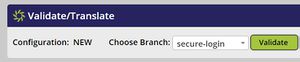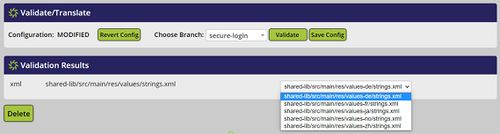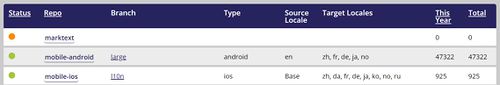Difference between revisions of "Localyzer Express Repository Validation"
(→Validation) |
(→Repository View) |
||
| (10 intermediate revisions by 2 users not shown) | |||
| Line 1: | Line 1: | ||
= Validation = |
= Validation = |
||
* To validate the configuration on a repository, select a Branch and click Validate. |
* To validate the configuration on a repository, select a Branch and click Validate. |
||
| + | ** Note: If no branches are available, check the inclusion and exclusion in [[Localyzer Express Repository Configuration]] |
||
[[File:Localyzer Express Validate Click Validate.JPG|center|300 px]] |
[[File:Localyzer Express Validate Click Validate.JPG|center|300 px]] |
||
| − | ** Note: If no branches are available, check the inclusion and exclusion in [[Localyzer Express Repository Configuration]] |
||
| − | * Verify the list of files to be translated and the list of files which will be translated |
||
| − | [[File:Localyzer Express Validate Check Results.JPG]] |
||
| + | * Verify the list of files to be translated and the list of files which will be translated |
||
| − | ** On the left hand side of the "Validation Results", check the files to be translated. In the image above for instance, the 'ko' (Korean) and 'zh' (Chinese) should not be in this set. The Locale configuration and mapping need to be modified. |
||
| + | ** On the left hand side of the "Validation Results", check the files to be translated. In the image below for instance, the 'ko' (Korean) and 'zh' (Chinese) should not be in this set. The Locale configuration and mapping need to be modified. 'lint.xml' should be excluded. See [[Localyzer Express Repository Configuration]] |
||
** On the right hand side, click on the pull-down to check what the translated files will result from the translation. |
** On the right hand side, click on the pull-down to check what the translated files will result from the translation. |
||
| + | [[File:Localyzer Express Validate Check Results.JPG|center|500 px]] |
||
| + | |||
| + | |||
| + | |||
| + | * Save the configuration once you are satisfied with the "Validation Results" list; Click 'Save Config' |
||
| + | [[File:Localyzer Express Validate Save.jpg|center|500 px]] |
||
| + | |||
| + | = Repository View = |
||
| + | When a configuration has been validated and saved, the Repository page will show an overview of the configuration. If translations have occurred, that will be shown as well. |
||
| + | [[File:Localyzer Express Validate Saved Configuration.JPG|center|500 px]] |
||
| + | * In the image above, |
||
| + | ** mobile-android has a valid configuration; the target locales are Chinese, French, German, Japanese, and Norwegian; So far this year and for the lifetime of the Localyzer Express mobile-android, 47322 words have been translated. |
||
| + | ** mobile-ios has a valid configuration; the target locales are Chinese, Danish, French, German, Japanese, Korean, Norwegian, and Russian; So far this year and for the lifetime of the Localyzer Express mobile-ios, 925 words have been translated. |
||
| + | ** marktext does not have a configuration |
||
| + | * If you want to modify the configuration, click on the name of the repository, for example mobile-android. |
||
| + | |||
| + | = Translations = |
||
| + | To see when files are translated, navigate to [[Localyzer Express Repository Translation]] |
||
Latest revision as of 16:41, 11 March 2021
Validation
- To validate the configuration on a repository, select a Branch and click Validate.
- Note: If no branches are available, check the inclusion and exclusion in Localyzer Express Repository Configuration
- Verify the list of files to be translated and the list of files which will be translated
- On the left hand side of the "Validation Results", check the files to be translated. In the image below for instance, the 'ko' (Korean) and 'zh' (Chinese) should not be in this set. The Locale configuration and mapping need to be modified. 'lint.xml' should be excluded. See Localyzer Express Repository Configuration
- On the right hand side, click on the pull-down to check what the translated files will result from the translation.
- Save the configuration once you are satisfied with the "Validation Results" list; Click 'Save Config'
Repository View
When a configuration has been validated and saved, the Repository page will show an overview of the configuration. If translations have occurred, that will be shown as well.
- In the image above,
- mobile-android has a valid configuration; the target locales are Chinese, French, German, Japanese, and Norwegian; So far this year and for the lifetime of the Localyzer Express mobile-android, 47322 words have been translated.
- mobile-ios has a valid configuration; the target locales are Chinese, Danish, French, German, Japanese, Korean, Norwegian, and Russian; So far this year and for the lifetime of the Localyzer Express mobile-ios, 925 words have been translated.
- marktext does not have a configuration
- If you want to modify the configuration, click on the name of the repository, for example mobile-android.
Translations
To see when files are translated, navigate to Localyzer Express Repository Translation