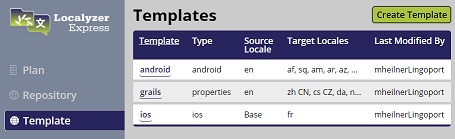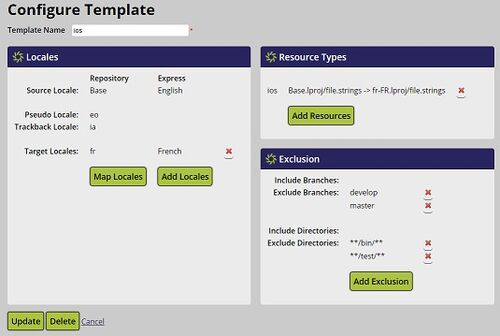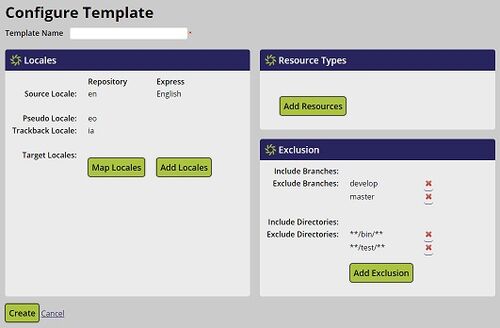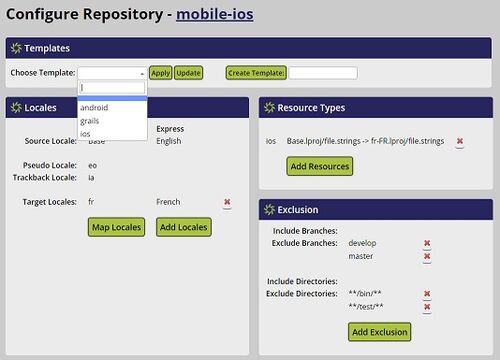Difference between revisions of "Localyzer Express Templates"
(→Creating Templates) |
|||
| Line 18: | Line 18: | ||
= Using Templates = |
= Using Templates = |
||
| + | [[File:Choose_template.jpg|center|500px]] |
||
Revision as of 18:22, 11 March 2021
Creating Templates
- Click on the Template menu item on the left side menu to go to the Template page
The templates that have been created for your organization will be listed. In the example, we have three templates, named android, grails, and ios.
- Click on a template name to modify an existing template.
- Click the Create Template button on the top right of the Template page to create a new template.
A template has a name and then the configuration aspects of a template are the same as that of a repository: you add and map locales, add resource types, and configure branches and directories to include/exclude. For details on repository configuration, see Localyzer Express Repository Configuration.
- Click Update to update an existing template configuration
- Click Create to save the new template configuration