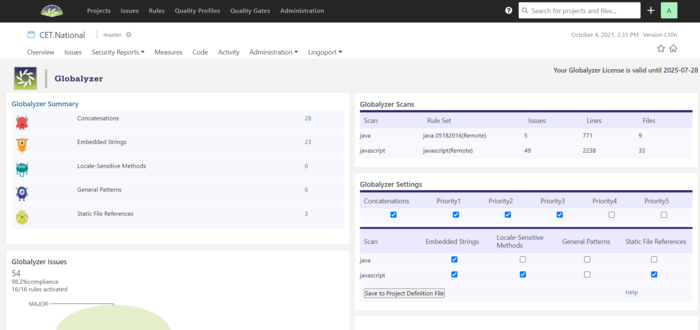Difference between revisions of "Dashboard Globalyzer"
| (2 intermediate revisions by the same user not shown) | |||
| Line 2: | Line 2: | ||
[[File: DashboardImage.png|700px]] |
[[File: DashboardImage.png|700px]] |
||
| + | |||
| + | |||
| + | 1. Use embedded-strings, locale-sensitive-methods, general-patterns, static-file-references checkbox to specify which issue types to detect for each scan. |
||
| + | |||
| + | 2. Use Concatenations, Priorities chechboxes to specify issues priorities to dectect for whole project, prioity1 issues is more critical than priority5. |
||
| + | |||
| + | Note1: The project Jenkins "Globalyzer Project Filename" value is getting changed, the new one will be located at JENKINS_HOME/Lingoport_Data/Dashboard/Projects/PROJECT_NAME/LiteProjectDefinition.xml |
||
| + | |||
| + | Note2: Your selection will only apply to current project even the project used group project definition file initially, and if you want to change the group used project definition file, you need to modify it in your repository not here. |
||
| + | |||
| + | For the full instructions to setup a project definition file, see our |
||
| + | [https://www.globalyzer.com/gzserver/help/referenceLite/project-definition-file-overview.html help page]. |
||
Latest revision as of 21:54, 26 October 2021
Dashboard Globalyzer Settings Help
1. Use embedded-strings, locale-sensitive-methods, general-patterns, static-file-references checkbox to specify which issue types to detect for each scan.
2. Use Concatenations, Priorities chechboxes to specify issues priorities to dectect for whole project, prioity1 issues is more critical than priority5.
Note1: The project Jenkins "Globalyzer Project Filename" value is getting changed, the new one will be located at JENKINS_HOME/Lingoport_Data/Dashboard/Projects/PROJECT_NAME/LiteProjectDefinition.xml
Note2: Your selection will only apply to current project even the project used group project definition file initially, and if you want to change the group used project definition file, you need to modify it in your repository not here.
For the full instructions to setup a project definition file, see our help page.