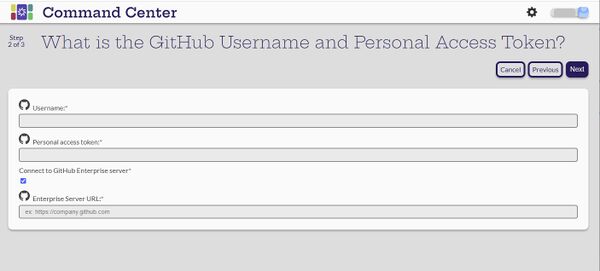Difference between revisions of "Github Data Source Credential"
(→Creating a Github Data Source Credential) |
|||
| Line 1: | Line 1: | ||
| + | The Administrator can create the data source credentials by selecting the [[File:CreateIcon.jpg|30px]] (Create new credential) button on the Manage Data Source Credentials page. The first step is to indicate the data source type. |
||
| + | |||
= Creating a Github Data Source Credential = |
= Creating a Github Data Source Credential = |
||
[Administrator] |
[Administrator] |
||
| + | # The Administrator can create the data source credentials by selecting the [[File:CreateIcon.jpg|30px]] (Create new credential) button on the Manage Data Source Credentials page. |
||
| + | [[File:GithubCard.jpg|300px]] |
||
| + | # Select the Github card |
||
| + | [[File:GithubUsername.jpg|600px]] |
||
| + | # Enter a Username the the Personal access token. |
||
| + | * If not using https://github.com/, select the Connect to GitHub Enterp |
||
Latest revision as of 20:17, 3 March 2023
The Administrator can create the data source credentials by selecting the ![]() (Create new credential) button on the Manage Data Source Credentials page. The first step is to indicate the data source type.
(Create new credential) button on the Manage Data Source Credentials page. The first step is to indicate the data source type.
Creating a Github Data Source Credential
[Administrator]
- The Administrator can create the data source credentials by selecting the
 (Create new credential) button on the Manage Data Source Credentials page.
(Create new credential) button on the Manage Data Source Credentials page.
- Select the Github card
- Enter a Username the the Personal access token.
- If not using https://github.com/, select the Connect to GitHub Enterp