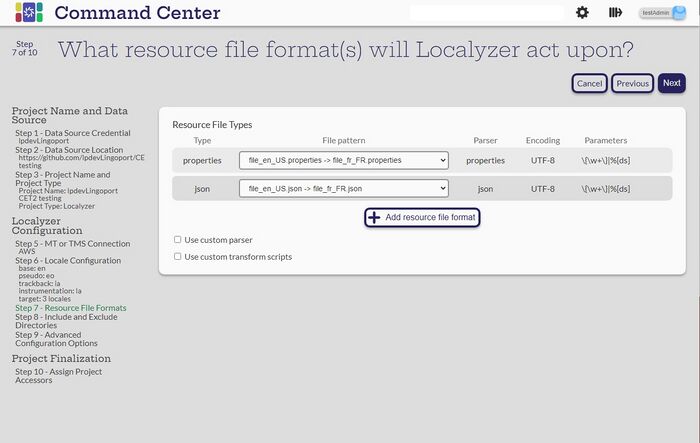Difference between revisions of "What are the resource file(s) format?"
| Line 3: | Line 3: | ||
* Select the Resource File types that are to be translated. Verify that the file pattern is correct. |
* Select the Resource File types that are to be translated. Verify that the file pattern is correct. |
||
| + | |||
| − | For example if the base resource file is resource.properties, then the file pattern should be <code>file.properties -> file_fr_FR.properties</code>. If the base resource file is resource_en_US.properties then the file pattern should be <code>file_en_US.properties -> file_fr_FR.properties</code> . |
||
| + | For example if the base resource file is <code>resource.properties</code>, then the file pattern should be <code>file.properties -> file_fr_FR.properties</code>. |
||
| + | |||
| + | If the base resource file is <code>resource_en_US.properties</code> then the file pattern should be <code>file_en_US.properties -> file_fr_FR.properties</code>. |
||
| + | |||
* Select Use custom parser or Use custom transform scripts if there are already appropriate files defined in the Setting -> Advanced File????? |
* Select Use custom parser or Use custom transform scripts if there are already appropriate files defined in the Setting -> Advanced File????? |
||
Revision as of 17:29, 31 August 2023
- Select the Resource File types that are to be translated. Verify that the file pattern is correct.
For example if the base resource file is resource.properties, then the file pattern should be file.properties -> file_fr_FR.properties.
If the base resource file is resource_en_US.properties then the file pattern should be file_en_US.properties -> file_fr_FR.properties.
- Select Use custom parser or Use custom transform scripts if there are already appropriate files defined in the Setting -> Advanced File?????
Select Next