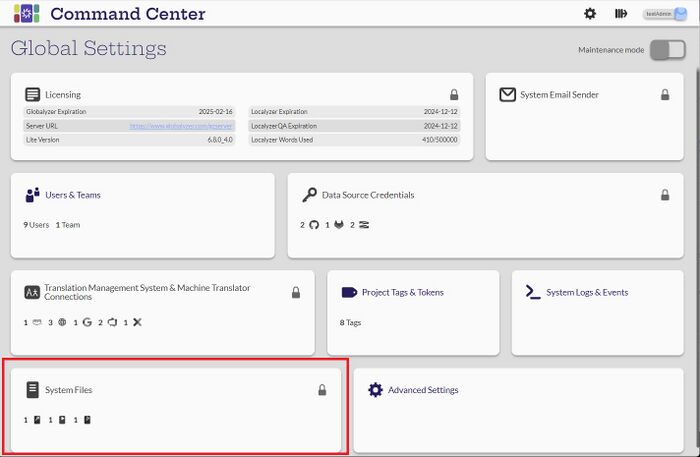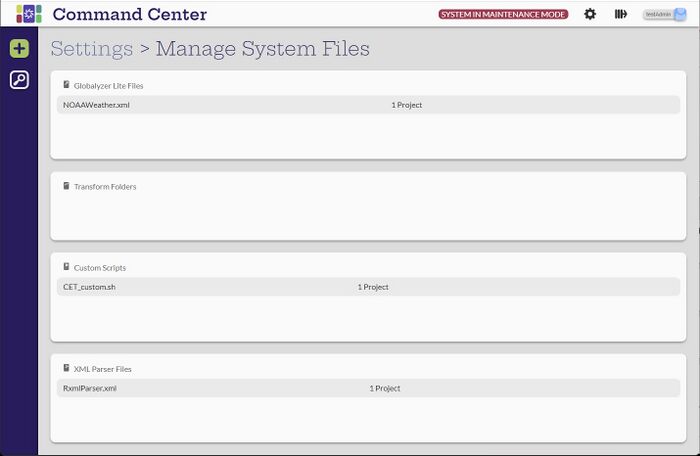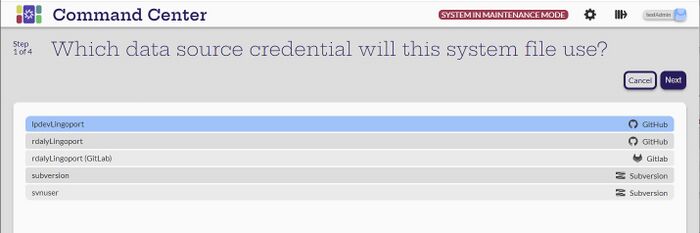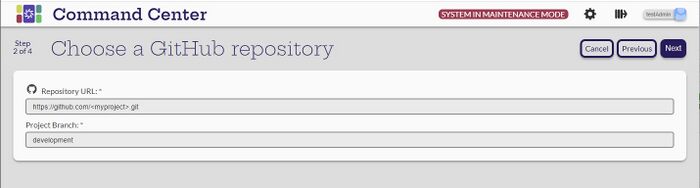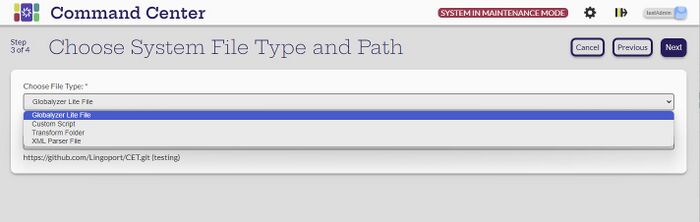Difference between revisions of "System Files"
(→Step 2: Choose the repository) |
(→Step 3: Choose the file type and path) |
||
| Line 16: | Line 16: | ||
== Step 3: Choose the file type and path== |
== Step 3: Choose the file type and path== |
||
| + | |||
| + | [[File:SelectFileType.jpg|700px|center]] |
||
== Step 4: Name the system file == |
== Step 4: Name the system file == |
||
Revision as of 16:20, 8 September 2023
Contents
Introduction