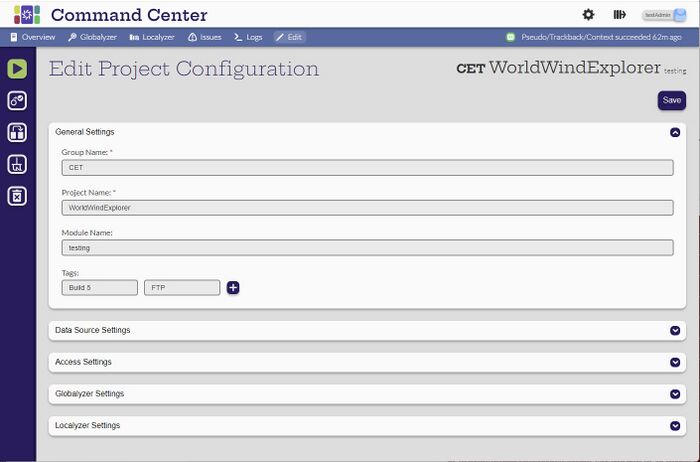Difference between revisions of "General Settings"
(Created page with "= Introduction = The Edit Project Configuration - General Setting section is simply the name and tags associated with the project. File:GeneralSettingsDetail|700px|center...") |
(→Introduction) |
||
| Line 3: | Line 3: | ||
The Edit Project Configuration - General Setting section is simply the name and tags associated with the project. |
The Edit Project Configuration - General Setting section is simply the name and tags associated with the project. |
||
| − | [[File:GeneralSettingsDetail|700px|center]] |
+ | [[File:GeneralSettingsDetail.jpg|700px|center]] |
'''Group Name''' - this defaults to the repository name, but can be anything. |
'''Group Name''' - this defaults to the repository name, but can be anything. |
||
Revision as of 23:03, 24 February 2024
Introduction
The Edit Project Configuration - General Setting section is simply the name and tags associated with the project.
Group Name - this defaults to the repository name, but can be anything.
- Not actually anything, this cannot be the same name, but different casing. For example, if the Group Name is ACME, then other projects cannot have acme, Acme or AcMe. The error: The same group name with different casing already exists will be shown.
Project Name - the defaults to the repository project name, but can be renamed.
Module Name - this is often the repository branch, but can be anything
Tags - a project can have multiple tags and the user can determine how to assign them.
A project cannot have the same combination of Group Name, Project Name and Module Name as another project, even if the casing is different. Command Center will not allow the user to save the changes.