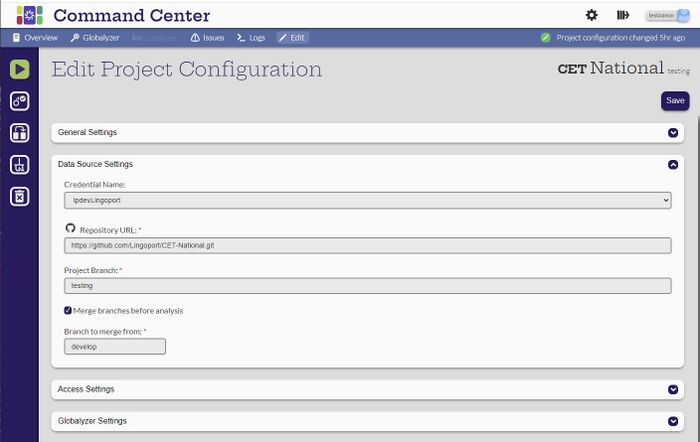Difference between revisions of "Data Source Settings"
(Created page with "= Introduction = 700px|center The Data Source Settings identify the repository that the project is using.") |
|||
| Line 4: | Line 4: | ||
The Data Source Settings identify the repository that the project is using. |
The Data Source Settings identify the repository that the project is using. |
||
| + | |||
| + | '''Credential Name''' - a pulldown list of all the Data Source Credentials that have been created. For a Manager, this is all the credentials that they have been assigned. |
||
| + | |||
| + | '''Repository URL''' - the URL for the repository. If the URL does not exist, the user will see an error: '''Failed to clone project ... Please check Data Source Settings.''' |
||
| + | |||
| + | '''Project Branch''' - the branch of the repository that the project uses. If the project does not exist, the user will see an error: '''Failed to clone project (CET National testing). Please check Data Source Settings'''. |
||
| + | |||
| + | '''Merge branches before analysis''' |
||
| + | |||
| + | '''Branch to merge from''' |
||
Revision as of 23:39, 24 February 2024
Introduction
The Data Source Settings identify the repository that the project is using.
Credential Name - a pulldown list of all the Data Source Credentials that have been created. For a Manager, this is all the credentials that they have been assigned.
Repository URL - the URL for the repository. If the URL does not exist, the user will see an error: Failed to clone project ... Please check Data Source Settings.
Project Branch - the branch of the repository that the project uses. If the project does not exist, the user will see an error: Failed to clone project (CET National testing). Please check Data Source Settings.
Merge branches before analysis
Branch to merge from