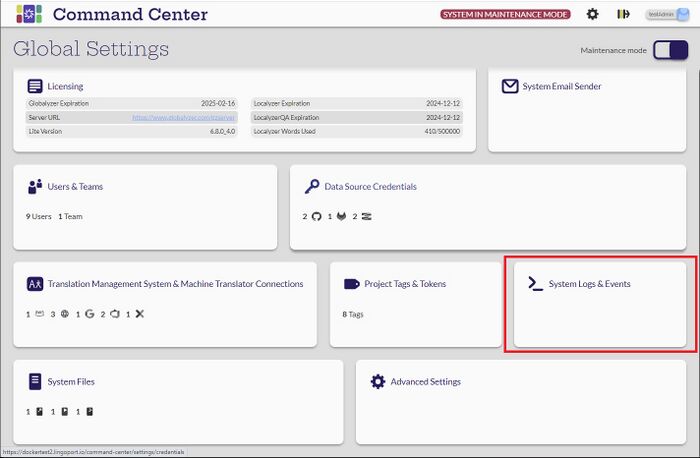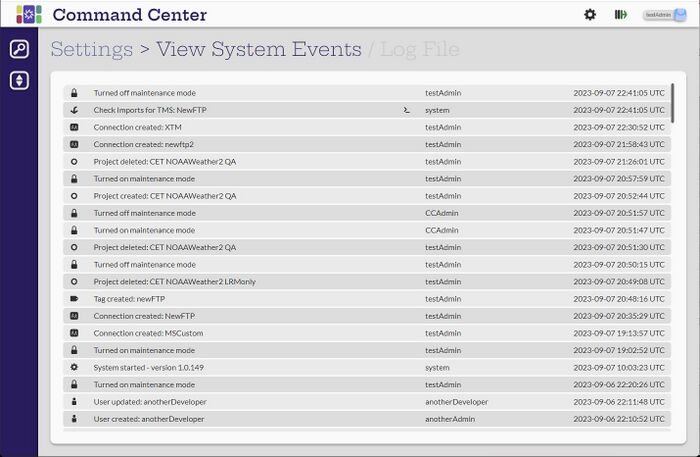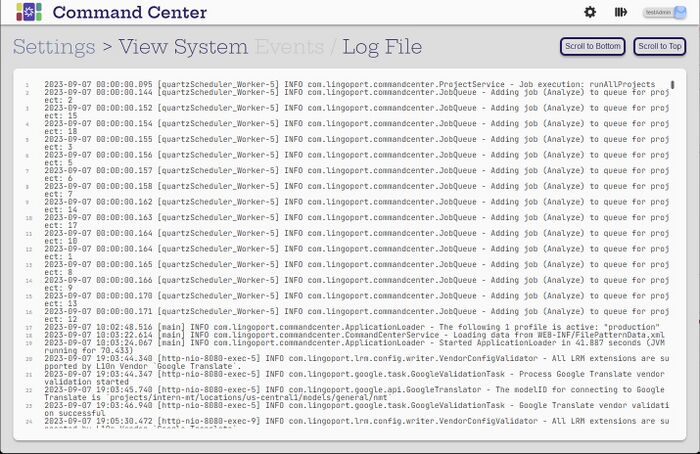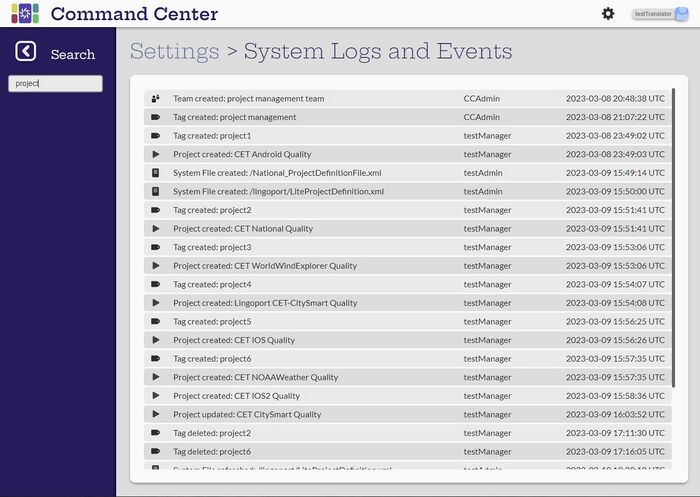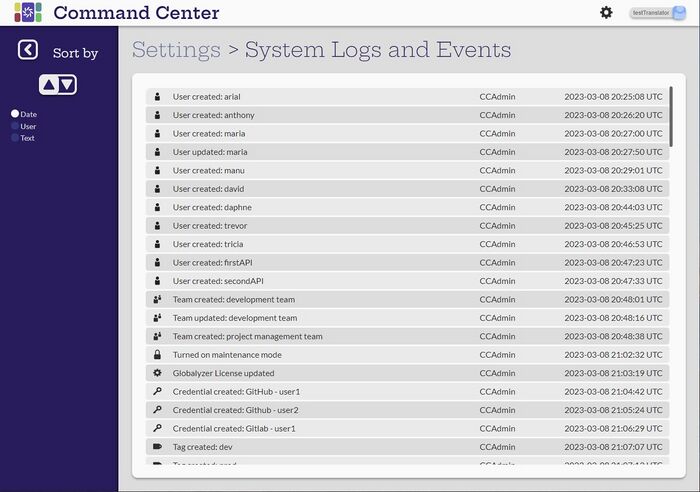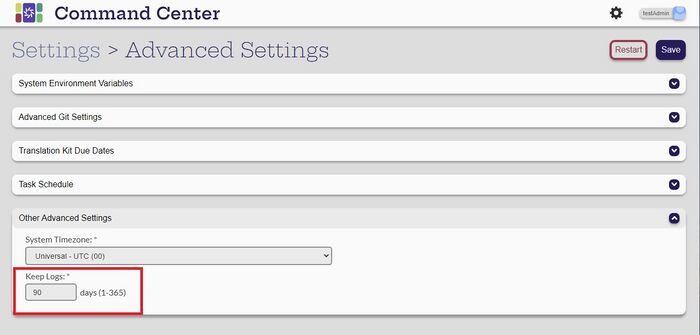Difference between revisions of "System Logs & Events"
(→Sort System Logs) |
|||
| (One intermediate revision by the same user not shown) | |||
| Line 26: | Line 26: | ||
Any user can sort the system logs by Date, Username or message Text in ascending or descending order. When the Sort bar is closed, the sort results remain. |
Any user can sort the system logs by Date, Username or message Text in ascending or descending order. When the Sort bar is closed, the sort results remain. |
||
| − | = |
+ | = Manage System Logs = |
[Administrator] |
[Administrator] |
||
| Line 32: | Line 32: | ||
The Administrator can determine how long the System Log is kept. The default is 90 days. This value can be modified in the Settings -> Advanced Settings tab. |
The Administrator can determine how long the System Log is kept. The default is 90 days. This value can be modified in the Settings -> Advanced Settings tab. |
||
| + | |||
| + | [[System_Files|Next: System Files]] |
||
Latest revision as of 00:11, 27 February 2024
Contents
Introduction
Any user can view the System Logs.
System Events
If an entry has the ![]() icon, selecting it will give more information about the event.
icon, selecting it will give more information about the event.
System Logs
Search System Logs
Any user can Search the system logs by selecting the search symbol at the left. Search on any subset to find the entries. When the Search bar is closed, the full list is shown again.
Sort System Logs
Any user can sort the system logs by Date, Username or message Text in ascending or descending order. When the Sort bar is closed, the sort results remain.
Manage System Logs
[Administrator]
The Administrator can determine how long the System Log is kept. The default is 90 days. This value can be modified in the Settings -> Advanced Settings tab.