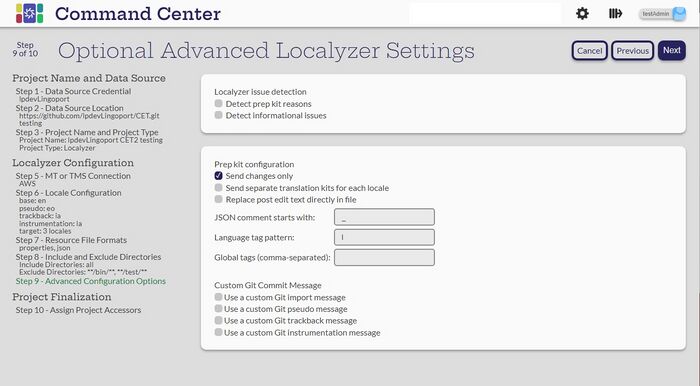Difference between revisions of "Optional Localyzer Settings"
| (One intermediate revision by the same user not shown) | |||
| Line 15: | Line 15: | ||
All of these options allow the user to customize the Git Commit messages for various processes. |
All of these options allow the user to customize the Git Commit messages for various processes. |
||
| − | + | ==Schedule translations== |
|
Files can be scheduled to be sent to translation either every n days or every n weeks on a specific day. |
Files can be scheduled to be sent to translation either every n days or every n weeks on a specific day. |
||
For example, below is a schedule to sent files to translation every 2 weeks on a Friday: |
For example, below is a schedule to sent files to translation every 2 weeks on a Friday: |
||
| − | [[File:CC Schedule Translation.jpg|400px| |
+ | [[File:CC Schedule Translation.jpg|400px|center]] |
Latest revision as of 17:01, 17 September 2024
Localyzer Issue Detection
Selecting the Detect prep kit reasons and Detect informational reasons will report more Localyzer issues on the Localyzer report page.
Prep kit configuration
- Send changes only - By default this is set. After a file has been fully translated, then only the changes will be sent to translation.
- Send separate translation kits for each locale - this is unset. When prep kits to be translated are sent to a Translation Management System or Machine Translator, they are sent in one large zip package unless this value is set. Prep kits are returned individually.
- Replace post edit text directly in file - this is unset and will not change the translated files unless it is checked.
- Global tags (comma separated) - what is this?
Custom Git Commit Message All of these options allow the user to customize the Git Commit messages for various processes.
Schedule translations
Files can be scheduled to be sent to translation either every n days or every n weeks on a specific day. For example, below is a schedule to sent files to translation every 2 weeks on a Friday:
Select Next