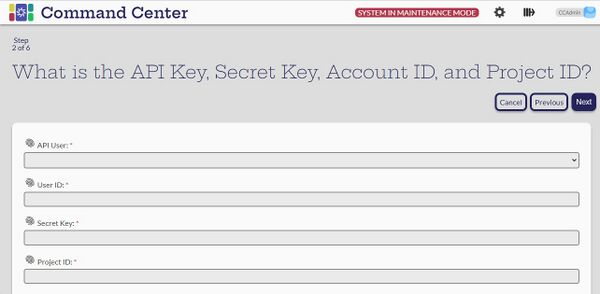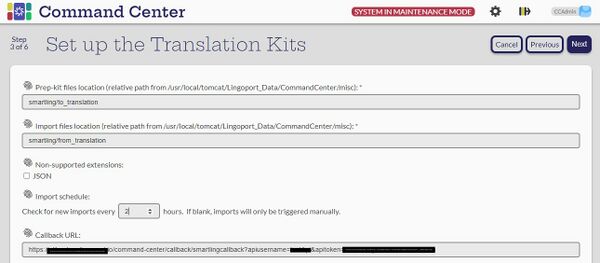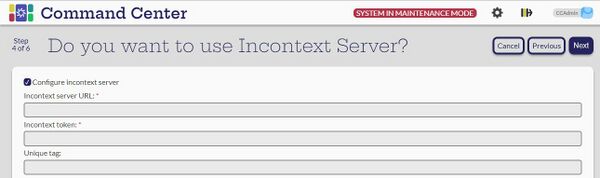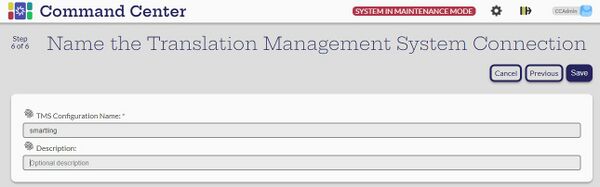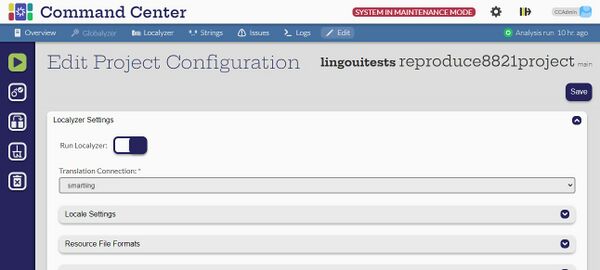Difference between revisions of "Smartling"
(→Smartling Usage) |
(→Smartling ID) |
||
| Line 15: | Line 15: | ||
[[File:Smartling Configuration - 1.jpg|center|600px]] |
[[File:Smartling Configuration - 1.jpg|center|600px]] |
||
| + | === Location of files on disk === |
||
Next, we recommend using the following by default. This can be changed for multiple instances of a Smartling connection. |
Next, we recommend using the following by default. This can be changed for multiple instances of a Smartling connection. |
||
Pick the rate of import schedule. In the example below, Localyzer will check every 2 hours for new translations coming back from Smartling. |
Pick the rate of import schedule. In the example below, Localyzer will check every 2 hours for new translations coming back from Smartling. |
||
[[File:Smartling Configuration - 2.jpg|center|600px]] |
[[File:Smartling Configuration - 2.jpg|center|600px]] |
||
| + | |||
| + | === Optional Context Server === |
||
One option here is to add a Context Server (See: [[About InContext Translation]] ) |
One option here is to add a Context Server (See: [[About InContext Translation]] ) |
||
| Line 26: | Line 29: | ||
| + | === Smartling Locale Codes === |
||
The Locale codes in Smartling were created based on Smartling published list. In case new locales are added by Smartling, you may want to add them here. Typically, one would not change anything here and simply click Next. |
The Locale codes in Smartling were created based on Smartling published list. In case new locales are added by Smartling, you may want to add them here. Typically, one would not change anything here and simply click Next. |
||
[[File:Smartling Configuration - 4.jpg|center|600px]] |
[[File:Smartling Configuration - 4.jpg|center|600px]] |
||
| + | |||
| + | === Connection Naming === |
||
Finally, name the TMS configuration for Smartling. |
Finally, name the TMS configuration for Smartling. |
||
Revision as of 19:32, 4 October 2024
Contents
Smartling Configuration
[Admin]
To reach the Smartling configuration from Command Center, first go to the Settings page, set the Maintenance Mode, select the card for the Translation Management Systems & Machine Translation. On the TMS page, you will see a number of option: Click the Smartling card.
Smartling ID
the first part of the configuration requires identifiers from your Smartling account:
- User ID
- Secret Key
- Project ID
In addition, an API user (See the Settings > Users and Teams card) is required to accept callbacks from Smartling.
Location of files on disk
Next, we recommend using the following by default. This can be changed for multiple instances of a Smartling connection. Pick the rate of import schedule. In the example below, Localyzer will check every 2 hours for new translations coming back from Smartling.
Optional Context Server
One option here is to add a Context Server (See: About InContext Translation )
Smartling Locale Codes
The Locale codes in Smartling were created based on Smartling published list. In case new locales are added by Smartling, you may want to add them here. Typically, one would not change anything here and simply click Next.
Connection Naming
Finally, name the TMS configuration for Smartling.