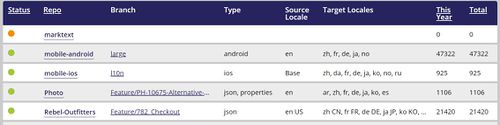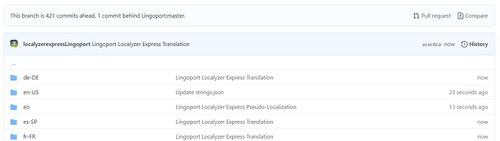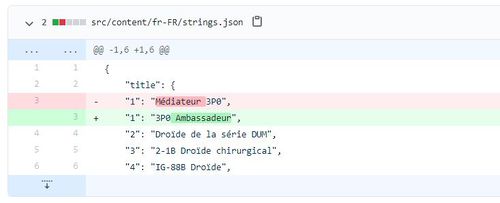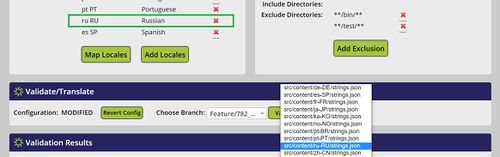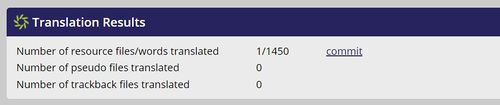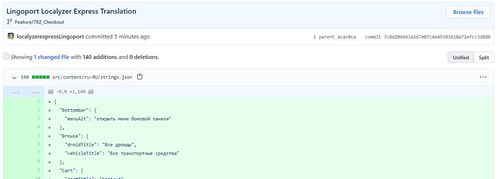Difference between revisions of "Localyzer Express Repository Translation"
(Created page with "To translate files in a branch once Localyzer Express configuration is valid.") |
(→Initiating a translation from LocalyzerQA) |
||
| (9 intermediate revisions by 2 users not shown) | |||
| Line 1: | Line 1: | ||
| + | Once a repository has been configured and the configuration has been validated and saved, translations may happen. |
||
| − | To translate files in a branch once Localyzer Express configuration is valid. |
||
| + | |||
| + | = Commits trigger translations = |
||
| + | In this example, RebelOutfitters has been configured for Chinese, French, German, Japanese, Korean, and a few more locales. |
||
| + | [[File:Localyzer Express Translate RebelOutfitter Config.JPG|center|500 px]] |
||
| + | |||
| + | Let's edit a source file, here strings.json under the en-US directory: |
||
| + | [[File:Localyzer Express Translate English Modification.JPG|center|500 px]] |
||
| + | |||
| + | Instead of Mediator, it is now Ambassador in English. |
||
| + | |||
| + | This triggered a translation for that one file, with that change, and the translations are returned quickly, here in less than 1 minute. This depends on how many words need to be translated. |
||
| + | |||
| + | [[File:Localyzer Express Translate Returned Right Away.JPG|center|500 px]] |
||
| + | |||
| + | Let's look at one translation: |
||
| + | [[File:Localyzer Express Translate Returned French.JPG|center|500 px]] |
||
| + | |||
| + | * Note: To review and Post Edit the translation, use LocalyzerQA |
||
| + | |||
| + | = Initiating a translation from Localyzer Express = |
||
| + | Especially with a new configuration, you may want to initiate a translation. Let's add a new target locale to the Rebel Outfitters, Russian, and let's validate the new configuration: |
||
| + | [[File:Localyzer Express Translate Add Russian.jpg|center|500 px]] |
||
| + | |||
| + | * Note: See [[Localyzer Express Repository Configuration]] for more information on configuration. |
||
| + | |||
| + | |||
| + | The 'Translate' button is visible and enabled when the configuration is validated and then saved. |
||
| + | [[File:Localyzer Express Translate Save Russian.JPG|center|500 px]] |
||
| + | |||
| + | |||
| + | |||
| + | Click on the Translate button: The resulting commit is clickable in the Translation Results |
||
| + | [[File:Localyzer Express Translated Russian.JPG|center|500 px]] |
||
| + | |||
| + | |||
| + | * Note: The other locales already were fully translated, so only Russian was returned. Pseudo-localization and trackback (for use with LocalyzerQA) were also previously returned |
||
| + | |||
| + | |||
| + | Click on the 'commit' link to see the translated file(s) in the repository: |
||
| + | [[File:Localyzer Express Translate Russian in Repo.JPG|center|500 px]] |
||
Latest revision as of 18:44, 11 March 2021
Once a repository has been configured and the configuration has been validated and saved, translations may happen.
Commits trigger translations
In this example, RebelOutfitters has been configured for Chinese, French, German, Japanese, Korean, and a few more locales.
Let's edit a source file, here strings.json under the en-US directory:
Instead of Mediator, it is now Ambassador in English.
This triggered a translation for that one file, with that change, and the translations are returned quickly, here in less than 1 minute. This depends on how many words need to be translated.
Let's look at one translation:
- Note: To review and Post Edit the translation, use LocalyzerQA
Initiating a translation from Localyzer Express
Especially with a new configuration, you may want to initiate a translation. Let's add a new target locale to the Rebel Outfitters, Russian, and let's validate the new configuration:
- Note: See Localyzer Express Repository Configuration for more information on configuration.
The 'Translate' button is visible and enabled when the configuration is validated and then saved.
Click on the Translate button: The resulting commit is clickable in the Translation Results
- Note: The other locales already were fully translated, so only Russian was returned. Pseudo-localization and trackback (for use with LocalyzerQA) were also previously returned
Click on the 'commit' link to see the translated file(s) in the repository: