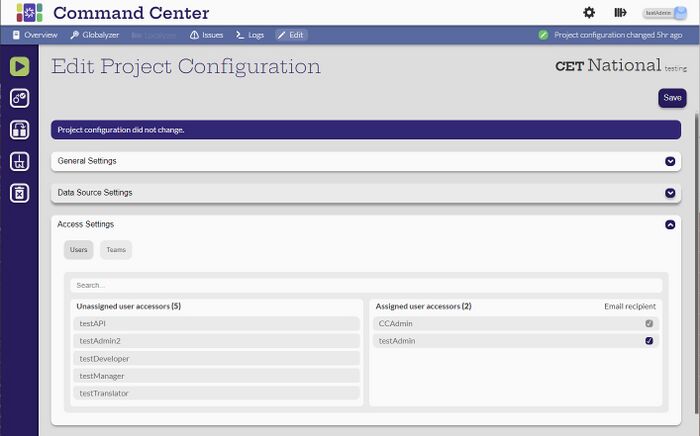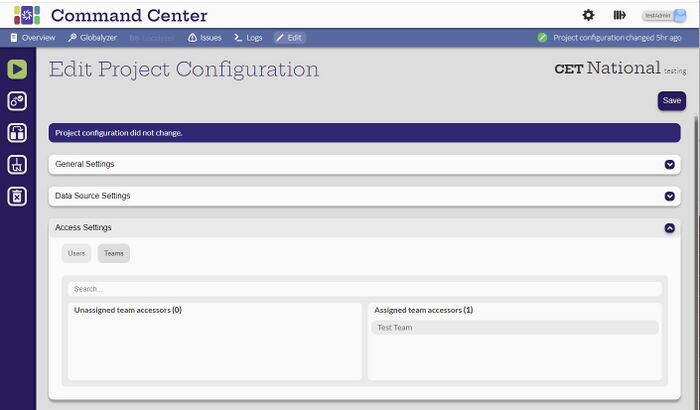Difference between revisions of "Access Settings"
(Created page with "The Access Settings determine which users and teams are able to view projects. Any Administrator user can see all the projects. Manager users can assign or deny access to...") |
|||
| (One intermediate revision by the same user not shown) | |||
| Line 1: | Line 1: | ||
The Access Settings determine which users and teams are able to view projects. |
The Access Settings determine which users and teams are able to view projects. |
||
| − | Any Administrator user can see all the projects. |
+ | * Any Administrator user can see all the projects. |
| − | Manager users can assign or deny access to the the projects that they have access to. For teams, they can only assign the teams that they have access to. |
+ | * Manager users can assign or deny access to the the projects that they have access to. For teams, they can only assign the teams that they have access to. |
| + | * Other users don't have access to the Edit Project Configuration page. |
||
| − | User access |
+ | '''User access''' |
| − | [[File: |
+ | [[File:AccessSettingsUsers.jpg|700px|center]] |
| + | '''Team access''' |
||
| − | [[File: |
+ | [[File:AccessSettingsTeams.jpg|700px|center]] |
Latest revision as of 00:08, 25 February 2024
The Access Settings determine which users and teams are able to view projects.
- Any Administrator user can see all the projects.
- Manager users can assign or deny access to the the projects that they have access to. For teams, they can only assign the teams that they have access to.
- Other users don't have access to the Edit Project Configuration page.
User access
Team access