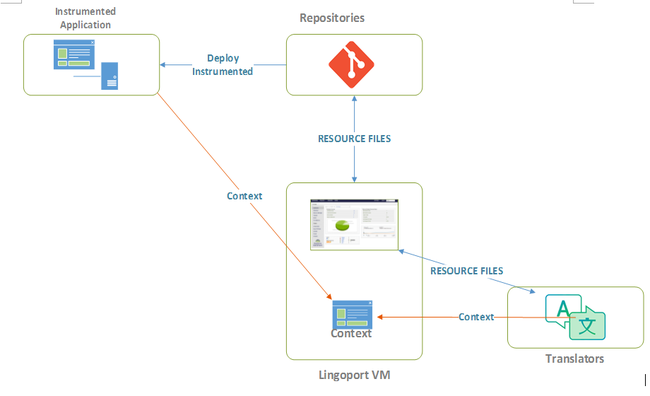Difference between revisions of "InContext Translation Installation"
(→InContext Integration with TMSs) |
(→InContext Integration with TMSs) |
||
| Line 16: | Line 16: | ||
=InContext Integration with TMSs= |
=InContext Integration with TMSs= |
||
| − | * |
+ | * [[Lingoport_InContext_Plugin | Lingoport InContext Plugin for Trados Studio]] |
Revision as of 16:36, 4 November 2019
Overview
The InContext Translation process:
- Base and target resource files are instrumented by LRM and pushed to the code repository.
- The instrumented resource files are deployed in a test build of the web application.
- Using a Chrome browser extension, InContext Capture, the resource files and their context are captured and stored at the InContext Server (which may reside on the Lingoport Server).
- LRM sends the resource files with their context to the TMS.
Installation
InContext Translation is made up of three components that must be installed:
- InContext LRM Instrumentation - The first thing to do is verify that you are using an LRM version and license for InContext Translation.
- InContext Server - InContext Server manages the resources identified by InContext Capture.
- InContext Capture - InContext Capture uses a Chrome extension to identify application resources and send the text and context to the InContext Server.