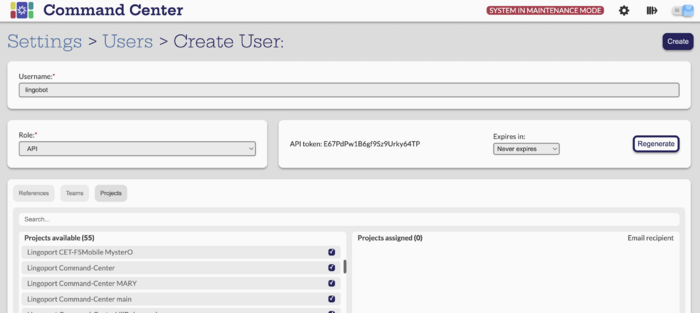Difference between revisions of "LingoBot Command Center Setup"
(Created page with "Create Command Center API user lingobot and save the user token") |
|||
| Line 1: | Line 1: | ||
| − | Create Command Center API user lingobot |
+ | 1. Create Command Center API user lingobot then set COMMAND_CENTER_URSER=lingobot in install.conf |
| + | 2. Copy the API token to lingobot install.conf as COMMAND_CENTER_TOKEN |
||
| + | 3. Assign projects to API user |
||
| + | |||
| + | [[File:ccbot.png|700px]] |
||