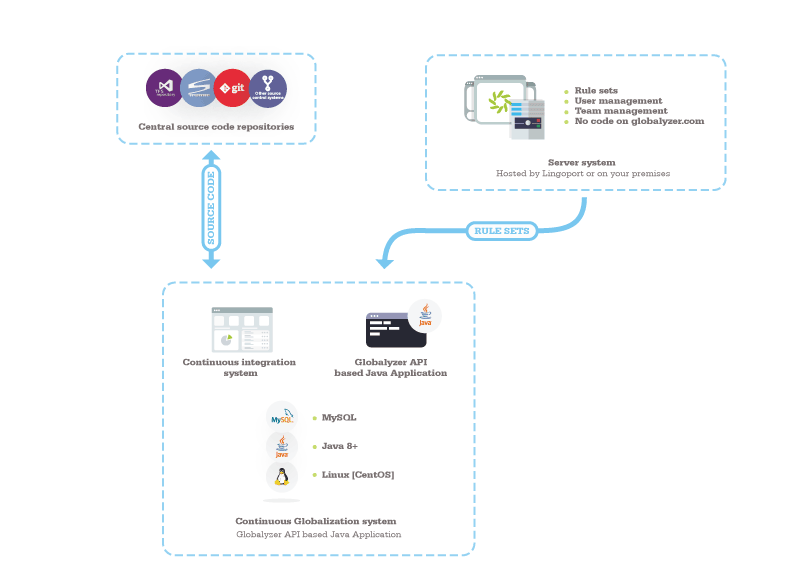Difference between revisions of "Globalyzer API for Continuous Globalization"
(→Installation Components) |
(→Installation Components) |
||
| Line 23: | Line 23: | ||
= Installation Components = |
= Installation Components = |
||
| − | * The '''Globalyzer Server''' is hosted by Lingoport. If the Globalyzer Server is on site, a Linux machine is needed to be installed with Globalyzer Server. |
+ | * The '''Globalyzer Server''' (Server system) is hosted by Lingoport. If the Globalyzer Server is on site, a Linux machine is needed to be installed with Globalyzer Server. |
| − | * The |
+ | * The '''Build Server''' (Continuous Globalization system) uses the Globalzyer API client to analyze code. |
| + | * There is no '''Dashboard Server''' in this scenario |
||
* The '''Developer Machine''' is not shown in this diagram. The developer will push source code to the repositories and may not have any Lingoport Software on their machine. |
* The '''Developer Machine''' is not shown in this diagram. The developer will push source code to the repositories and may not have any Lingoport Software on their machine. |
||
Revision as of 21:27, 29 December 2016
Contents
Introduction
Globalyzer API allows organizations to write their own logic in Java around scanning code for i18n issues detection; The wrapping program can then be deployed on a Continuous Globalization system. It allows i18n scanning of source code with all the flexibility and power of Java. For instance, the Java wrapper logic can decide what is to be scanned, with what rule set, and how to consume the results.
This approach is more powerful than using either Globalyzer Command Line Interface or Globalyzer Lite. It does require writing Java code.
Target User
The wrapper application writer will decide who is the target user.
The typical Globalyzer API actor is a Continuous Integration system which automates the tasks of scanning source code.
Typical Deployment
The wrapper code on top of Globalyzer API will be deployed as per the Java application.
Note: If you add LRM to this picture, the Continuous Globalization system needs to be a Linux machine, preferably CentOS.
Typical Workflow
The workflow will be determined by the Continuous Integration system and the written application on top of Globalyzer API.
This requires that the rule sets used to scan the code have been vetted.
Installation Components
- The Globalyzer Server (Server system) is hosted by Lingoport. If the Globalyzer Server is on site, a Linux machine is needed to be installed with Globalyzer Server.
- The Build Server (Continuous Globalization system) uses the Globalzyer API client to analyze code.
- There is no Dashboard Server in this scenario
- The Developer Machine is not shown in this diagram. The developer will push source code to the repositories and may not have any Lingoport Software on their machine.
Installation Notes
To install the API, login to the Globalyzer Server, download the Globalyzer Client installer for the platform you are running on, and run the installer. You will then write a Java program calling the API calls as described on the Globalyzer API help pages under Globalyzer API Reference (login required).