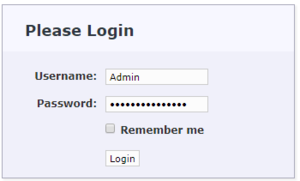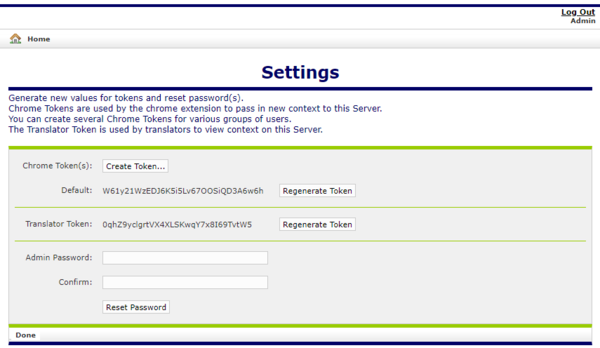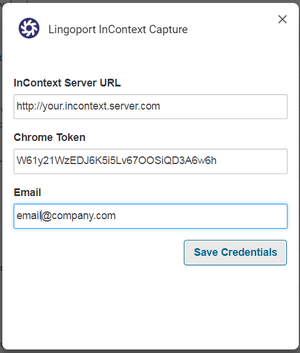Difference between revisions of "InContext Server Users Guide"
(→Browse to your InContext Server and Log In) |
|||
| Line 1: | Line 1: | ||
== Browse to your InContext Server and Log In== |
== Browse to your InContext Server and Log In== |
||
| − | When the InContext Server is installed, it creates one account with |
+ | When the InContext Server is installed, it creates one account with <b>Username: Admin</b> and <b>Password: please.reset.me</b>. |
| − | * Username: Admin |
||
| − | * Password: please.reset.me |
||
The Admin user can do the following: |
The Admin user can do the following: |
||
Revision as of 18:04, 1 March 2019
Contents
Browse to your InContext Server and Log In
When the InContext Server is installed, it creates one account with Username: Admin and Password: please.reset.me.
The Admin user can do the following:
- Reset Admin Password
- Manage Tokens to control access to this Server
- View uploaded LRM Keys and their Context
Please browse to your InContext Server and log in with the above credentials:
Reset your Admin Password
To reset your password, Click on the Settings link to display the following page and then provide a new Admin Password, matching Confirm, and press the Reset Password button:
Passwords need to be at least 6 characters in length and cannot be just spaces. Also, please retain this password as it cannot be recovered by Lingoport, though Lingoport can reset the password for you if necessary.
Manage InContext Server Tokens
The InContext Server manages two kinds of tokens to control access to the Server:
- Chrome Token(s)
- Translator Token
The Chrome Token is used by the Lingoport InContext Capture to send context to this Server. The Chrome Token value configured on the InContext Capture must match one of the Chrome Tokens configured on the InContext Server:
You can create multiple Chrome Tokens to give different groups of users access to the Server. In this way, if you decide to change the Chrome Token for one group of users, it will not affect access for other groups of users.
The Translator Token is used to verify context lookups. The Translator Token value configured in LRM must match the Translator Token configured on the InContext Server.