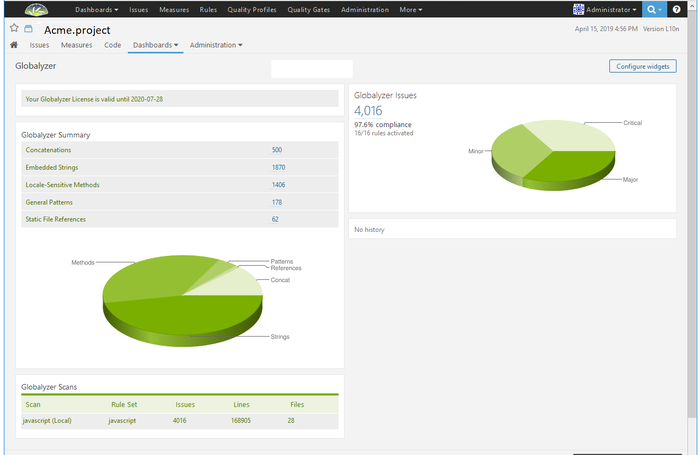Difference between revisions of "Globalyzer CI/CD (Continuous Integration and Continuous Delivery)"
| Line 34: | Line 34: | ||
* The Files/Directories to scan |
* The Files/Directories to scan |
||
* The location of the Globalyzer License (if using Local Rule Sets) |
* The location of the Globalyzer License (if using Local Rule Sets) |
||
| + | |||
| + | == Project Definition Format== |
||
| + | |||
| + | Here is the template for a project definition file. For the full instructions to setup a project definition file, see our |
||
| + | [https://www.globalyzer.com/gzserver/help/referenceLite/project-definition-file-overview.html help page]. |
||
| + | |||
| + | <?xml version="1.0" encoding="UTF-8" standalone="no"?> |
||
| + | <!-- All items should be allowed anywhere in the xml as long as the hierarchy |
||
| + | is preserved --> |
||
| + | <gzproject> |
||
| + | <login> |
||
| + | <username></username> |
||
| + | <password></password> |
||
| + | <server></server> |
||
| + | <use-local-rulesets></use-local-rulesets> <!-- optional. May be 'true' or 'false' --> |
||
| + | <!-- if true, you need a Globalyzer.license --> |
||
| + | <!-- Optional Parameters --> |
||
| + | <optional> |
||
| + | <proxy-user></proxy-user> |
||
| + | <proxy-password></proxy-password> |
||
| + | <proxy-host></proxy-host> |
||
| + | <proxy-port></proxy-port> |
||
| + | <optional> |
||
| + | </login> |
||
| + | <project-path></project-path> <!-- May instead be specified from command line --> |
||
| + | <project-name></project-name> |
||
| + | <report-path></report-path> <!-- May instead be specified from command line --> |
||
| + | <report-type></report-type> |
||
| + | <data-dictionary-location></data-dictionary-location> <!-- optional --> |
||
| + | <filter-with-dictionary></filter-with-dictionary> <!-- optional. May be 'true' or 'false' --> |
||
| + | <scan-timeout>500</scan-timeout> <!-- optional. Max value 600 (seconds) --> |
||
| + | <generate-partial-results></generate-partial-results> <!-- optional. May be 'true' or 'false' --> |
||
| + | <save-history></save-history> <!-- optional. May be 'true' or 'false' --> |
||
| + | <scans> |
||
| + | <scan> |
||
| + | <!-- create and execute a single scan with this info --> |
||
| + | <scan-name></scan-name> |
||
| + | <ruleset-name></ruleset-name> |
||
| + | <ruleset-owner></ruleset-owner> |
||
| + | </scan> |
||
| + | <scan> |
||
| + | <!-- create and execute a single scan with this info --> |
||
| + | <scan-name></scan-name> |
||
| + | <ruleset-name></ruleset-name> |
||
| + | <ruleset-owner></ruleset-owner> |
||
| + | <use-machine-learning>true</use-machine-learning> <!-- optional. May be 'true' or 'false' --> |
||
| + | <encoding>UTF-8</encoding> <!-- optional. Encoding of files to scan --> |
||
| + | <!-- optional: specify files/directories to scan --> |
||
| + | <scan-items> |
||
| + | <item></item> |
||
| + | <item></item> |
||
| + | </scan-items> |
||
| + | <!-- optional --> |
||
| + | <comments> |
||
| + | <!-- customize Globalyzer recognized comments --> |
||
| + | <todo>SPECIAL_GLOBALYZER_TODO_COMMENT</todo> |
||
| + | <ignore-next-line>GBLYZR_IGNORE_NEXT_LINE</ignore-next-line> |
||
| + | <start-ignore>GLOBALYZER_START_IGNORE</start-ignore> |
||
| + | <end-ignore>GBL_END_IGNORE</end-ignore> |
||
| + | </comments> |
||
| + | <!-- optional --> |
||
| + | <checks> |
||
| + | <!-- specify which issue types to detect --> |
||
| + | <embedded-strings>true</embedded-strings> |
||
| + | <locale-sensitive-methods>false</locale-sensitive-methods> |
||
| + | <general-patterns>true</general-patterns> |
||
| + | <static-file-references>false</static-file-references> |
||
| + | </checks> |
||
| + | </scan> |
||
| + | </scans> |
||
| + | </gzproject> |
||
Revision as of 21:53, 12 June 2019
Contents
What is Globalyzer Lite and Globalyzer CI/CD?
Globalyzer Lite is the product that allows users to scan code and create reports without having to use the Globalyzer Workbench or set up a database. In the Lingoport Continuous Globalization Server, Globalyzer Lite (Globalyzer CI/CD) is an integral part of the process to create reports that are displayed in the Lingoport Dashboard showing the number of internationalization issues detected.
Using Globalyzer Lite in a Continuous Globalization System
If the Lingoport Continuous Globalization System was installed and configured using the Stack Installer or Stack Updater, then Globalyzer Lite has already been integrated into the system.
- Check in a project definition file into source control.
- On-board a Jenkins project for the code base using one of the Globalyzer Lite templates like Lingoport.SampleLite or Lingoport.SampleLiteLRM.
- Check the Lingoport Dashboard and verify that the results are shown.
Globalyzer Lite is easy to integrate into other Continuous Integration (CI) systems as well.
- Check in a project definition file into source control (or, if you prefer, place one in the Jenkins server's filesystem).
- Run the following from Jenkins' shell:
java -jar globalyzer-lite.jar -f "${WORKSPACE}/GlobalyzerProjectDefinitionFile.xml" --project-path "${WORKSPACE}" --report-path "globalyzer-lite-reports"
- Use the Lingoport Dashboard to display the results from the generated reports.
You may also pass the reports to your own reporting system.
Using Globalyzer Lite from a command line
Globalyzer Lite can be executed from a command prompt or shell via the following command:
java -jar globalyzer-lite.jar some_location/YourProjectDefinitionFile.xml
After Globalyzer Lite finishes each scan, a relevant Globalyzer report is created at the location specified in the Project Definition's report path.
Lite also allows for altering the following parameters via command line options:
- The Project Path
- The Report Path
- The Files/Directories to scan
- The location of the Globalyzer License (if using Local Rule Sets)
Project Definition Format
Here is the template for a project definition file. For the full instructions to setup a project definition file, see our help page.
<?xml version="1.0" encoding="UTF-8" standalone="no"?>
<!-- All items should be allowed anywhere in the xml as long as the hierarchy
is preserved -->
<gzproject>
<login>
<username></username>
<password></password>
<server></server>
<use-local-rulesets></use-local-rulesets> <!-- optional. May be 'true' or 'false' -->
<!-- if true, you need a Globalyzer.license -->
<!-- Optional Parameters -->
<optional>
<proxy-user></proxy-user>
<proxy-password></proxy-password>
<proxy-host></proxy-host>
<proxy-port></proxy-port>
<optional>
</login>
<project-path></project-path> <!-- May instead be specified from command line -->
<project-name></project-name>
<report-path></report-path> <!-- May instead be specified from command line -->
<report-type></report-type>
<data-dictionary-location></data-dictionary-location> <!-- optional -->
<filter-with-dictionary></filter-with-dictionary> <!-- optional. May be 'true' or 'false' -->
<scan-timeout>500</scan-timeout> <!-- optional. Max value 600 (seconds) -->
<generate-partial-results></generate-partial-results> <!-- optional. May be 'true' or 'false' -->
<save-history></save-history> <!-- optional. May be 'true' or 'false' -->
<scans>
<scan>
<!-- create and execute a single scan with this info -->
<scan-name></scan-name>
<ruleset-name></ruleset-name>
<ruleset-owner></ruleset-owner>
</scan>
<scan>
<!-- create and execute a single scan with this info -->
<scan-name></scan-name>
<ruleset-name></ruleset-name>
<ruleset-owner></ruleset-owner>
<use-machine-learning>true</use-machine-learning> <!-- optional. May be 'true' or 'false' -->
<encoding>UTF-8</encoding> <!-- optional. Encoding of files to scan -->
<!-- optional: specify files/directories to scan -->
<scan-items>
<item></item>
<item></item>
</scan-items>
<!-- optional -->
<comments>
<!-- customize Globalyzer recognized comments -->
<todo>SPECIAL_GLOBALYZER_TODO_COMMENT</todo>
<ignore-next-line>GBLYZR_IGNORE_NEXT_LINE</ignore-next-line>
<start-ignore>GLOBALYZER_START_IGNORE</start-ignore>
<end-ignore>GBL_END_IGNORE</end-ignore>
</comments>
<!-- optional -->
<checks>
<!-- specify which issue types to detect -->
<embedded-strings>true</embedded-strings>
<locale-sensitive-methods>false</locale-sensitive-methods>
<general-patterns>true</general-patterns>
<static-file-references>false</static-file-references>
</checks>
</scan>
</scans>
</gzproject>