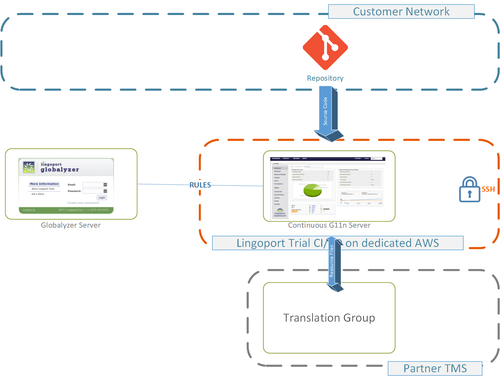Difference between revisions of "Lingoport CI/CD Trial"
| Line 7: | Line 7: | ||
Note: For a step by step overview of security on the system, please refer to [[AWS Security]] |
Note: For a step by step overview of security on the system, please refer to [[AWS Security]] |
||
| + | |||
| + | == What Lingoport needs == |
||
| + | In order to provide some results on the type of files with which your organization works, Lingoport needs: |
||
| + | * For Globalyzer i18n issues scanning |
||
| + | ** Some subset of your source code, in particular representative of user facing code |
||
| + | ** Typically around 50,000 lines of code |
||
| + | |||
| + | * For LRM Resource Files analysis |
||
| + | ** Some representative subset of the resource files file format |
||
| + | ** The directory structure where the resource files are located, for files to be translated and some translated files. |
||
| + | ** The exact file names for files to be translated and some translated files as stored in the source code repository |
||
| + | ** The exact file structure with content for files to be translated and some translated files as stored in the source code repository |
||
| + | |||
| + | There are two main alternatives to provide the files: |
||
| + | * Provide access to a trial repository on the customer network |
||
| + | ** Repository URL, Account/Credentials, anything to connect to the trial repository |
||
| + | |||
| + | * Or provide a zip files over Secure FTP to an SFTP account provided by Lingoport |
||
==A typical workflow== |
==A typical workflow== |
||
| − | # Code is committed to a central source code repository (Git, Subversion, etc) by developers |
+ | # Code is committed to a central source code repository (Git, Subversion, etc) by developers or sent via SFTP |
| − | # |
+ | # The Lingoport CI/CD pulls the source code from the code repository and scan using Rule Sets stored on the Globalyzer Server or analyze the resource files. |
| − | # |
+ | # The Lingoport CI/CD determine if the resource files need to be sent to, or imported from, the translation vendor. |
# Emails are sent to designated recipients about the status of the translation upload or import. |
# Emails are sent to designated recipients about the status of the translation upload or import. |
||
# Lingoport Dashboard updates the status using the results of the Globalyzer scans and LRM resource reports. |
# Lingoport Dashboard updates the status using the results of the Globalyzer scans and LRM resource reports. |
||
Revision as of 22:17, 22 August 2019
When a customer would like to check out the Lingoport products, it is recommended to set up a trial system. Please contact sales (at) lingoport.com if that's the case. This section describes the process for a Lingoport CI/CD Trial.
Note: For a step by step overview of security on the system, please refer to AWS Security
What Lingoport needs
In order to provide some results on the type of files with which your organization works, Lingoport needs:
- For Globalyzer i18n issues scanning
- Some subset of your source code, in particular representative of user facing code
- Typically around 50,000 lines of code
- For LRM Resource Files analysis
- Some representative subset of the resource files file format
- The directory structure where the resource files are located, for files to be translated and some translated files.
- The exact file names for files to be translated and some translated files as stored in the source code repository
- The exact file structure with content for files to be translated and some translated files as stored in the source code repository
There are two main alternatives to provide the files:
- Provide access to a trial repository on the customer network
- Repository URL, Account/Credentials, anything to connect to the trial repository
- Or provide a zip files over Secure FTP to an SFTP account provided by Lingoport
A typical workflow
- Code is committed to a central source code repository (Git, Subversion, etc) by developers or sent via SFTP
- The Lingoport CI/CD pulls the source code from the code repository and scan using Rule Sets stored on the Globalyzer Server or analyze the resource files.
- The Lingoport CI/CD determine if the resource files need to be sent to, or imported from, the translation vendor.
- Emails are sent to designated recipients about the status of the translation upload or import.
- Lingoport Dashboard updates the status using the results of the Globalyzer scans and LRM resource reports.