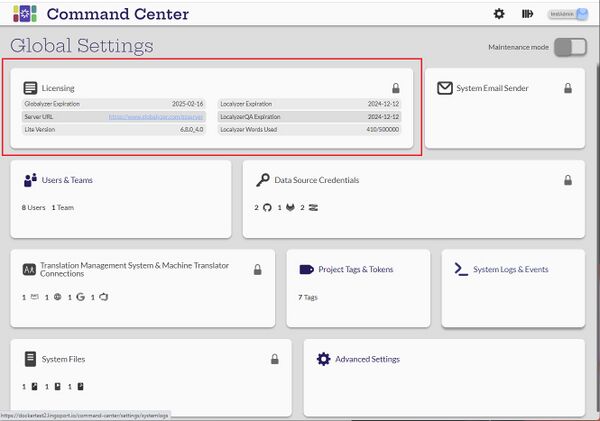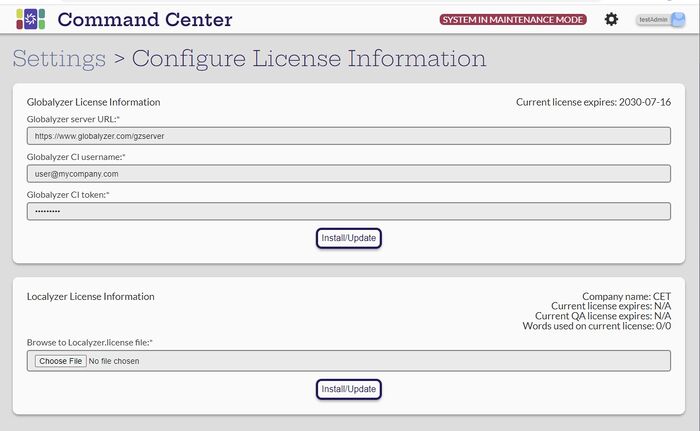Difference between revisions of "Licenses"
(→Configure Globalyzer License) |
(→Configure Globalyzer License) |
||
| Line 31: | Line 31: | ||
Enter the URL for the location of the Globalyzer rulesets and the username and password for the user managing the rulesets. |
Enter the URL for the location of the Globalyzer rulesets and the username and password for the user managing the rulesets. |
||
| − | If Command Center cannot validate the credentials, then an error will be shown. ''Invalid Globalyzer Server credentials''' |
+ | * If Command Center cannot validate the credentials, then an error will be shown. '''Invalid Globalyzer Server credentials''' |
| − | If attempting to update the current license, a note will come up: '''Globalyzer License and Scanner up to date''' |
+ | * If attempting to update the current license, a note will come up: '''Globalyzer License and Scanner up to date''' |
(explanation, screen shot) |
(explanation, screen shot) |
||
Revision as of 22:58, 9 December 2022
Contents
Introduction
View Licenses
Users with any role can view the summary of the licenses.
Globalyzer Expiration: The expiration date in YYYY-MM-DD for the Globalyzer software.
Server URL: The Globalyzer server location where rulesets reside.
Lite Version: Current version on the system for Globalyzer-Lite.
Localyzer Expiration: The expiration date in YYYY-MM-DD for the Localyzer software.
LocalyzerQA Expiration: The expiration date in YYYY-MM-DD for the LocalyzerQA software.
Localyzer Words Used: what is this?
Questions to be answered:
- What does this panel look like for only Globalyzer/Localyzer?
- What happens when licenses expire?
Configure Globalyzer License
[Administrator] Only an adminstrator user can select the Licensing panel to configure licenses.
What does CI stand for? What if they use local rule sets?
Enter the URL for the location of the Globalyzer rulesets and the username and password for the user managing the rulesets.
- If Command Center cannot validate the credentials, then an error will be shown. Invalid Globalyzer Server credentials
- If attempting to update the current license, a note will come up: Globalyzer License and Scanner up to date
(explanation, screen shot)
Configure Localyzer License
- Admin
View Licenses
- [Admin, Manager, Developer, Translator]