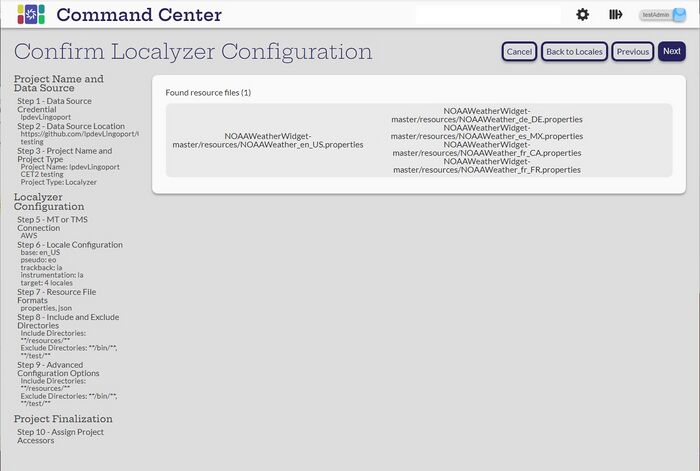Difference between revisions of "Confirm Localyzer Configuration"
| Line 12: | Line 12: | ||
When everything looks correct, select '''Next'''. |
When everything looks correct, select '''Next'''. |
||
| + | |||
| + | [[Grant Users and Teams Access | Step 10: Grant Users and Teams Access]] |
||
Revision as of 20:07, 31 August 2023
This page shows the resource files that were found for the project. Verify that it shows the expected files and translations.
Some common problems
- 0 resource files found.
- There must be at least a base resource file. Localyzer projects cannot be created without any resource files.
- Make sure that the correct file type is selected
- Verify that the File Pattern is set correctly
- Check the Include/Exclude file patterns.
- Too many files found including ones that are not resource files - modify the Include and Exclude file patterns to find the correct files.
When everything looks correct, select Next.