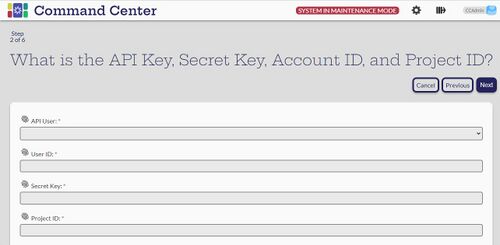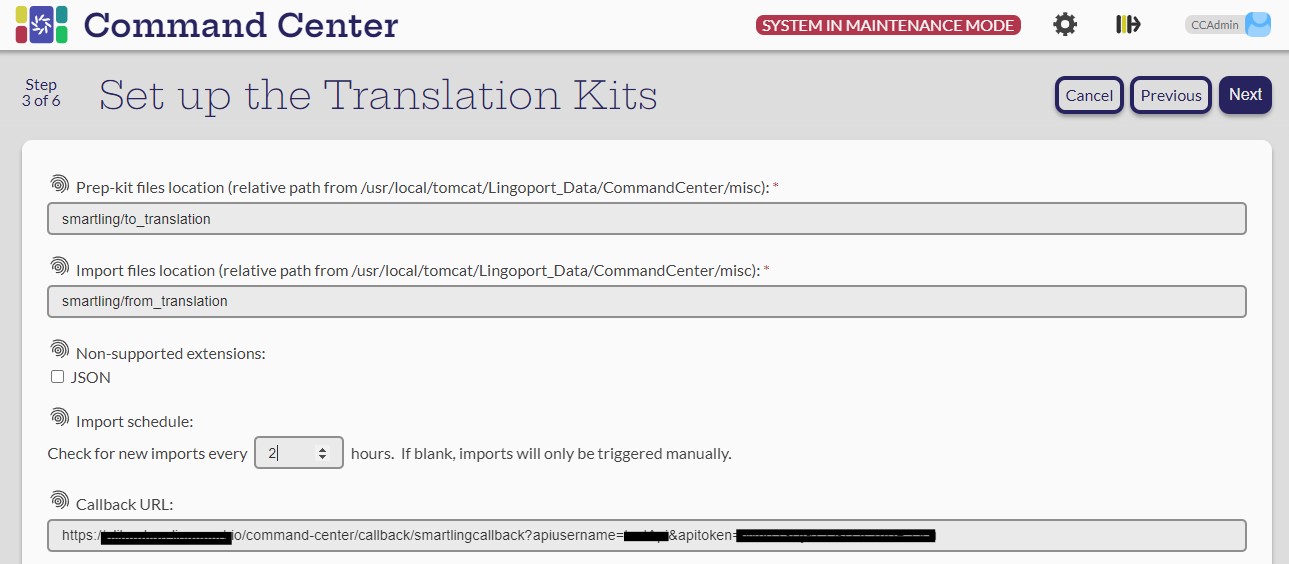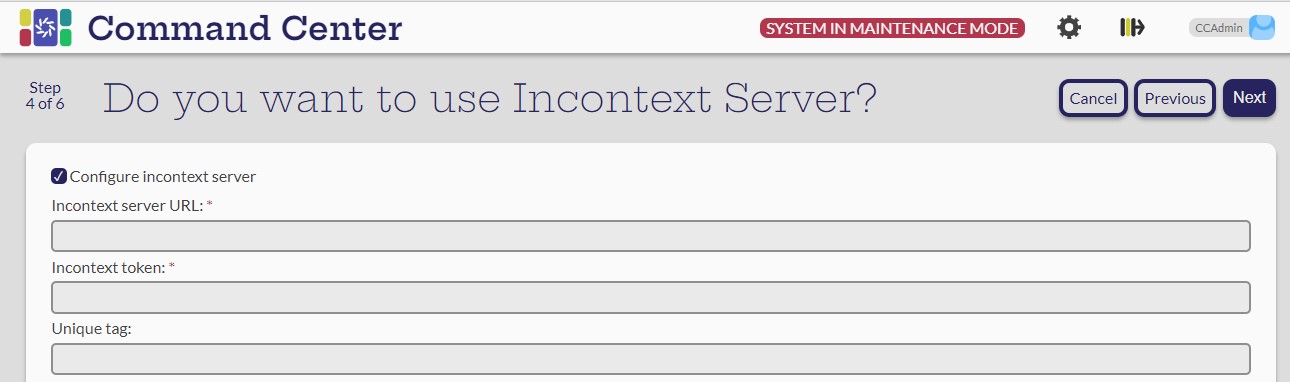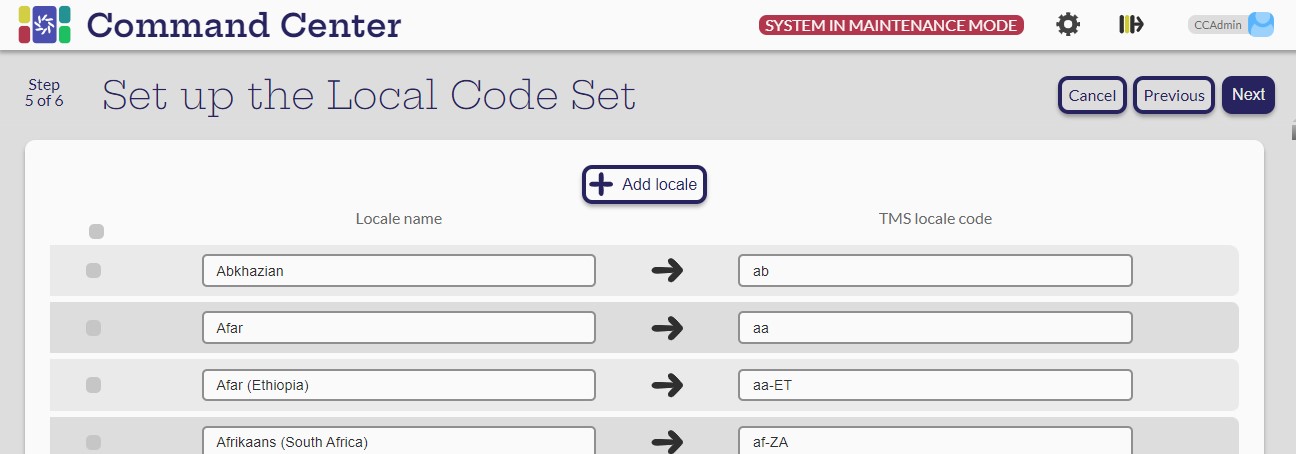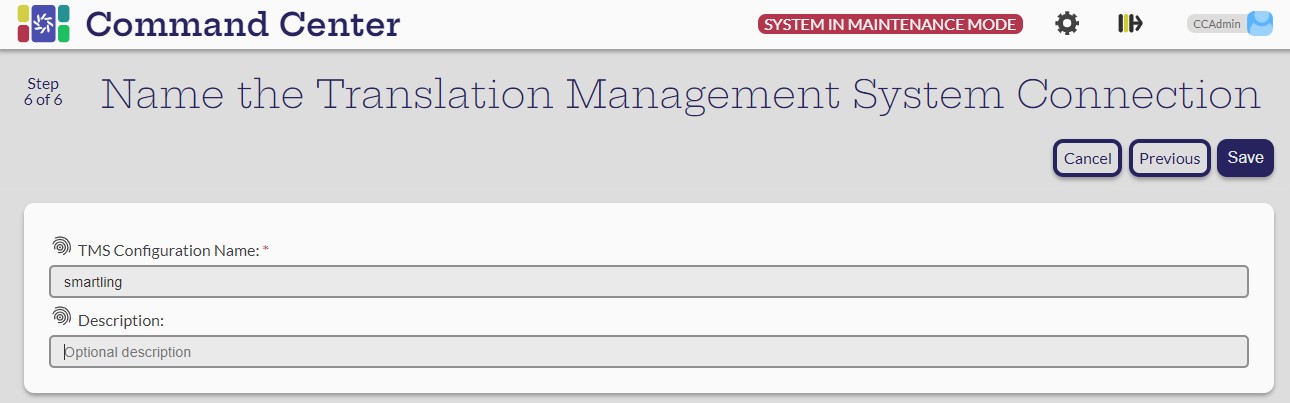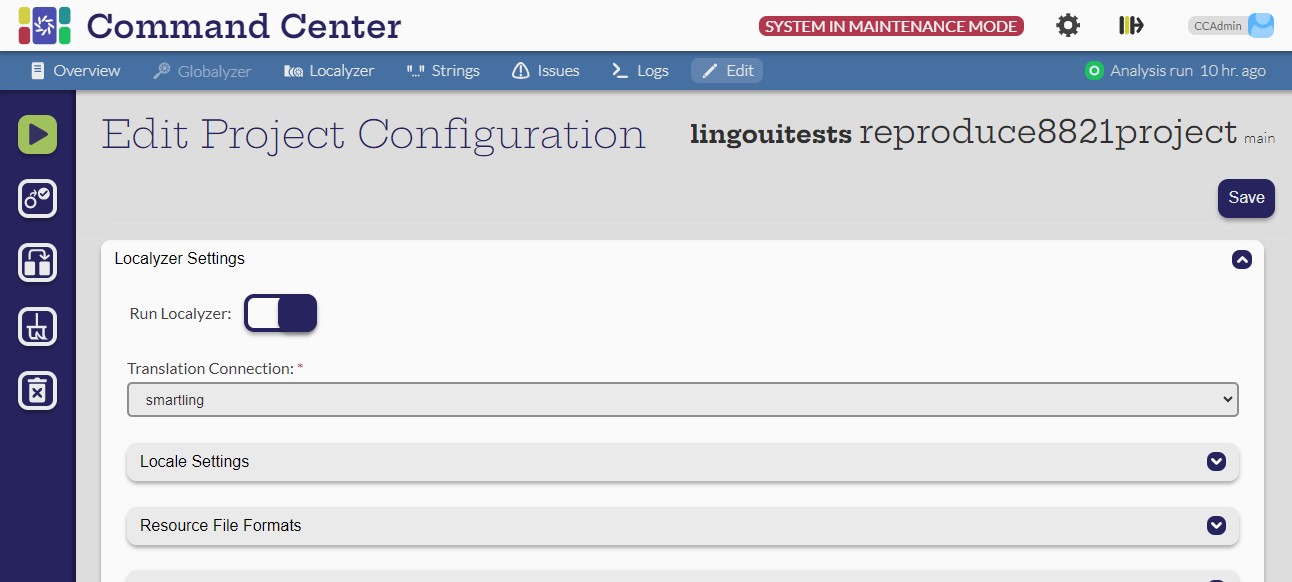Difference between revisions of "Smartling"
(Created page with "== Smartling Configuration == [Admin] To reach the Smartling configuration from Command Center, first go to the Settings page, set the Maintenance Mode, select the card for t...") |
(→Smartling Configuration) |
||
| Line 6: | Line 6: | ||
| − | [[File:Smartling Configuration - 1.jpg]] |
+ | [[File:Smartling Configuration - 1.jpg|center|500px]] |
[[File:Smartling Configuration - 2.jpg]] |
[[File:Smartling Configuration - 2.jpg]] |
||
Revision as of 19:21, 4 October 2024
Smartling Configuration
[Admin]
To reach the Smartling configuration from Command Center, first go to the Settings page, set the Maintenance Mode, select the card for the Translation Management Systems & Machine Translation. On the TMS page, you will see a number of option: Click the Smartling card.