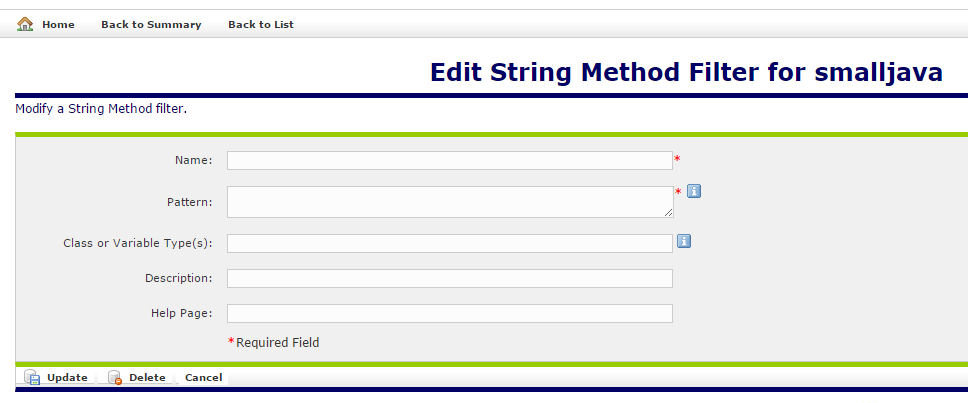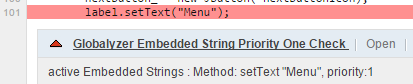Globalyzer 5 Java Rules
UNDER EMBARGO
Contents
Introduction
Globalyzer 5 introduces new types of rules based on a improved, in-depth i18n parsing.
Say that you want to filter strings passed as parameters to a method called get, which is a fairly common method name. With Globalyzer 5, you can specify the class name on which the rule should be applied. Let's say the I18nUtil class and the UIUtil both have a 'get' method.
- You can specify a string filter method on get for variables of type I18nUtil and
- You can specify a string detection method on get for variables of type UIUtil.
- Static methods are also handled.
- You can also have an overarching get rule for all variable types by leaving the Class or Variable Type(s) field empty, as opposed to listing all the class types on which a detection or a filter must apply.
User Interface
Globalyzer 5 Java allows for class names to be specified as part of the rules. The following UI shows how to configure a new String Method Filter for the smalljava illustrative rule set.
- Name: That the name of the rule. It could be something like
i18n get - Pattern: That is the pattern which would match the method name. It could be something as simple as
get - Class or Variable Type(s): This is a pattern which would match the class name. It could be something like
company.project.util.I18nUtil - Description: The description or the reason for this filter could be something like "I18nUtil get method string parameters do not need to be externalized into a resource bundle for i18n purposes"
- Help Page: The link to a more verbose help page which may indicate the context and the reason for the filter.
Note: The value of Class/Variable Type(s) is a string delimited list of fully qualified classes and types. If the field is empty, the methods are filtered/detected on all variables or classes accordingly.
Type of Rules
The first rules to be impacted are Java String Method Filters and Java String Method Detection rules. Passing a String parameter to a Java method has the added level of knowing the variable class name. Filtering on a method called "setText" will now allow to differentiate between classes or objects of different types with that method being invoked. This will make for better rules and finer results.
As Lingoport explores other possibilities, other rules and other programming languages will be covered.
Example
Code Snippet
import company.project.util.Dbg; // A fully qualified class name
import company.project.ui.*; // Label is in the company.project.ui package.
[...]
Dbg dbg = Dbg.getInstance();
Label lbl = new Label();
[...]
dbg.setText("Create User action taken.");
[...]
label.setText("Menu");
This snippet of code does have strings.
- The class
company.project.Dbgis a debug class and the text method puts the String parameter into a database for support purposes. That string is not visible to the end user. In that instance, thesetTextmethod on a variable of typecompany.project.util.Dbgshould be filtered. The Strings in statements likeDbg.setText("a string");orcompany.project.util.Dbg.setText("another string");would also be filtered.
- The variable lbl of class
company.project.ui.Labelrepresents a text area in the User Interface and thesetTextmethod passes a user visible string. The stringMenupassed to thissetTextmethod should be flagged: It needs to be externalized out of the code into a resource bundle.
Rule
The String Method Filter rule would be configured the following way:
- Name: Debug setText
- Pattern: setText
- Class or Variable Type(s): company.project.util.Dbg
- Description: String parameters passed to the Debug setText must not be externalized and translated.
- Help Page: <blank>
The String Method Detection rule would be configured the following way:
- Name: User Interface Label setText
- Pattern: setText
- Class or Variable Type(s): company.project.ui.Label
- Description: String parameters passed to the Label setText method must be externalized and translated.
- Help Page: <blank>
Result
When the rules are applied:
- The string passed to the Dbg variable setText method is filtered out and does not show up as a candidate issue
- The string passed to the Label variable setText method is detected and does show up as a candidate issue