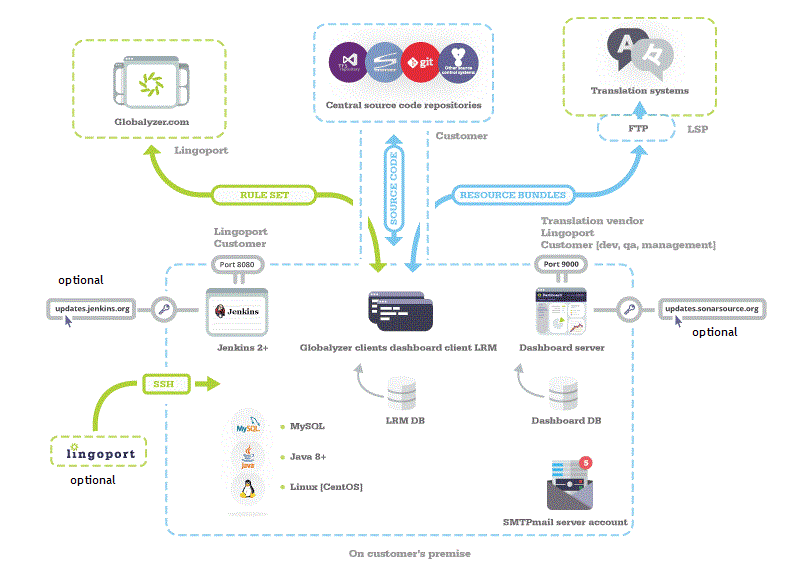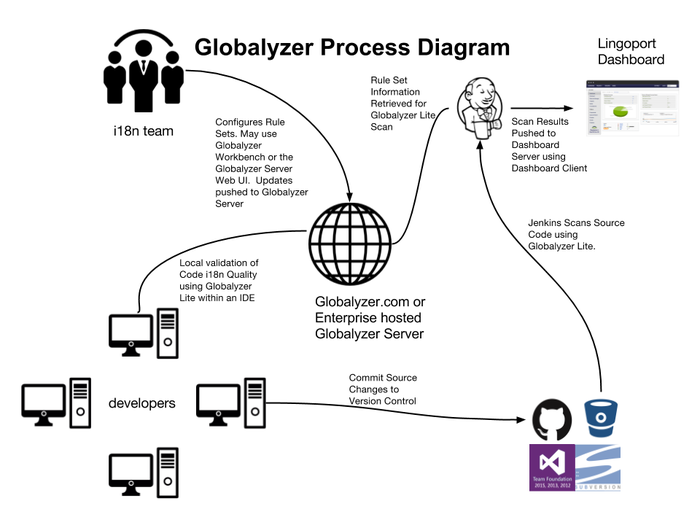Onsite Deployment
The following information is relevant to customer-site installation of the Lingoport Continuous Globalization System. That is, the Continuous Globalyzation System is installed on a client-hosted machine within the client network.
The separate Globalyzer Server, which hosts Globalyzer Rule Set information, may also be installed on-site, or it may be hosted by Lingoport.
Contents
Typical Deployment and Ports
Setting up the Lingoport Continuous Globalization System at a customer site can be done in many ways, as shown in the different deployment scenarios. The following is meant to show some of the flow and the necessary access to the system.
- The Customer's systems are shown in Light Blue; CentOS for the main system where Jenkins and Dashboard reside.
- Access from outside the Customer's system are shown in Light Green.
The large blue box is the Continuous Globalization System. It is a Linux (CentOS or RedHat) operating system that has the following installed:
- Jenkins
- Java
- MySQL
- Globalyzer clients
- Lingoport Dashboard Server and Database
- Lingoport Dashboard Client
- LRM Server and Database
- SMTP mail server account
The Globalzyer Server is either a hosted Lingoport server or another onsite server.
A typical workflow
- Code is committed to a central source code repository (Git, Subversion, etc) by developers.
- Jenkins tools pull the source code from the code repository and scan using Rule Sets stored on the Globalyzer Server or analyze the resource files.
- Jenkins tools determine if the resource files need to be sent to, or imported from, the translation vendor. This may be done via an FTP connection.
- Emails are sent to designated recipients about the status of the translation upload or import.
- Lingoport Dashboard updates the status using the results of the Globalyzer scans and LRM resource reports.
External Access and Ports
The Lingoport Server:
- Must have the ability to install/update programs via 'yum'.
- Jenkins is accessed within Customer's firewall for Linux system
- Lingoport Dashboard is accessed within Customer's firewall for Linux system
- The Translation Vendor may be accessed by different means, for instance port 21 for FTP or port 22 for SFTP.
- Download does not have to be directly to the target machine. It can be downloaded by another machine and then transferred.
- Lingoport requests SSH access to the Lingoport Server. This allows Lingoport to best debug and troubleshoot problems. If this is not possible, Lingoport can guide a customer through the setup using a videoconferencing program such as WebEx or GoToMeeting.
- The Lingoport Server must be able to access https://globalyzer.com, especially if using Lingoport's hosted Globalyzer Server.
Optional Access
You may want to update either Jenkins or the underlying Dashboard platform to the latest version. If so, you may want to update the continuous globalization system directly or to download the files on one system and copy them over to the continuous globalization system. The URL for updates are:
- https://updates.jenkins-ci.org
- https://update.sonarsource.org
- https://repo.mysql.com
- http://pkg.jenkins-ci.org/redhat-stable/jenkins.repo
- https://jenkins-ci.org/redhat/jenkins-ci.org.key
Furthermore, email notification emails require an SMTP account. The SMTP server access may be internal to your Company or external depending on your email services (e.g. smtp.gmail.com for Google).
Installation Components
Globalyzer
Globalyzer scans code and detect internationalization (i18n) issues.
Globalyzer Server
The Globalyzer Server stores regular expression (regex) scanning rules called Rule Sets that are used to identify issues in source code.
- Stores regex pattern based 'rule sets' used to detect i18n issues and filter out false positives and Globalyzer accounts.
- The Globalyzer Server does not store any code or customer information.
Globalyzer Clients
The Globalyzer clients display i18n issues found by the Globalyzer scan.
- The Globalyzer clients connect to the Globalyzer Server. The clients log in and download rule sets from the Globalylzer server to scan code. No code is sent to the Globalyzer server, although the Globalyzer clients may push rule set modifications.
- The Globalyzer clients run on developer machines.
- The Globalyzer clients also run on the Lingoport Server (light-blue box at bottom of graphic) and the results are displayed on the Lingoport Dashboard (see data flow)
Resource Manager (LRM)
The Lingoport Resource Manager (LRM) manages translation resource files.
- LRM detects problems in resource files (duplicate or missing keys, parameter mismatch in text for different languages, etc.)
- LRM also detects changes to resource files and sends relevant changes out to the translation vendor for translation into other languages.
- LRM automatically retrieves translations from translations vendors and checks those changes into the code source control repository.
- LRM runs on the Lingoport Server (light-blue box at bottom of graphic).
Lingoport Dashboard
The Lingoport Dashboard, a web application, displays internationalization and localization status using Globalyzer and LRM reports.
- Displays overview and detail views of Globalyzer scan results and Resource Manager translation status.
- Users can view Globalyzer and Resource Manager issues in context within the source code.
- Lingoport Dashboard runs on the Lingoport Server (light-blue box at bottom of graphic).
Lingoport Dashboard Client
The Lingoport Dashboard client runs the scripts which analyzes the projects and creates the XML files that get pushed to the server.
Lingoport Dashboard Server
The Lingoport Dashboard server displays the results of the Globalyzer Scans and LRM reports in a web application.
Jenkins (not a Lingoport program)
Jenkins is used to automate running of Globalyzer Client, Resource Manager and updating of the Lingoport Dashboard.
- Several tools created by Lingoport are used to run automation and analysis scripts from the Jenkins interface for the Lingoport Dashboard.
- Jenkins runs on the Lingoport Server (light-blue box at bottom of graphic)
Data Flow
Globalyzer Process
- The internationalization team creates and configures rule sets on the Globalyzer Server. Rule sets are based on the coding languages used.
- Developers can use the Globalyzer Lite client with the rule sets to validate their code locally before committing to a repository.
- A Jenkins tool scans the code using the rule sets, creates XML reports, and pushes the results to the Lingoport Dashboard Server using the Lingoport Dashboard Client.
Resource Manager Process
- Resource Files and Bundles are pulled from the Source Control Repository to the LRM Server.
- LRM determines if there are problems with the resource files or if there are new keys to be translated.
- If there are keys to be translated, a Prep Kit is created using MySQL to track the translation.
- The prep kit files (one per translation locale) are sent to the translation vendor via SFTP and success or failure emails are sent to designated recipients.
- When the prep kits have been translated, LRM downloads and imports the files and sends status emails.
- LRM pushes the new resource files into the source code repository.
- The Lingoport Dashboard updates its status using the LRM reports.
Additional Deployments Scenarios
In the Additional Deployments section, we illustrate some possible deployments:
- Team Members
- i18n specialists
- Developers
- Other Continuous Globalization Deployments