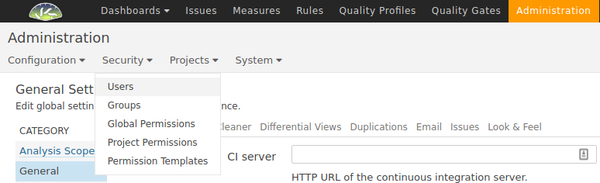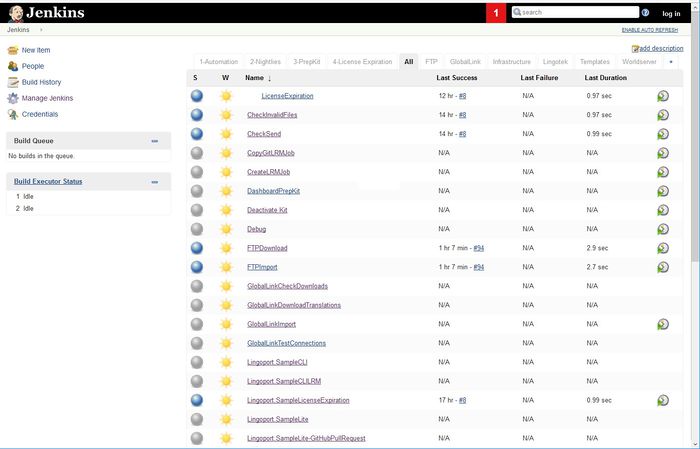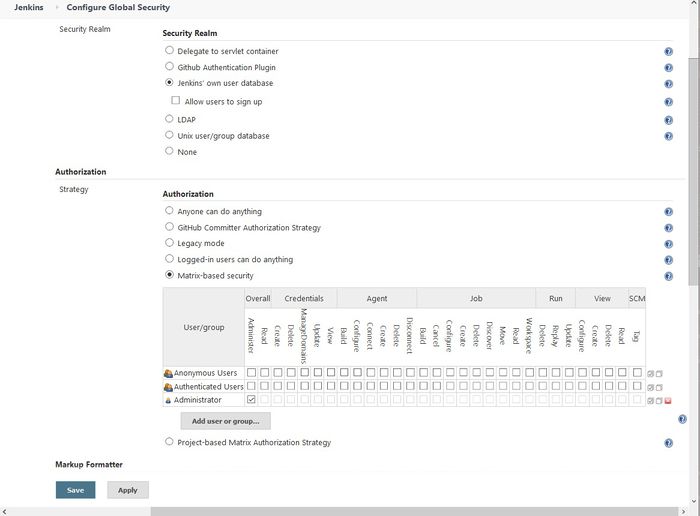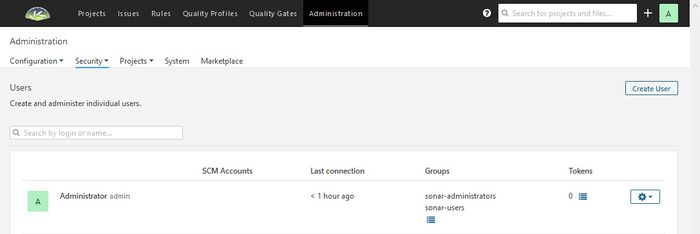Lingoport Suite Installation - Obsolete
Contents
- 1 Versions of Lingoport products and supporting applications
- 2 Systems Configuration
- 3 On Site: IT Participation
- 4 Stack Installer and Stack Updater
- 5 Hardware & Software Requirements
- 6 Access and Ports
- 7 Installation and Upgrade Order
- 8 Lingoport Customer Support
Versions of Lingoport products and supporting applications
If your Continuous Globalization System is installed using the Stack Installer, these products and applications will be installed via that method. These are minimum versions and anything higher is acceptable.
Supported Versions
Lingoport supports the current version and the one before that:
| Version | Suite | Globalyzer | Localyzer | InContext for QA |
InContext Server for Translation |
Dashboard | LingoBot | LingoBot CLI | |||||||||||||||||||||||||||||||||||||||||||||||||||||||||||||||||||||||||||||||||||||||||||||||||||||||||||||||||||||||||||||||||||||||||||||||||||||||||||||||
|---|---|---|---|---|---|---|---|---|---|---|---|---|---|---|---|---|---|---|---|---|---|---|---|---|---|---|---|---|---|---|---|---|---|---|---|---|---|---|---|---|---|---|---|---|---|---|---|---|---|---|---|---|---|---|---|---|---|---|---|---|---|---|---|---|---|---|---|---|---|---|---|---|---|---|---|---|---|---|---|---|---|---|---|---|---|---|---|---|---|---|---|---|---|---|---|---|---|---|---|---|---|---|---|---|---|---|---|---|---|---|---|---|---|---|---|---|---|---|---|---|---|---|---|---|---|---|---|---|---|---|---|---|---|---|---|---|---|---|---|---|---|---|---|---|---|---|---|---|---|---|---|---|---|---|---|---|---|---|---|---|---|---|---|---|---|---|---|
| Greece 2021-03-23 |
Installer Greece.000 Updater Greece.000 |
6.4.0-Server 6.4.0-Client |
7.0 | 1.0 | 1.0 | 7.8.1 | 2.2 | 1.1.0 | |||||||||||||||||||||||||||||||||||||||||||||||||||||||||||||||||||||||||||||||||||||||||||||||||||||||||||||||||||||||||||||||||||||||||||||||||||||||||||||||
| Fiji 2020-07-30 |
Installer Fiji.044 Updater Fiji.049 |
6.4.0-Server 6.4.0-Client |
6.0 | 1.0 | 1.0 | 7.8.1 | 2.2 | 1.1.0 | |||||||||||||||||||||||||||||||||||||||||||||||||||||||||||||||||||||||||||||||||||||||||||||||||||||||||||||||||||||||||||||||||||||||||||||||||||||||||||||||
| Egypt 2019-12-06 |
Installer 1.31.22 Updater 1.32.06 |
6.3.0-Server 6.3.1-Client |
5.1 | 1.0 | 1.0 | 7.8.1 | 2.2 | 1.1.0 | |||||||||||||||||||||||||||||||||||||||||||||||||||||||||||||||||||||||||||||||||||||||||||||||||||||||||||||||||||||||||||||||||||||||||||||||||||||||||||||||
| Denmark 2019-05-10 |
Installer 1.27.24 Updater 1.26.11 |
6.2.0-Server 6.2.1-Client |
5.0 | 1.0 | 1.0 | 5.6.7-Server 5.6.8-Client |
2.2 | 1.1.0 | |||||||||||||||||||||||||||||||||||||||||||||||||||||||||||||||||||||||||||||||||||||||||||||||||||||||||||||||||||||||||||||||||||||||||||||||||||||||||||||||
| Cyprus 2018-12-18 |
1.23.24 | 6.2 | 4.1 | 1.0 | N/A | 5.6.7 | 2.2 | 1.1.0 | |||||||||||||||||||||||||||||||||||||||||||||||||||||||||||||||||||||||||||||||||||||||||||||||||||||||||||||||||||||||||||||||||||||||||||||||||||||||||||||||
| Belize 2018-08-08 |
1.21.14 | 6.1.1 | 4.0 | 1.0 | N/A | 5.6.6 | 2.1 | 1.0.1 | |||||||||||||||||||||||||||||||||||||||||||||||||||||||||||||||||||||||||||||||||||||||||||||||||||||||||||||||||||||||||||||||||||||||||||||||||||||||||||||||
| }
Requisite software products and versions
Historical Versions
Updated December 2019 *Tomcat is required only for the Globalyzer Server. If a customer chooses to use Lingoport's hosted Globalyzer Server for user administration and rule set creation, the Tomcat requirement is not applicable. **At this time only Java 1.8 is supported. Java 1.9 is not supported, but will be in future releases. Systems ConfigurationThe components of the Lingoport Suite are covered in the Lingoport Introduction section. That section should be reviewed before installation. The Lingoport Products can be configured in a variety of ways. The following describes our recommended configuration for a Continuous Globalization System, where both internationalization and localization progress is tracked, managed and displayed in an automated and reliable process.
On Site: IT ParticipationThe customer IT group is very important to the successful deployment of the Lingoport applications when installing the suite on site. In particular, the IT group that sets up the Linux system must understand the usage model for the system. Lingoport requires a meeting with the parties responsible for setting up and maintaining the host system before installation can properly begin. The hope is that once the system is setup for installation, minimal IT interaction is necessary. Stack Installer and Stack UpdaterThe Lingoport Suite server components can be installed using the Stack Installer (or updated using the Stack Updater) which automates the installation and configuration of the central system. Preparations must be made with the IT team to ensure that all prerequisites are met before installation. For new installations, this is the recommended method to use to verify that all the various actors work together well. Hardware & Software RequirementsThe following sections describe the hardware and software requirements for each piece of the Lingoport Suite applications. Globalyzer ServerThe Globalyzer Server is where all your Globalyzer account information and rule sets are stored. Lingoport's hosted server is at www.globalyzer.com The following table lists the system specifications for installing the Globalyzer Server on a dedicated Linux machine. The disk size assumes that the database is also installed on the machine; it could be less if the database is on a separate server. If the server machine is running more than the Globalyzer Server, we recommend increasing CPU and memory. Hardware requirements
Software requirementsThe current versions of these software products can be found at: Current versions of Lingoport products and supporting applications
Lingoport Continuous G11n ServerContinuous Globalization System Hardware RequirementsMany of the Lingoport Suite components are installed on the Continuous Globalization System. This includes LRM, Dashboard Server and Dashboard Client, Jenkins, MySQL, and Globalyzer Client.
The Globalyzer Server may be hosted by Lingoport, reside on another server, or be installed on the same system. Other Linux and Windows machines may have Globalyzer clients installed. The current versions of these software products can be found at: Current versions of Lingoport products and supporting applications. Access and PortsJenkins need to be accessible by Lingoport and customer personnel to configure jobs, check the console if any problem arise, run jobs if necessary. The Dashboard needs to be accessible by many actors, including customer development teams, management, and QA, Lingoport, Translation Vendors. Please see External Access and Ports for all the details. Installation and Upgrade OrderInstalling with the Stack InstallerFor a new system, Lingoport recommends installing using the Stack Installer which will configure the pieces of the Continuous Globalization System and Dashboard System to work together seamlessly. Here are the installation steps.
After installationOnce the installation is complete, there are a few more steps to make sure that everything is working correctly. Verifying the installationAt this point, you can bring up Jenkins and the Dashboard in the browser and verify that they look correct. Use the SERVER_URL_OR_IP value from the login-info.conf file. Browse to Jenkins: Jenkins has been set up with a number of jobs which will automate many of the Lingoport Suite tasks. A job called <group>.LicenseExpiration should have been created at install. If your group name was set as Acme, this would be Acme.LicenseExpiration. Select the job and then Build Now to run the job. When the job is complete, select the number under Build History and Console Output. This job will give information about your Lingoport Suite Installation, including all the licensing. Browse to the Lingoport Dashboard: Set up the Administrator user for JenkinsGo to your Jenkins URL:
Under Security Realm, select Jenkins' own user database. Under Authorization, select Matrix-based security. Anonymous users will have Administer checked. Leave this as it is until you create an administration user. At the bottom of the page, select Save. At this point, Jenkins will ask you to create an administrator id. You can use admin for the username, select your own password and Administrator for the name. Log in to Jenkins as the administrator and select Manage Jenkins and Configure Global Security again. The Administrator user should have an entry in Matrix-based security. Unselect Administer credentials from Anonymous Users. Under Agent --> Master Security, make sure that the box Enable Agent → Master Access Control is checked. Save. Set up a CLI user for JenkinsJenkins CLI is used primarily by the Dashboard and Lingobot, but it should be set up at installation time. Follow the instructions at Set Up Jenkins CLI User After completing the setup, the $JENKINS_HOME/lingoport/bin/jenkins_cli_config.sh should have the following values populated: export JENKINS_USER=jenkins_cli export JENKINS_TOKEN=<a token value> export JENKINS_URL=<JENKINS_URL> JENKINS_URL depends on your system. For instance, it could be in the form http://localhost:8080/jenkins, https://lingoport.company.com/jenkins etc. Set up the Lingoport Dashboard to work with JenkinsThe Lingoport Dashboard needs to be configured to work with Jenkins. Log in as the administrator. At the top of the window, select Administrator, then select the Security tab and Users.
Scaling the systemThe Lingoport Jenkins jobs can be distributed onto other nodes or agents for processes. This improves performance on the main (master) Jenkins system. The Node Installer sets up the master and agent systems in preparation for the Jenkins configuration. The Node Installer does not have to be installed at the time of Stack Installer. It can be added later as systems and jobs expand. Updating with the Stack UpdaterIf the Lingoport Suite is already installed, use the Stack Updater to get to the most current versions. Note: The Stack Updater requires that the suite has been installed through the Stack Installer previously. If this is not the case, you may be able to run the Stack Installer's 'stack-configurer.sh' to perform most pre-installation steps and then attempt the update. Please note that you may still run into issues if doing so. Supported operating systems are CentOS 7 and RHEL 7. To see your operating system, try
Disk space requirements are at least 160GB total with at least 60GB free at time of upgrade. If the disk is split into multiple partitions, then this disk requirement applies specifically to the /var partition(The space is mostly used by /var/lib/jenkins and /var/lib/mysql). However, /tmp should also contain at least 10GB as it's used as a temporary holding area by mysql. Finally, the location where the stack updater is placed on the system must have enough space to take a backup of the existing databases, with a minimum requirement of 3G for the updater itself and the database size (which will vary from less than 1G to up to 20GB). It's fine to place the stack updater under '/var' if that's required to meet the space requirements. To validate, see disk space with the command > sudo df -h Filesystem Size Used Avail Use% Mounted on devtmpfs 7.6G 0 7.6G 0% /dev tmpfs 7.7G 0 7.7G 0% /dev/shm tmpfs 7.7G 57M 7.6G 1% /run tmpfs 7.7G 0 7.7G 0% /sys/fs/cgroup /dev/nvme0n1p1 162G 7.9G 155G 5% / tmpfs 1.6G 0 1.6G 0% /run/user/1000 See database size with the command > sudo du -h --summarize /var/lib/mysql 3G /var/lib/mysql In the above example, there is no '/var' partition, so all content will be placed on the '/' partition (Filesystem: /dev/nvme0n1p1). '/' has 162GB with 155G free which is more than the 60GB required. The database is also 3GB in size, which leaves plenty of room. As long as the stack updater was not placed under /dev or /run there would be no issue (Note: please avoid placing the stack updater under these locations even if they are large enough - as they are meant to contain important system and configuration files).
If you have updated before, or if you system comes preconfigured with ansible, then ansible may already be installed, but might be at an old version that is out of date. The ansible version must be at least 2.8. To check the version, run If ansible is already installed but is out of date, you'll need to update it. Otherwise skip this step and continue to the installation steps. To update to a recent version, first ensure that you are getting ansible from the 'epel' repository via: Here are the installation steps.
Note:By default, the Lingoport Stack Updater will automatically configure java to be
java-8-openjdk. If using a custom java version, you may disable this by editing
Post Installation
Manual installation and upgradeManual installation is not recommended. If there is a need to install manually, please contact Lingoport (support@lingoport.com) and we can work with you for the best possible outcome. Lingoport Customer SupportIf you experience difficulties during the installation of the Lingoport Suite, please contact support@lingoport.com. |