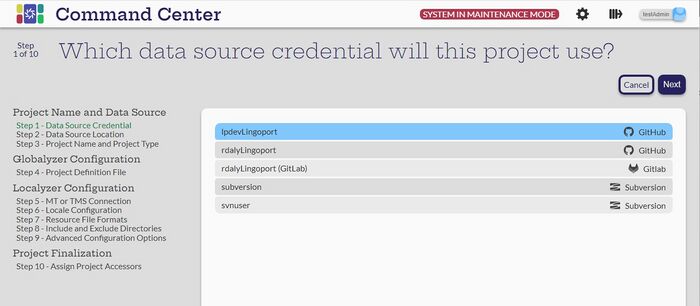Data Source Credential for the project
Select the ![]() to get to the Projects page and select the
to get to the Projects page and select the ![]() to Create new project. The first step in the process will come up.
to Create new project. The first step in the process will come up.
When Manager users are created, Data Source Credentials are assigned. If the Manager does not have any Data Source Credentials assigned, the process will fail with the error: Must have access to at least one credential before creating a project. Contact an Administrator to get credential access. Administrator users have access to all Data Source Credentials in the system.
This example uses the GitHub data source credential. Other credentials will have different pages.
Select Next