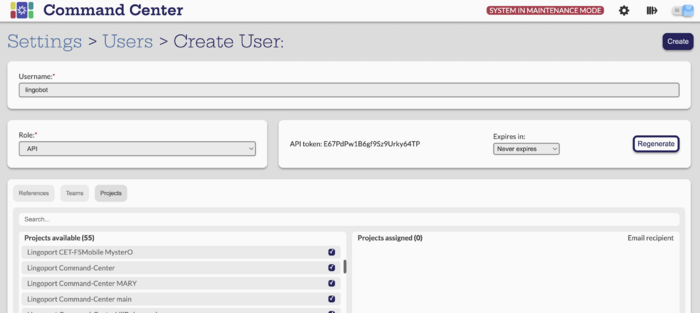LingoBot Command Center Setup
Create Command Center lingobot user
In Command Center -> Settings -> Users & Teams:
- Add a new API user called lingobot.
- Assign teams and projects to the user
- Create
- Copy the token
Update install.conf
In the console, update the LingoBot install.conf file:
COMMAND_CENTER_USER=lingobot COMMAND_CENTER_TOKEN=<copied token>