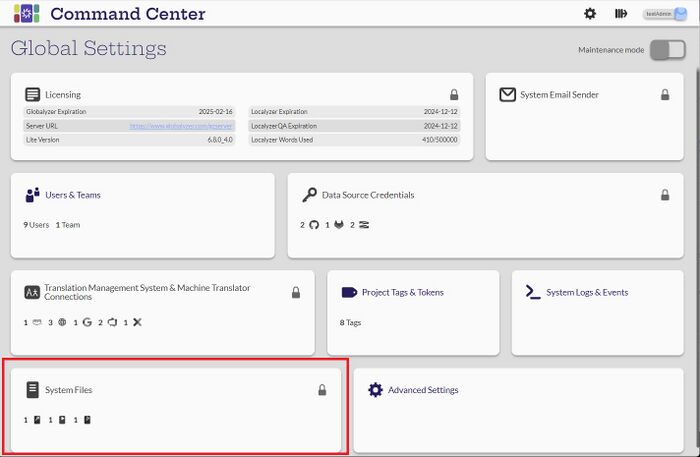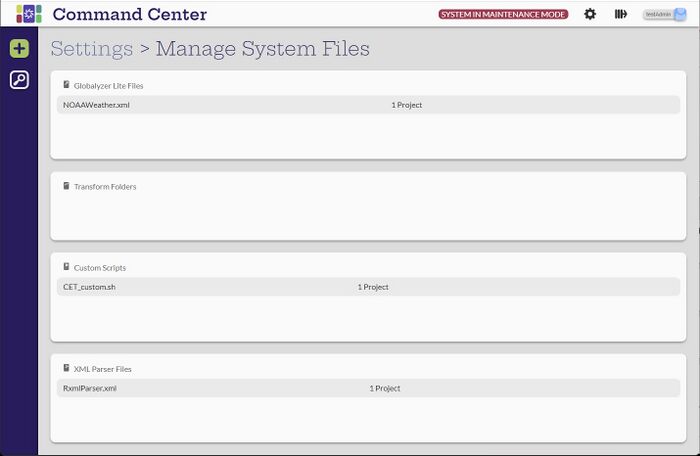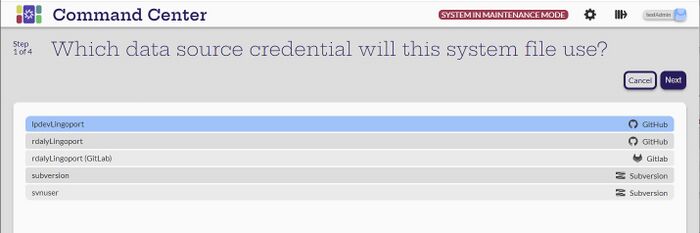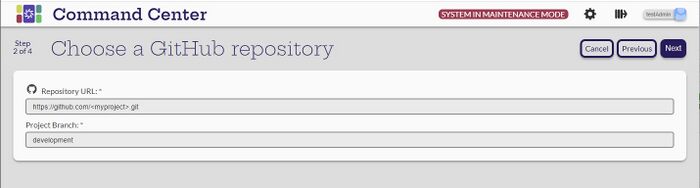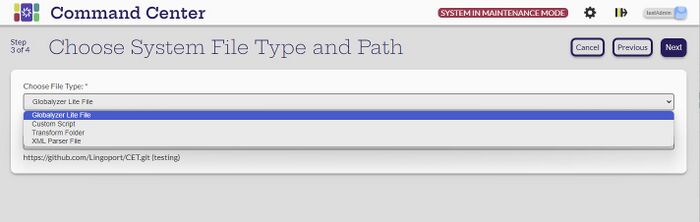System Files
Contents
Introduction
Creating System Files
Select the ![]() to add a new system file.
to add a new system file.
Step 1: Select the data source
Step 2: Choose the repository
Step 3: Choose the file type and path
Step 4: Name the system file
Finally, name the file and Save. The user is returned to the System Files page. The new file will be shown in the appropriate section. Initially, it will not be associated with a project. To associate a system file with a project:
- Indicate the file when creating the project
- Edit the configuration to add. Projects --> <an existing project> --> Project Configuration.