Installation FAQ
How do I Install Globalyzer?
After you register on [www.globalyzer.com], follow the link to download and install the Globalyzer client software. This is a pretty fast straightforward process. Remember, you cannot run either the Globalyzer desktop client or Command Line without first creating your account on the Globalyzer server and defining at least one rule set.
If you have purchased an enterprise server license, we provide clear instructions on installing the server components, along with support to make sure you’re quickly up and running.
What are the server requirements for hosting a Globalyzer Enterprise Server?
The standard IT setup for a virtual server is 2 GB memory and 100 GB disk space.
The following table lists the operating system and 3rd party tools required for installation of the Globalyzer Server.
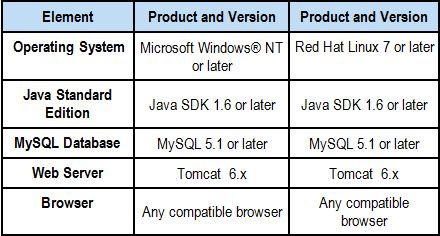
It should run fine on later software versions, but please contact us if you have any problems.