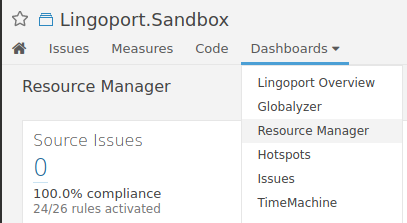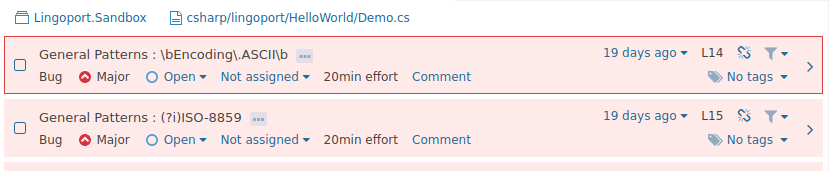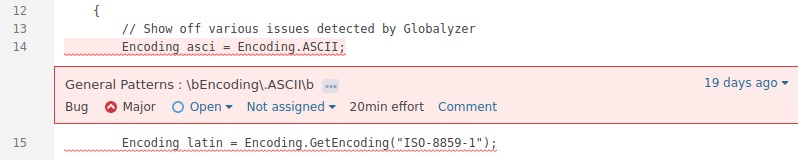Sandbox
To view the Lingoport Sandbox, visit sandbox.lingoport.com.
The sandbox contains two projects, 'Sandbox' and 'DemoWWJ'. The 'Sandbox' project is smaller, with source files in Java, Javascript and C#. DemoWWJ is a Java project that shows our results for a full software application.
When you open either project you'll be presented with an overview page listing the number of i18n issues detected by Globalyzer. It will also display the translation status of the project's resource files, as determined by the Lingoport Resource Manager.
To view all information gathered by the Resource Manager: open a project, and then select the Resource Manager dashboard view, like so:
You may also browse through the detected Globalyzer issues via the 'Issues' tab shown above. When viewing an issue, you can see it directly in the source code by double clicking it, or clicking the arrow on the right of it:
With the current setup, you will be able to view the Lingoport provided projects. Optionally, you may request edit access to the Sandbox project, which is GitHub here. If you would like to be able to make changes to the source code and/or resource files, please submit a github issue request from a github account that you would like granted access. Or you may email Lingoport directly.