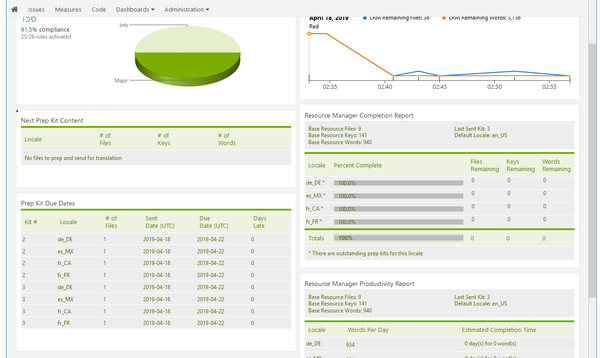Sequencing Example
Suppose you have a Acme_en_US.properties file that is a combination of keys and values from several files and looks like:
# SOURCE_FILE C:/Users/janedoe/Desktop/mySource/javascript/example-source-javascript/Matrix.js
MATR_VIEWING_45=Viewing rows {0} to {1} of {2}
# SOURCE_FILE C:/Users/janedoe/Desktop/mySource/javascript/example-source-javascript/search3.js
SEAR_ALGORIT_50=algorithm
SEAR_AGGREGA_51=aggregated
SEAR_RECIPIE_52=recipient
SEAR_GREAT_53=great
SEAR_MONITOR_54=monitors
SEAR_LAUNCHE_55=launches
SEAR_PANES_56=panes
SEAR_LEVERAG_57=leverage
SEAR_SIGNIFI_58=significant
SEAR_ZONES_59=zones
SEAR_NUMERIC_60=numeric
SEAR_DAILY_61=daily
SEAR_LICK_62=lick
SEAR_OPTIONA_63=optionally
SEAR_MARK_64=mark
SEAR_UNABLE_65=unable
SEAR_CASES_66=cases
SEAR_DEVIATI_67=deviation
# SOURCE_FILE C:/Users/janedoe/Desktop/mySource/javascript/example-source-javascript/strings.js
STRI_HEREISA_46=here is a string
# SOURCE_FILE C:/Users/janedoe/Desktop/mySource/javascript/strings/CommonItemLibrary.js
COMM_PLEASES_47=Please select a valid departure date.
COMM_PLEASES_48=Please select a valid check in date.
COMM_PLEASES_49=Please select a valid check out date.
# SOURCE_FILE C:/Users/janedoe/Desktop/mySource/javascript/strings/travelPreferences.asp
TRAV_YOUHAVE_44=You have already added the maximum number of allowable hotels.
# SOURCE_FILE C:/Users/janedoe/Desktop/mySource/javascript/strings/travelPreferences.asp
TRAV_YOUHAVE_44=You have already added the maximum number of allowable hotels.
The prep kit will be sent to translation with all the keys and values and #Acme_1_5 - FULL-FILE to indicate that this is the first prep kit and it will translate everything. When this prep kit is imported, the project will be 100% translated for all locales.
If the following lines:
SEAR_DAILY_61=daily SEAR_LICK_62=lick SEAR_OPTIONA_63=optionally
are changed to:
SEAR_DAILY_61=one change SEAR_LICK_62=two modification SEAR_OPTIONA_63=three fix
The first prep kit has been sent and imported. The second prep kit will have the changes to the 1 file, 3 keys and 6 words. The file sent to be translated will look like:
#Acme_2_5 - CHANGES-ONLY SEAR_DAILY_61=one change SEAR_LICK_62=two modification SEAR_OPTIONA_63=three fix
If more keys are changed,
SEAR_OPTIONA_63=four changes SEAR_MARK_64=five for good SEAR_UNABLE_65=six half
Note that key SEAR_OPTIONA_63 has been changed in both prep kits. Create another prep kit (this one is #3), the prep kit sent will look like:
#Acme_3_5 - CHANGES-ONLY SEAR_OPTIONA_63=four changes SEAR_MARK_64=five for good SEAR_UNABLE_65=six half
The Dashboard looks like:
The project has been 100% translated and two more prep kits are outstanding with changes.
If prep kit #3 is imported, the imported .properties files look like:
... SEAR_NUMERIC_60=numeric SEAR_DAILY_61=daily SEAR_LICK_62=lick SEAR_OPTIONA_63=four changes SEAR_MARK_64=five for good SEAR_UNABLE_65=six half SEAR_CASES_66=cases ...
If prep kit #2 is then imported, the imported .properties files look like:
... SEAR_NUMERIC_60=numeric SEAR_DAILY_61=one change SEAR_LICK_62=two modification SEAR_OPTIONA_63=four changes SEAR_MARK_64=five for good SEAR_UNABLE_65=six half SEAR_CASES_66=cases ...
Note that since SEAR_OPTIONA was changed for both prep kit #2 and #3, LRM remembered the order and kept the value from prep kit #3, even though the prep kits were imported in the reverse order.