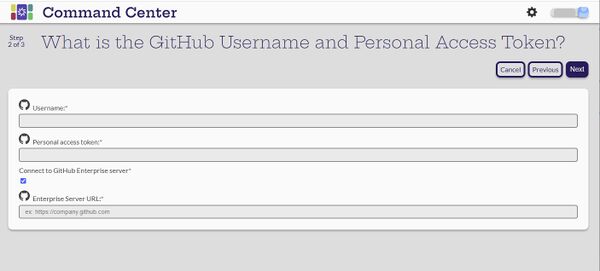GitHub Data Source Credential
The Administrator can create the data source credentials by selecting the ![]() (Create new credential) button on the Manage Data Source Credentials page. The first step is to indicate the data source type.
(Create new credential) button on the Manage Data Source Credentials page. The first step is to indicate the data source type.
Creating a GitHub Data Source Credential
[Administrator]
- The Administrator can create the data source credentials by selecting the
 (Create new credential) button on the Manage Data Source Credentials page.
(Create new credential) button on the Manage Data Source Credentials page.
- Select the Github card
- Enter a Username the the Personal access token.
- If not using https://github.com/, select the Connect to GitHub Enterprise Server and fill in the information
- Next
- Give the new credential a name
- Assign it to applicable managers
- Create
- The system should return to the Manage Data Source Credentials page with "Credential created" note and the new credential should be listed.