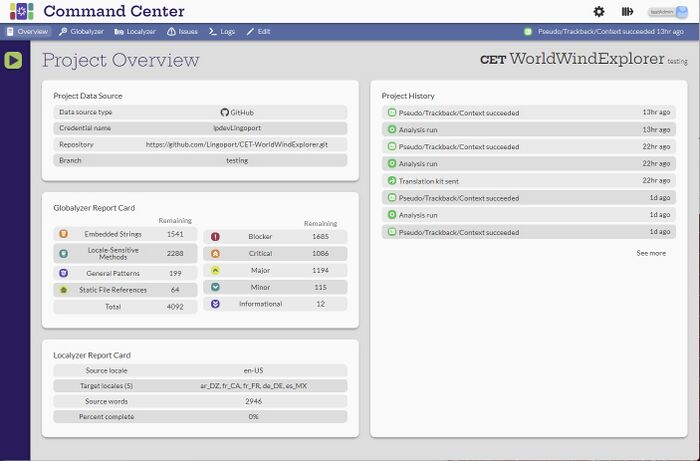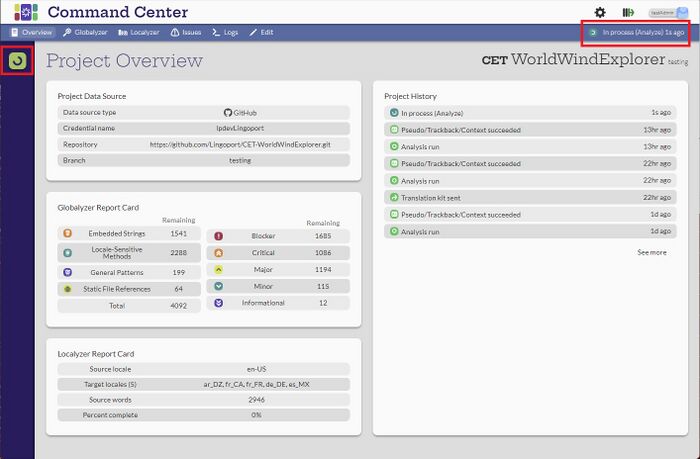Individual Project Tasks
Contents
Introduction
When a user selects a project name from the Projects page, the Project Overview page comes up with a summary of the project. There are a number of icons on the left side of the page. The icon that is selected has a white background instead of a blue background. For this example the Overview button ![]() is highlighted for the Project Overview page. There are icons for both Globalyzer and Localyzer. This project has both, so both icons are shown. For a project that has only Globalyzer or only Localyzer, the other icon will not be available.
is highlighted for the Project Overview page. There are icons for both Globalyzer and Localyzer. This project has both, so both icons are shown. For a project that has only Globalyzer or only Localyzer, the other icon will not be available.
Analyze Project
[Admin, Manager]
The Analyze Project icon ![]() will run the project. When the button is selected, the icon will be shown twirling and a message will come up about the job processing.
will run the project. When the button is selected, the icon will be shown twirling and a message will come up about the job processing.
Overview
[Admin, Manager, Developer, Translator]
Globalyzer
[Admin, Manager, Developer, Translator]
Localyzer
[Admin, Manager, Developer, Translator]
Issues
[Admin, Manager, Developer, Translator]
Console logs
[Admin, Manager, Developer, Translator]
Project configuration
[Admin, Manager]