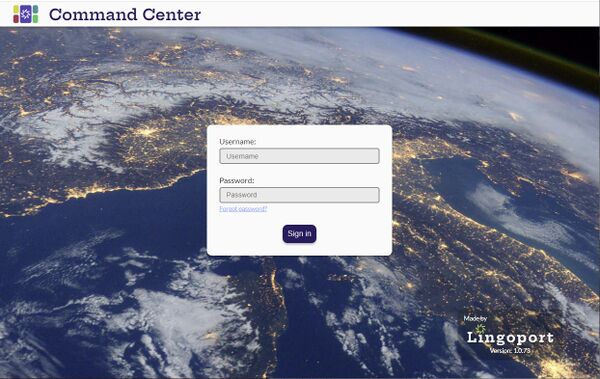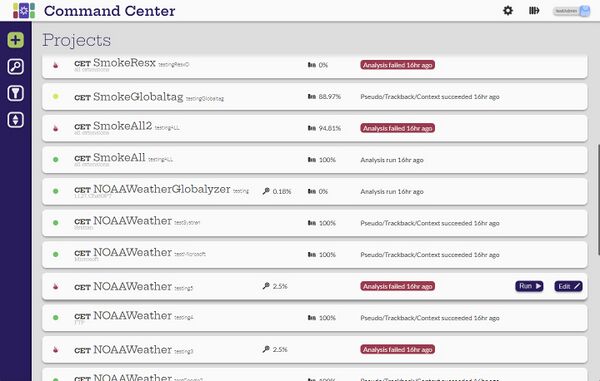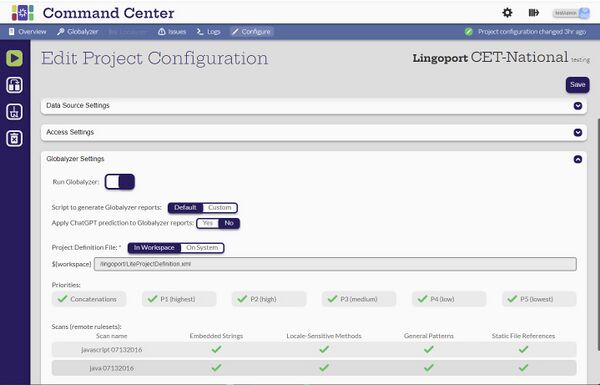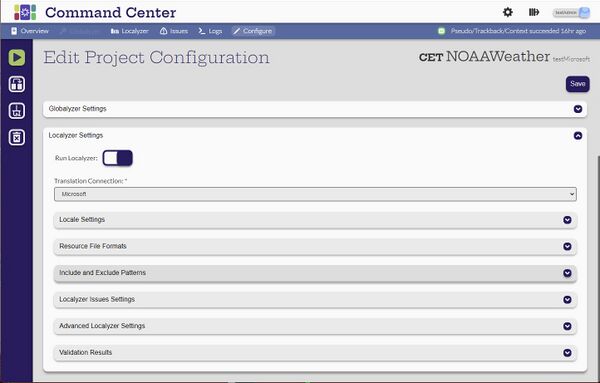Difference between revisions of "About Command Center"
(→Diagram) |
(→Diagram) |
||
| Line 19: | Line 19: | ||
== Diagram == |
== Diagram == |
||
| − | Command Center reads files from data sources such as Git repositories, uses Globalyzer Server rule sets to analyze the code for i18n issues, and manages |
+ | Command Center reads files from data sources such as Git repositories, uses Globalyzer Server rule sets to analyze the code for i18n issues, and manages resource files translation via different mechanisms such as Translation Management Systems (TMSs) and Machine Translation (MT) engines |
[[File:CommandCenterIntroDiagram.jpg|600px|center]] |
[[File:CommandCenterIntroDiagram.jpg|600px|center]] |
||
Revision as of 22:21, 13 December 2022
Contents
Introduction (one page)
What is Command Center?
Command Center brings together essential configuration, functions and dashboards for continuous software internationalization and localization using Lingoport products. It supports the developer experience of globalization from a repository and developer focus, and for managers to get an overview of software globalization throughout the enterprise.
- Users can configure the location of their code and resource files from a variety of data sources including GitHub, AWS S3, and Bitbucket.
- Command Center and Globalyzer can analyze the code for globalization issues.
- Reports are created showing the summary of the issues in the code.
- Suggestions for globalization compliance are given.
- Customers can identify a wide range of resource file types, configure machine translation and translation management systems and automatically submit files for translation.
- Command Center and Localyzer tracks and verifies the resource files through translation and back to the data source.
- Users in various roles (Administrator, Manager, Developer and Translator) can use the Command Center to manage and view the status of projects.
Diagram
Command Center reads files from data sources such as Git repositories, uses Globalyzer Server rule sets to analyze the code for i18n issues, and manages resource files translation via different mechanisms such as Translation Management Systems (TMSs) and Machine Translation (MT) engines
Roles
Command Center requires users to login. Each user created in Command Center is assigned a role that defines the operations that can be completed by the user. There are five roles defined:
- Administrator
- Manager
- Developer
- Translator
- API User
The Administrator user is responsible for:
- Administering users and teams and assigning them to the users and projects
- Installing and updating licenses
- Managing data credentials and assigning them to managers
- Setting up machine translations and translation management systems
The Administrator user can view all the projects in the system. The Administrator user can create and manage projects, but this role should be left to managers.
The Manager is responsible for:
- Creating, managing and running projects
- Creating project tags and tokens
The Manager can only see the projects for the teams or projects assigned to them.
The Developer and Translator can view project status for the projects in their teams, but cannot make any changes to the system.
The API user is for storing tokens. The API user cannot login to Command Center.
Globalyzer Introduction
Globalyzer uses the project definition file to determine what rule sets and files to scan.
For more information on Globalyzer scanning see
Localyzer Introduction
Diagram
Localyzer configuration in Command Center is very similar to previous methods. The user sets up the translation connection and defines the locales, sets up the resource files, and denotes which files to be included or excluded.
For more information about Localyzer, see