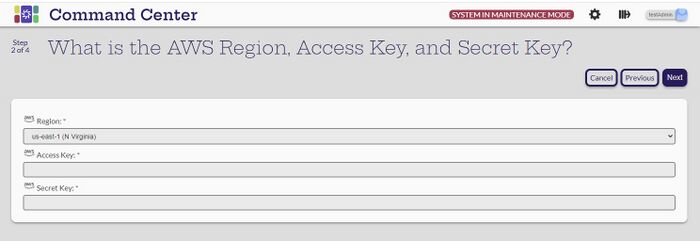Difference between revisions of "Create AWS MT Connection"
| Line 1: | Line 1: | ||
[Administrator] |
[Administrator] |
||
| + | |||
To create the AWS Machine Translation Connection, select the '''MT Connections''' view of the '''Settings -> Translation Management System & Machine Translator Connections''' page. Select the Create new MT connection [[File:CreateIcon.jpg|30px]] icon. |
To create the AWS Machine Translation Connection, select the '''MT Connections''' view of the '''Settings -> Translation Management System & Machine Translator Connections''' page. Select the Create new MT connection [[File:CreateIcon.jpg|30px]] icon. |
||
Revision as of 20:00, 2 May 2023
[Administrator]
To create the AWS Machine Translation Connection, select the MT Connections view of the Settings -> Translation Management System & Machine Translator Connections page. Select the Create new MT connection ![]() icon.
icon.
On the Which Machine Translator are you Connecting to? page, select the AWS card.