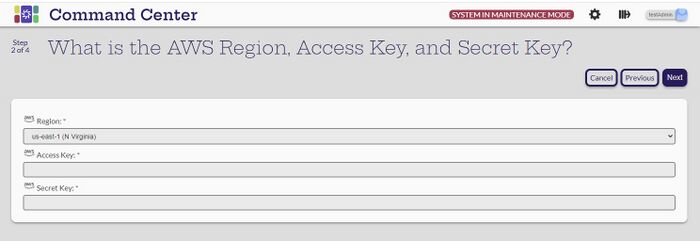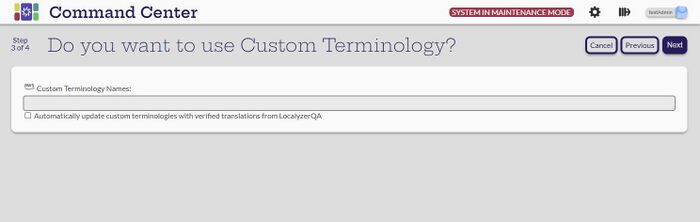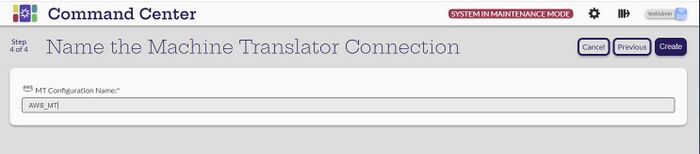Create AWS MT Connection
[Administrator]
To create the AWS Machine Translation Connection, select the MT Connections view of the Settings -> Translation Management System & Machine Translator Connections page. Select the Create new MT connection ![]() icon.
icon.
On the Which Machine Translator are you Connecting to? page, select the AWS card.

Connection name cannot contain any of the following characters: < > : " * / | ? . % -- space