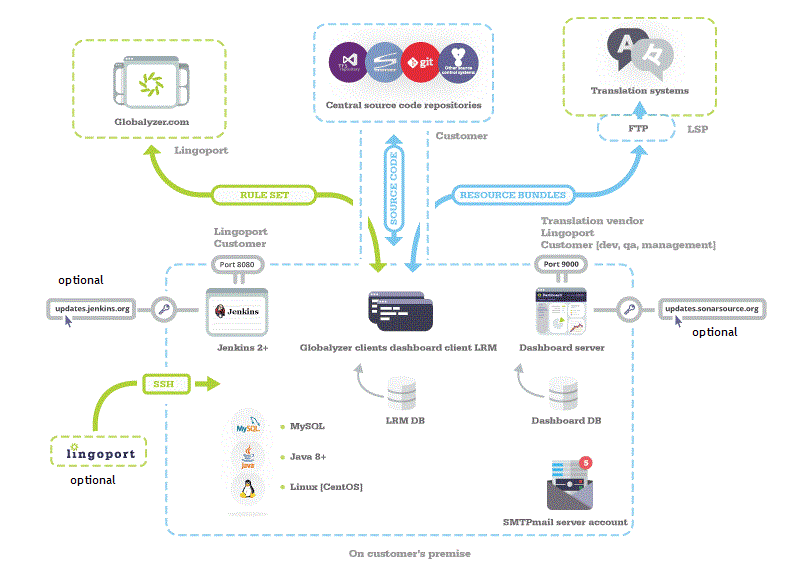Difference between revisions of "Deployment Scenarios"
(→Additional deployments) |
(→Additional deployments) |
||
| Line 35: | Line 35: | ||
** Developers |
** Developers |
||
* Other Continuous Globalization Deployments |
* Other Continuous Globalization Deployments |
||
| − | |||
| − | |||
| − | ==Team Members== |
||
| − | * [[Globalyzer Workbench for i18n Specialists]] |
||
| − | ** [[Terms_and_Definitions#i18n|i18n]] Specialists use the powerful [[Terms_and_Definitions#GlobalyzerWorkbench|Globalyzer Workbench]] to refine [[Terms_and_Definitions#ruleset|rule sets]] and interactively [[Terms_and_Definitions#internationalize|internationalize]] applications. |
||
| − | * [[Globalyzer Lite for Developers]] |
||
| − | ** Developers run [[Terms_and_Definitions#GlobalyzerLite|Globalyzer Lite]] from within their Integrated Development Environments (IDEs), getting quick feedback on potential [[Terms_and_Definitions#i18n|i18n]] issues within their code. |
||
| − | |||
| − | == Continuous Globalization == |
||
| − | * [[Globalyzer Lite for Continuous Globalization]] |
||
| − | ** Simple to set up. |
||
| − | ** Lighter interface for [[Terms_and_Definitions#ContinuousGlobalization|Continuous Globalization]]. |
||
| − | ** Projects can be analyzed concurrently. |
||
| − | * [[Globalyzer CLI for Continuous Globalization]] |
||
| − | ** Powerful, with many options. |
||
| − | ** Historically standard for [[Terms_and_Definitions#ContinuousGlobalization|Continuous Globalization]]. |
||
| − | ** Projects must be analyzed one at a time. |
||
| − | * [[Globalyzer API for Continuous Globalization]] |
||
| − | ** Most powerful and most flexible option. |
||
| − | ** Requires writing your own Java program(s). |
||
| − | |||
| − | * [[LRM for Continuous Globalization]] |
||
| − | ** Keeps tabs on the status of translations and [[Terms_and_Definitions#resourcefiles|resource files]]. |
||
| − | ** Automates much of the translation process. |
||
| − | |||
| − | * [[Continuous Globalization]] |
||
| − | ** Combination of the above sections. |
||
| − | |||
| − | == Code Verification == |
||
| − | * [[Globalyzer and Check in Verification]] |
||
| − | ** Analyze source code during commit check in. |
||
| − | ** Reject commits that fail [[Terms_and_Definitions#i18n|i18n]] requirements. |
||
Revision as of 17:12, 15 May 2017
The Lingoport Suite is composed of a number of components. You may need some of the components for a set of users and other components for Continuous Globalization.
Contents
Typical Deployment and Ports
Setting up the Lingoport Continuous Globalization System at a customer's can be done in many ways, as shown in the different deployment scenarios. The following is meant to show the necessary access to the system.
- The Customer's systems are shown in Light Blue; CentOS for the main system where Jenkins and Dashboard reside.
- Access from outside the Customer's system are shown in Light Green.
Installation Components
- The Globalyzer Server is hosted by Lingoport.
- The Continuous Globalization System includes the Lingoport Dashboard although they could be on different machines. It is recommended to be installed using the Stack Installer
- The Developer Machine is not shown in this diagram. The developer will push source code to the code repositories and may not have any Lingoport Software on their machine.
Ports
- Jenkins is accessed via port 8080
- Lingoport Dashboard is accessed via port 9000
- The Translation Vendor may be accessed by different means, for instance port 21 for FTP or port 22 for SFTP.
- Access for the Lingoport (or internal) installation team can be done in many ways, such as SSH for Telnet or Putty.
- The system must be able to access https://globalyzer.com.
Options
You may want to update either Jenkins or the underlying Dashboard platform to the latest version. If so, you may want to update the continuous globalization system directly or to download the files on one system and copy them over to the continuous globalization system. The URL for updates are:
- Jenkins installation requires access to the Jenkins update site, http://updates.jenkins-ci.org
- Dashboard may require access to the SonarQube update site, http://update.sonarsource.org
Furthermore, email notification emails require an SMTP account. The SMTP server access may be internal to your Company or external depending on your email services (e.g. smtp.gmail.com for Google).
Additional deployments
In the Additional Deployments section, we illustrate some possible deployments:
- Team Members
- i18n specialists
- Developers
- Other Continuous Globalization Deployments