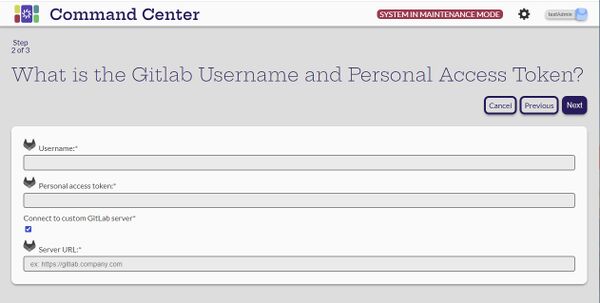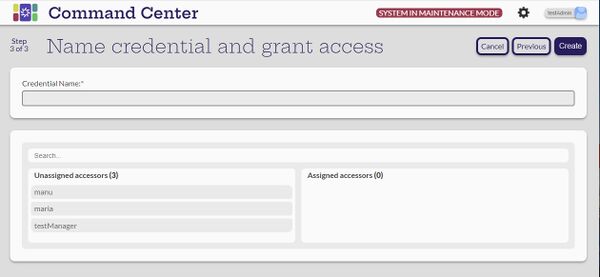Difference between revisions of "Gitlab Data Source Credential"
(→Creating a GitLab Data Source Credential) |
|||
| Line 11: | Line 11: | ||
'''Enter a Username the the Personal access token.''' |
'''Enter a Username the the Personal access token.''' |
||
| − | * If not using https://gitlab.com/, select the '''Connect to custom GitLab server''' and fill in the information |
+ | * If not using https://gitlab.com/, select the '''Connect to custom GitLab server''' and fill in the information, as with the example above, ''https://gitlab.company.com/'' |
* '''Next''' |
* '''Next''' |
||
Latest revision as of 19:56, 29 March 2024
Creating a GitLab Data Source Credential
[Administrator]
The Administrator can create the data source credentials by selecting the ![]() (Create new credential) button on the Manage Data Source Credentials page.
(Create new credential) button on the Manage Data Source Credentials page.
Select the GitLab card
Enter a Username the the Personal access token.
- If not using https://gitlab.com/, select the Connect to custom GitLab server and fill in the information, as with the example above, https://gitlab.company.com/
- Next
Give the new credential a name
- Assign it to applicable managers
- Create
The system should return to the Manage Data Source Credentials page with "Credential created" note and the new credential should be listed.