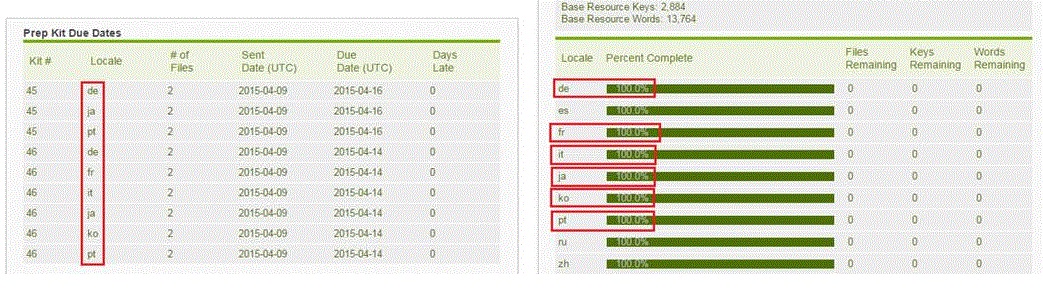Localyzer Dashboard FAQ
Contents
The Resource Manager Completion widget indicates 100% but some kits are outstanding. What does it mean?
The Completion widget is based on the base files (say, en US files) and the translated files (say de and fr) to determine how many keys, how many files, how many base words do not have a translation. If the French files, the keys in the base file, and the translated texts are present, the Completion widget will say 100%.
If the base file text (en US for instance) has been modified, prep kits should be sent for translation. The source files still have the equivalent translated files, with all the keys and all the text, so it remains at 100%.
I keep getting an error on ./sonar start
You can try to start Sonar by launching this command in $DASHBOARD_HOME:
java -Djava.awt.headless=true -XX:MaxPermSize=128m -server -Xmx512m -Xms256m -cp lib/*:extensions/jdbc-driver/derby/*:extensions/jdbc-driver/mssql/*:extensions/jdbc-driver/mysql/*:extensions/jdbc-driver/oracle/*:extensions/jdbc-driver/postgresql.*:. org.sonar.application.StartServer
Unable to read and import the source file: What do I do?
I'm getting this error when importing files using the Dashboard_Update.sh:
ERROR: Error during Sonar runner execution ERROR: Unable to execute Sonar ERROR: Caused by: Unable to read and import the source file : 'FILENAME HERE' with the charset : 'UTF-8'. ERROR: Caused by: Unable to persist : SnapshotSource[snapshot_id=120719,data=<?php [...] ERROR: Caused by: org.hibernate.exception.GenericJDBCException: could not insert: [org.sonar.api.database.model.SnapshotSource] ERROR: Caused by: could not insert: [org.sonar.api.database.model.SnapshotSource] ERROR: Caused by: Incorrect string value: '\xF0\x9F\x8F\x81 ...' for column 'data' at row 1
This indicates that the import part of the Dashboard is trying to read a file with an encoding (here UTF-8) which is not the encoding of the file to read, or the file is corrupted for that encoding.
Some possible solutions:
- Exclude the offending file(s) from being imported using sonar-project.properties
sonar.exclusions=com/example/tests/**,com/example/package2/*.java. - Change the encoding of the Dashboard import using sonar-project.properties
sonar.sourceEncoding=Cp1252or whatever is the right encoding for the project.
Why am I getting this Date Format Check?
Date formats should not be the responsibility of a translator. Developers must write i18n code which handle formatting based on a locale framework.
The Date Format check is based on Java's Date Format syntax: https://docs.oracle.com/javase/tutorial/i18n/format/simpleDateFormat.html
This check indicates a string in a resource string could be a date format. For instance, the following text could be date formats:
- "Day_Abbr8" = "mm/dd/yyyy";
- "Day_UC" = "D";
- "F" = "F";
- "KM" = "km";
- "km_h_Abbr4" = "km/h";
- "m" = "h:m";
- "MM" = "mm";
- "MPerS" = "m/s";
and are tagged as such potential date format.
- 'F' could be the "day of the week in months", etc.