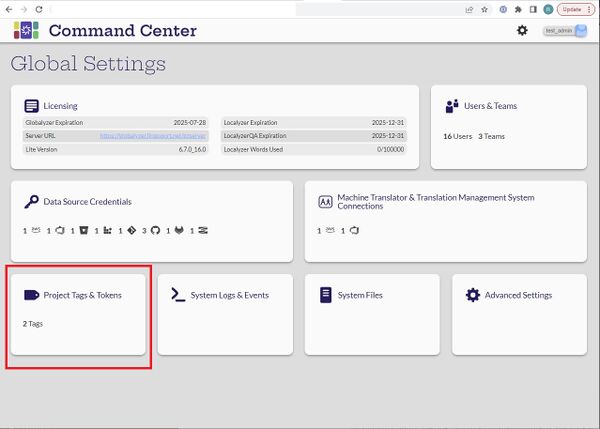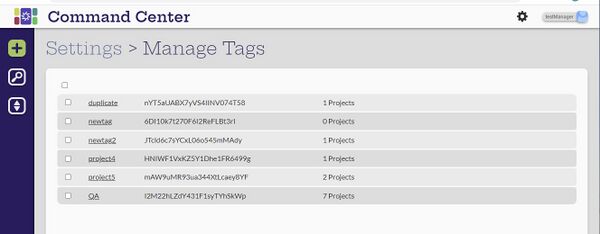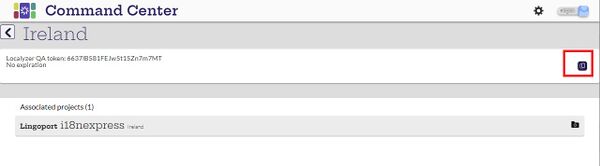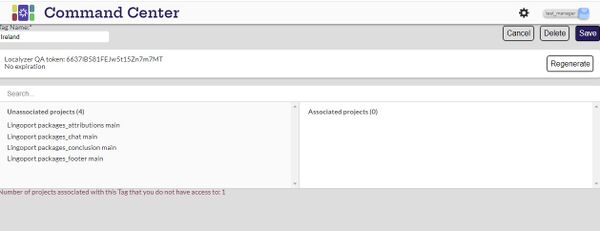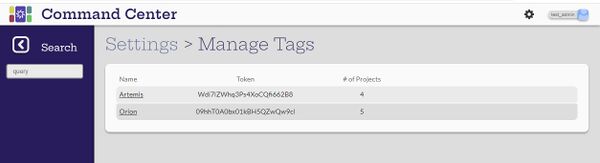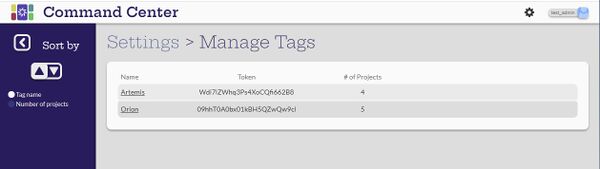Difference between revisions of "Project Tags & Tokens"
(→Manage Tags) |
|||
| (15 intermediate revisions by 2 users not shown) | |||
| Line 1: | Line 1: | ||
= Introduction = |
= Introduction = |
||
| − | [[File: CCTags.jpg| |
+ | [[File: CCTags.jpg|600px|center]] |
= View Tags = |
= View Tags = |
||
[Admin, Manager, Developer, Translator] |
[Admin, Manager, Developer, Translator] |
||
| + | |||
| + | [[File:ViewTags.jpg|600px|center]] |
||
| + | |||
| + | Tags and their associated tokens can be viewed by all users. Administrator and Manager users can edit, modify and delete tags. |
||
== Copy to Clipboard == |
== Copy to Clipboard == |
||
| + | [Administrator, Manager, Developer, Translator] |
||
| − | = Create Tags = |
||
| + | |||
| − | [Admin, Manager] |
||
| + | [[File:CopyToClipboard1.jpg|600px|center]] |
||
| + | |||
| + | |||
| + | [[File:CopyToClipboard2.jpg|600px|center]] |
||
| + | |||
| + | The tags have a Copy to Clipboard feature that copies the token associated with the tag. The feature can be accessed either: |
||
| + | # From the Manage Tags page |
||
| + | # Selecting the tag and then the Copy to Clipboard icon on the Tag page. |
||
| + | |||
| + | When the button is selected a message Token copied! comes up. |
||
| + | |||
| + | = Create and Configure Tags = |
||
| + | [Administrator, Manager] |
||
| + | |||
| + | [[File:EditTags.jpg|600px|center]] |
||
| + | |||
| + | The Administrator or Manager user can select the [[File:CreateIcon.jpg|20px]] (Create new tag) button on the Manage Tags page to add new tags. |
||
| + | |||
| + | A name is required and the tag can be associated with any of the projects. A token is generated with a possible expiration date. |
||
| + | |||
| + | = Search and Sort Tags = |
||
| + | [Administrator, Manager, Developer, Translator] |
||
| + | |||
| + | [[File:SearchTags.jpg|600px|center]] |
||
| + | |||
| + | |||
| + | [[File:SortTags.jpg|600px|center]] |
||
| + | |||
| + | The tags can sort by ascending or descending for tag name or number of projects. |
||
| + | |||
| + | [[System_Logs_%26_Events|Next: System Logs & Events]] |
||
Latest revision as of 00:09, 27 February 2024
Contents
Introduction
View Tags
[Admin, Manager, Developer, Translator]
Tags and their associated tokens can be viewed by all users. Administrator and Manager users can edit, modify and delete tags.
Copy to Clipboard
[Administrator, Manager, Developer, Translator]
The tags have a Copy to Clipboard feature that copies the token associated with the tag. The feature can be accessed either:
- From the Manage Tags page
- Selecting the tag and then the Copy to Clipboard icon on the Tag page.
When the button is selected a message Token copied! comes up.
Create and Configure Tags
[Administrator, Manager]
The Administrator or Manager user can select the ![]() (Create new tag) button on the Manage Tags page to add new tags.
(Create new tag) button on the Manage Tags page to add new tags.
A name is required and the tag can be associated with any of the projects. A token is generated with a possible expiration date.
Search and Sort Tags
[Administrator, Manager, Developer, Translator]
The tags can sort by ascending or descending for tag name or number of projects.