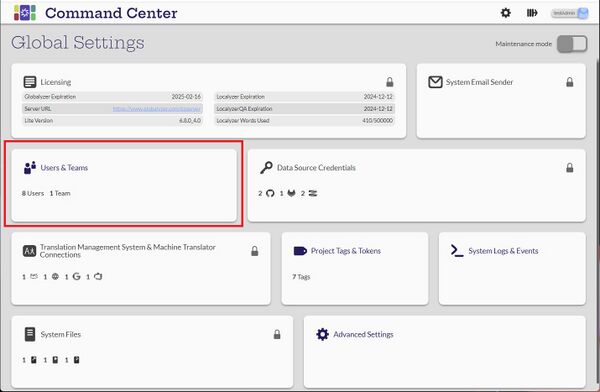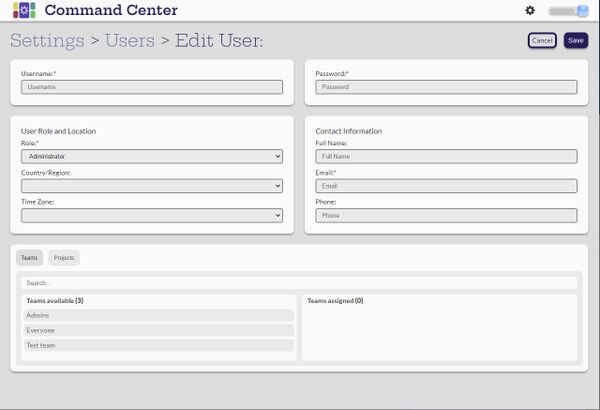Difference between revisions of "Users & Teams"
(→Create and Configure Users) |
(→Create and Configure Users) |
||
| Line 16: | Line 16: | ||
[[File:CreateUser.jpg|600px|center]] |
[[File:CreateUser.jpg|600px|center]] |
||
| + | |||
| + | |||
| + | The administrator sets up the username and password, sets the role and then assigns projects and teams to the user. If role of the user is Manager, then the administrator also assigns the Data Source Credentials. |
||
=Search and Sort Users = |
=Search and Sort Users = |
||
Revision as of 00:04, 10 December 2022
Contents
Introduction
View Users
[Administrator, Manager, Developer, Translator]
All users can view the users in the system as well as their full name and role. Only the administrator user has the ability to add and update users.
Create and Configure Users
[Administrator]
The administrator user can select the ![]() (Create new user) button to add new users.
(Create new user) button to add new users.
The administrator sets up the username and password, sets the role and then assigns projects and teams to the user. If role of the user is Manager, then the administrator also assigns the Data Source Credentials.
Search and Sort Users
View Teams
[Admin,Manager, Developer, Translator]
Create and Configure Teams
[Admin]
Edit Team
Delete Team
[Admin]
Search and Sort Teams
[Admin,Manager, Developer, Translator]