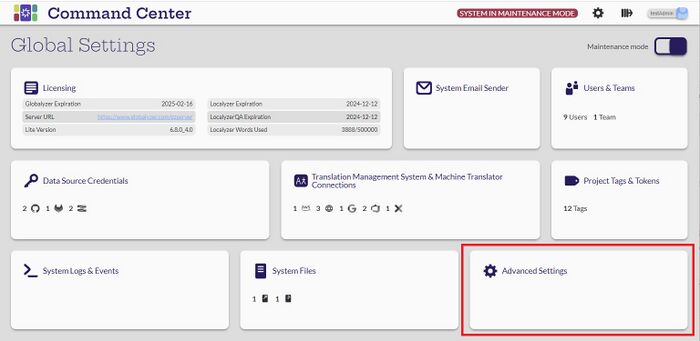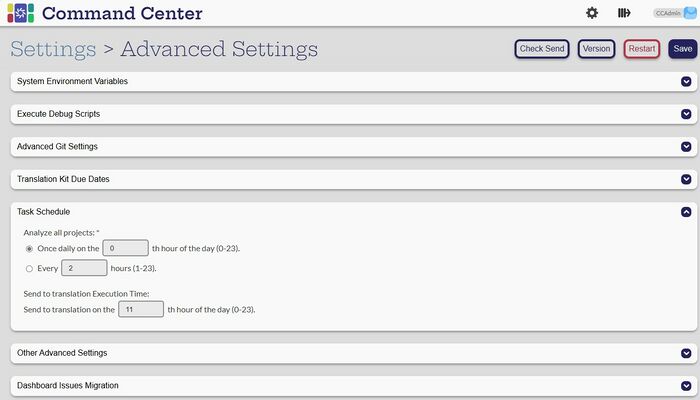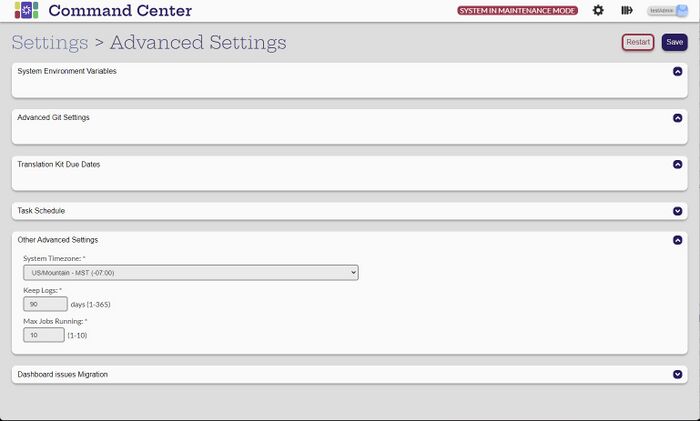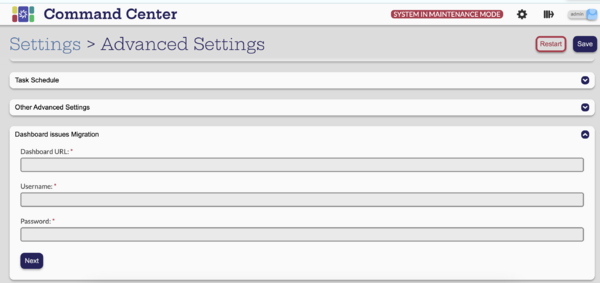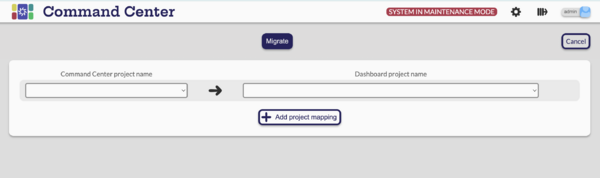Advanced Settings
Contents
Introduction
System Environment Variables
Advanced Git Settings
Translation Kit Due Dates
Task Schedule
- The Task Schedule determines how often projects are analyzed. They can be analyzed once a day with the time to be determined. Or they can be analyzed several times per day. At the designated time, all projects are queued to run.
- For scheduled translations, optionally set on a Localyzer project, the 'Send to translation' indicates at what time translations are to be sent. The schedule itself is done on the project itself.
Other Advanced Settings
- System Timezone: When the time zone is set, the logs will show the corresponding time.
- Keep Logs: How many days to keep the log files.
- Max Jobs Running: How many jobs to attempt to run concurrently. This can be modified to improve system performance.
Dashboard Issues Migration
An Administrator can migrate the Dashboard Globalyzer issues Status to Command Center if the issues exist in Command Center.
1. You need to create a Command Center project, the project name doesn't need to match the Dashboard project because we will map them manually.
2. In Maintenance Mode, select Settings -> Advanced Settings select Dashboard Issues Migration
3. Fill out the URL and the login information for the Dashboard. Next
4. Connect with the Dashboard
5. Pair the Command Center project with the Dashboard project, you can migrate one project or many projects' issues. Migrate