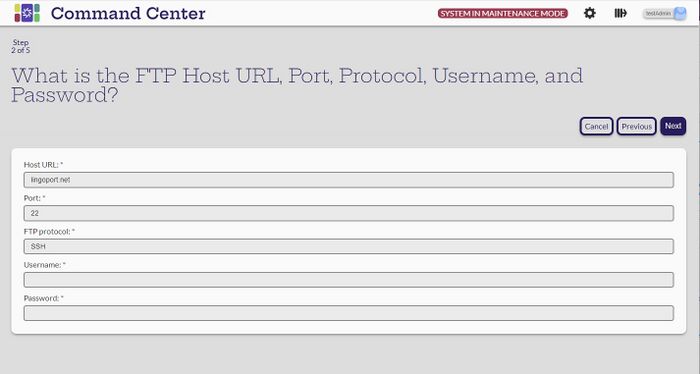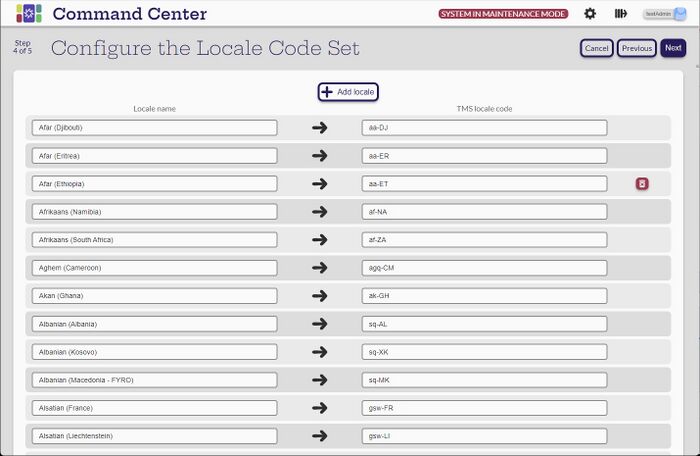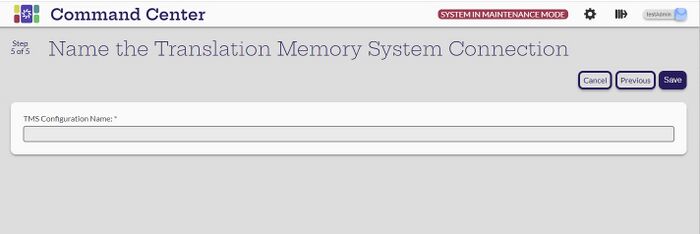Custom FTP
Contents
Configuring Custom FTP
Set the FTP Host and other credentials
The Username and Password need to be accurate, otherwise Command Center will not go to the next step.
Set up the file locations
The Import files location must exist on the system, otherwise it will error.
Configure the Locale Code Set
These are a list of possible locales. In general, these can be left as the default values.
Set up a list of favorite locales
If the user knows the locales that will be used for many projects, a favorites list can be created so that they are at the top of the list. For example, German is in the list as German (Germany) for the Locale Name. Change the name to 00_German(Germany) and Save. Then when using FTP, that entry will be at the top of the list, making it easier to select.
Name the Translation Memory System Connection
The Name cannot have a space or a variety of special characters.