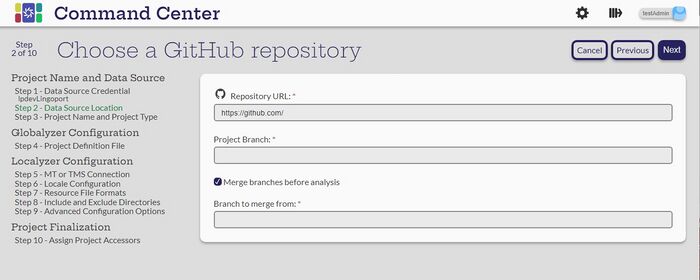Difference between revisions of "Choose a Repository"
| Line 15: | Line 15: | ||
| − | [[Step by Step Project Creation |Step 1:]] |
+ | [[Step by Step Project Creation |Step 1:Data Source Credential for the project]] |
[[Choose a Repository|Step 2:Choose a Repository]] |
[[Choose a Repository|Step 2:Choose a Repository]] |
||
Revision as of 20:55, 31 August 2023
For this example, we are using the GitHub repository, but all Data Source types are similar. Enter the repository URL and the branch that is being used for the project.
If the repository has branches that merge into the project branch, this can be specified.
Select Next
The repository and the branches must exist and the user associated with the data source credential must have permission to access the repository. If there are problems, Command Center will error with: Failed to clone project. Please check Data Source Settings.
Step 1:Data Source Credential for the project
Creating a Globalyzer Project - Step 4: Globayzer Lite Definition File
Creating a Localyzer Project - Step 5: Which MT or TMS will Localyzer use
Step 6: What are the locales Localyzer is acting on?
Step 8: Set up optional include or exclude patterns