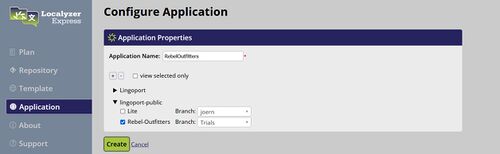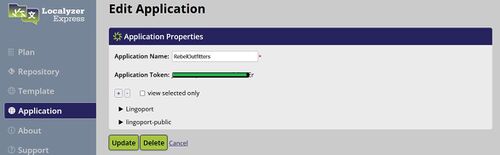Difference between revisions of "Localyzer Express Application for LocalyzerQA"
(→Step 1: Navigate to 'Applications') |
(→Step 3: Save and note the token) |
||
| Line 16: | Line 16: | ||
[[File:LocalyzerExpress Create Application 3.JPG|center|500 px]] |
[[File:LocalyzerExpress Create Application 3.JPG|center|500 px]] |
||
| + | |||
| + | To set up the Application in LocalyzerQA, see: [[LocalyzerQA_Configuration#Setting_up_Applications | LocalyzerQA Set up Application ]] |
||
Latest revision as of 15:04, 17 June 2022
A Localyzer Express Application is necessary for LocalyzerQA. A token is associated for each Localyzer Express Application. The name of the Application and the Token are then used in LocalyerQA to communicate back to Localyzer Express.
In the left pane, click on 'Application' and then click on the 'Create Application' button.
Step 2: Chose a name and select repositories/branches
- In the 'Application Name' entry field, type the name of the Application. This name will be used in LocalyzerQA.
- In the GitHub organizations, select repositories and specify one branch per repository. That branch will be where the LocalyerQA corrections will be made, so it should also be the branch deployed for the Linguistic Reviewer.
Step 3: Save and note the token
Once saved, a token will be created. This token will be used in LocalyzerQA together with the Localyzer Express Application Name.
To set up the Application in LocalyzerQA, see: LocalyzerQA Set up Application